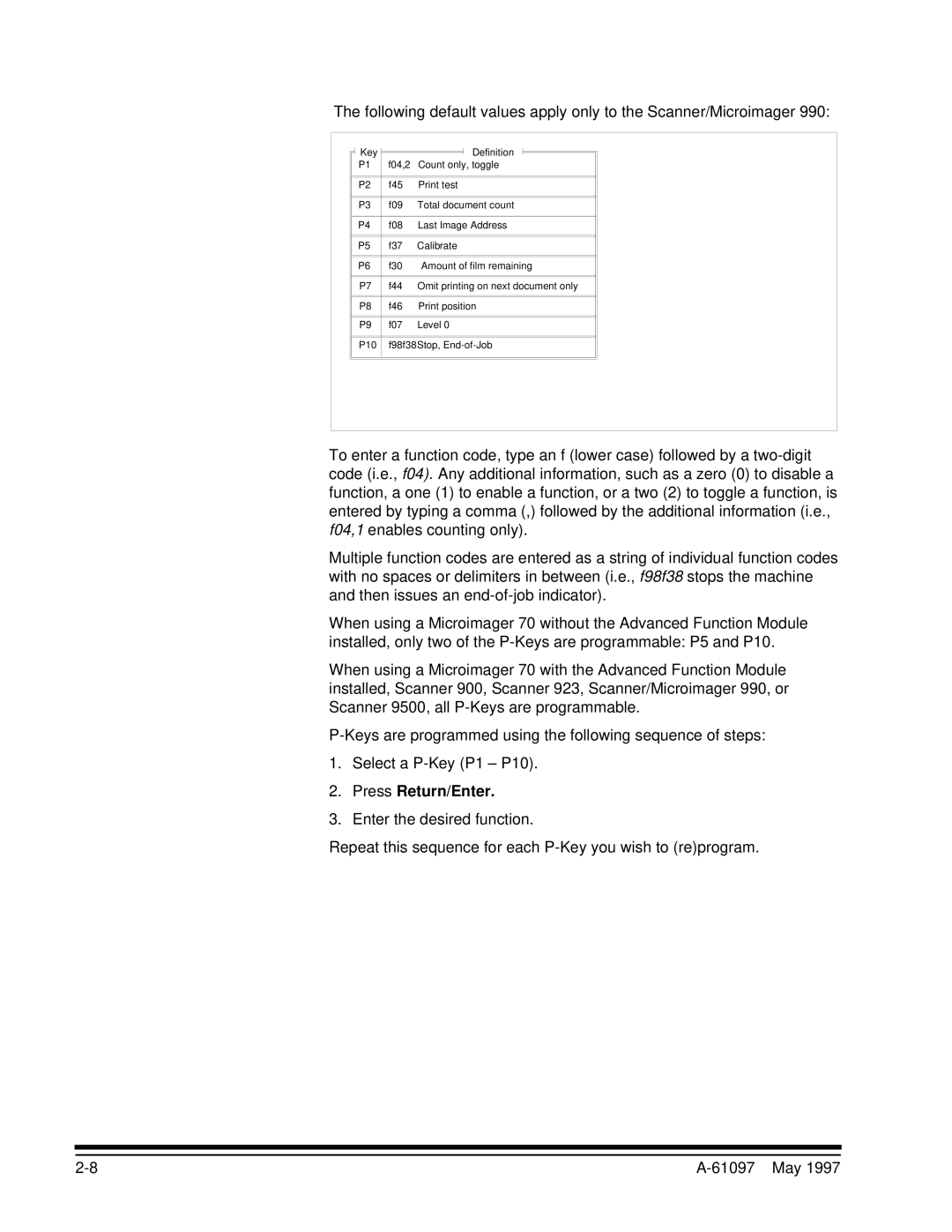The following default values apply only to the Scanner/Microimager 990:
| Key |
|
| Definition |
|
| P1 | f04,2 | Count only, toggle |
| |
|
|
|
|
|
|
|
|
|
|
|
|
| P2 | f45 | Print test | ||
|
|
|
| ||
|
|
|
| ||
| P3 | f09 | Total document count | ||
|
|
|
| ||
| P4 | f08 | Last Image Address | ||
|
|
|
| ||
|
|
|
| ||
| P5 | f37 | Calibrate | ||
|
|
|
| ||
|
|
|
| ||
| P6 | f30 | Amount of film remaining | ||
|
|
|
| ||
|
|
|
| ||
| P7 | f44 | Omit printing on next document only | ||
|
|
|
| ||
|
|
|
| ||
| P8 | f46 | Print position | ||
|
|
|
| ||
|
|
|
| ||
| P9 | f07 | Level 0 | ||
|
|
| |||
|
|
| |||
| P10 | f98f38Stop, | |||
|
|
|
|
|
|
|
|
|
|
|
|
To enter a function code, type an f (lower case) followed by a
Multiple function codes are entered as a string of individual function codes with no spaces or delimiters in between (i.e., f98f38 stops the machine and then issues an
When using a Microimager 70 without the Advanced Function Module installed, only two of the
When using a Microimager 70 with the Advanced Function Module installed, Scanner 900, Scanner 923, Scanner/Microimager 990, or Scanner 9500, all
1.Select a
2.Press Return/Enter.
3.Enter the desired function.
Repeat this sequence for each
|