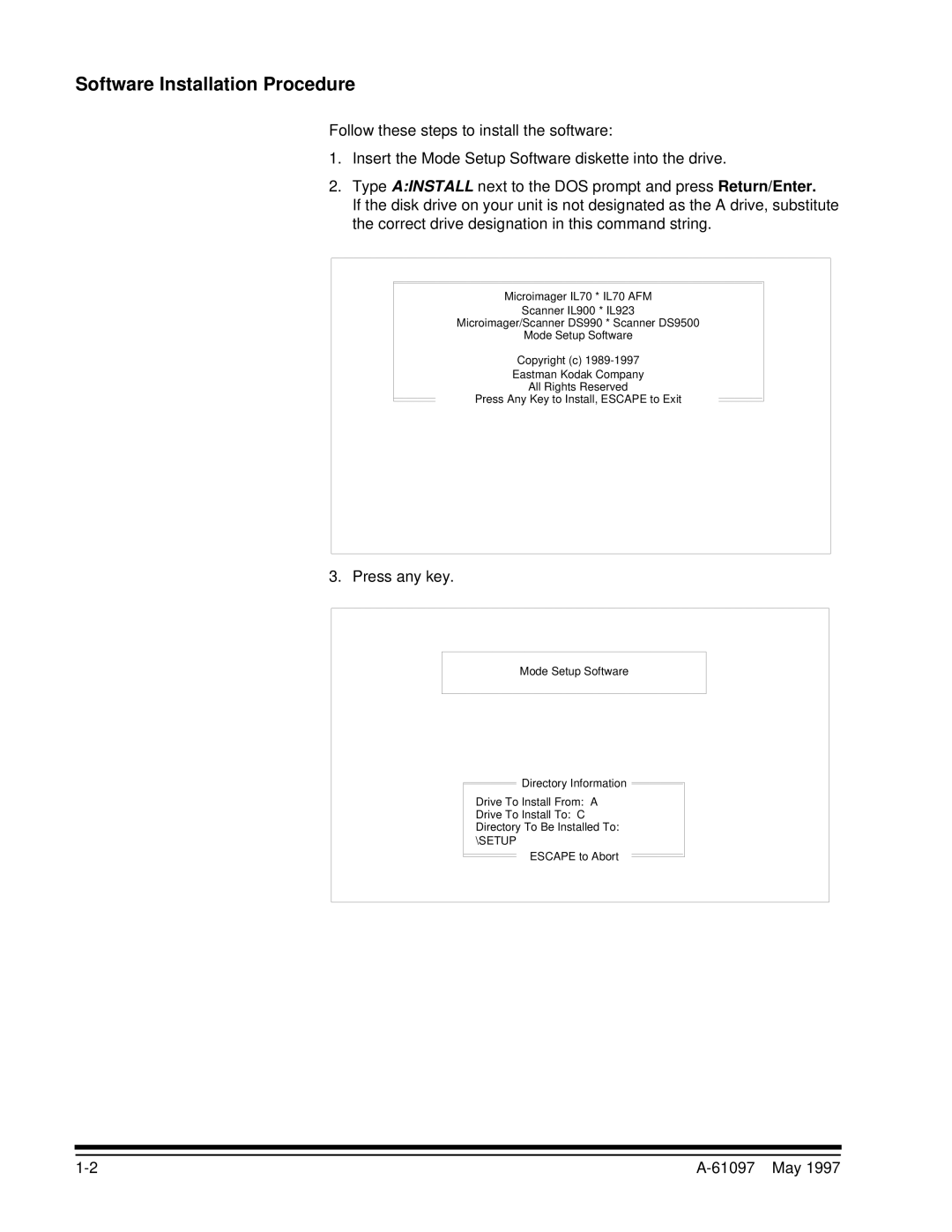Software Installation Procedure
Follow these steps to install the software:
1.Insert the Mode Setup Software diskette into the drive.
2.Type A:INSTALL next to the DOS prompt and press Return/Enter.
If the disk drive on your unit is not designated as the A drive, substitute the correct drive designation in this command string.
Microimager IL70 * IL70 AFM
Scanner IL900 * IL923
Microimager/Scanner DS990 * Scanner DS9500
Mode Setup Software
Copyright (c)
Eastman Kodak Company
All Rights Reserved
Press Any Key to Install, ESCAPE to Exit
3. Press any key.
Mode Setup Software
Directory Information
Drive To Install From: A
Drive To Install To: C Directory To Be Installed To:
\SETUP
ESCAPE to Abort
|