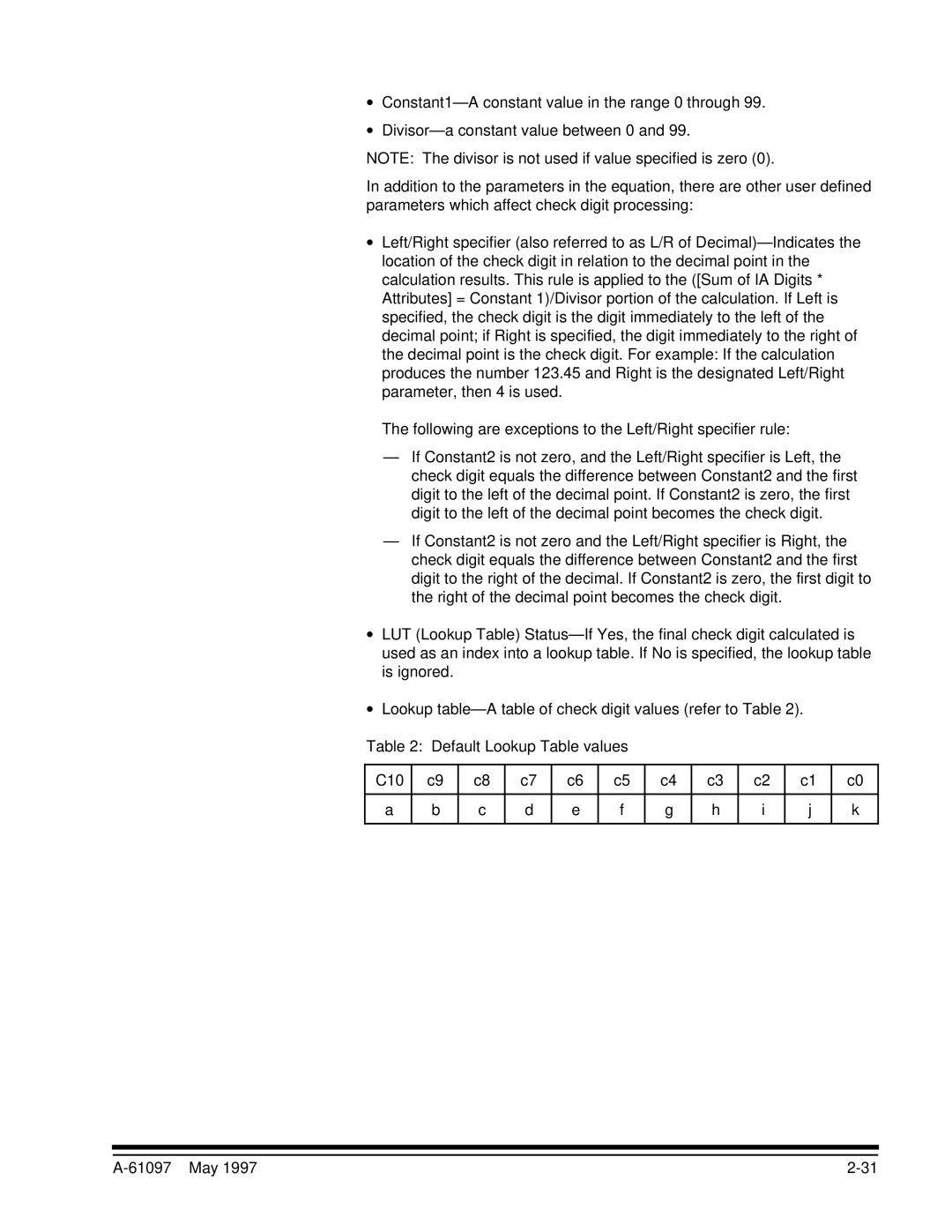∙
∙
NOTE: The divisor is not used if value specified is zero (0).
In addition to the parameters in the equation, there are other user defined parameters which affect check digit processing:
∙Left/Right specifier (also referred to as L/R of
The following are exceptions to the Left/Right specifier rule:
—If Constant2 is not zero, and the Left/Right specifier is Left, the check digit equals the difference between Constant2 and the first digit to the left of the decimal point. If Constant2 is zero, the first digit to the left of the decimal point becomes the check digit.
—If Constant2 is not zero and the Left/Right specifier is Right, the check digit equals the difference between Constant2 and the first digit to the right of the decimal. If Constant2 is zero, the first digit to the right of the decimal point becomes the check digit.
∙LUT (Lookup Table)
∙Lookup
Table 2: Default Lookup Table values
C10 | c9 | c8 | c7 | c6 | c5 | c4 | c3 | c2 | c1 | c0 |
|
|
|
|
|
|
|
|
|
|
|
a | b | c | d | e | f | g | h | i | j | k |
|
|
|
|
|
|
|
|
|
|
|
|