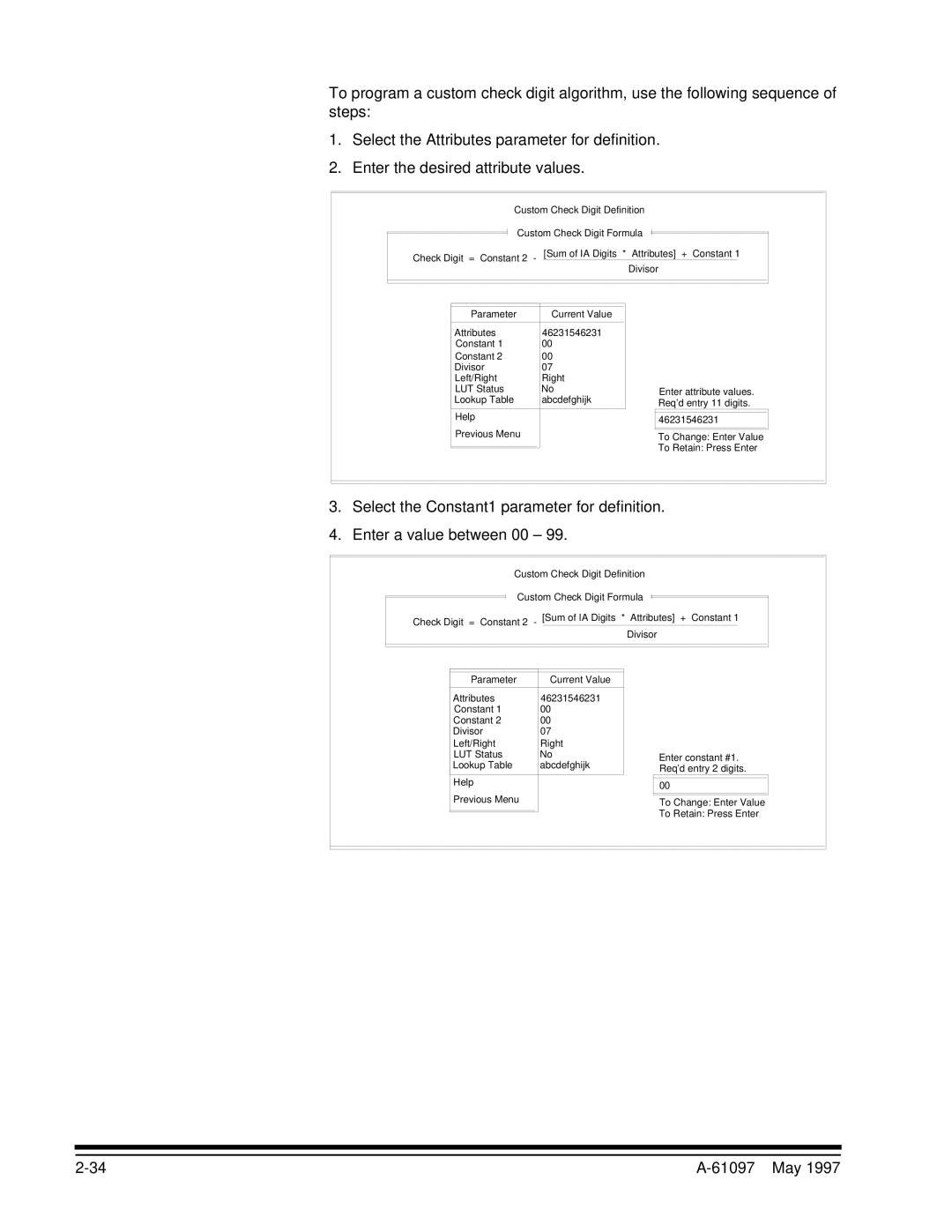To program a custom check digit algorithm, use the following sequence of steps:
1.Select the Attributes parameter for definition.
2.Enter the desired attribute values.
Custom Check Digit Definition
Custom Check Digit Formula
Check Digit = Constant 2 - [Sum of IA Digits * Attributes] + Constant 1
Divisor
|
|
|
|
|
|
|
|
|
|
|
|
| Parameter |
|
| Current Value |
|
| Attributes |
|
| ||
| 46231546231 |
| |||
| Constant 1 | 00 |
| ||
| Constant 2 | 00 |
| ||
| Divisor | 07 |
| ||
| Left/Right | Right |
| ||
| LUT Status | No |
| ||
| Lookup Table | abcdefghijk |
| ||
|
|
|
|
|
|
|
|
|
|
|
|
| Help |
|
| ||
| Previous Menu |
|
| ||
|
|
|
|
|
|
|
|
|
|
|
|
Enter attribute values. Req’d entry 11 digits.
46231546231
To Change: Enter Value
To Retain: Press Enter
3.Select the Constant1 parameter for definition.
4.Enter a value between 00 – 99.
Custom Check Digit Definition
Custom Check Digit Formula
Check Digit = Constant 2 - [Sum of IA Digits * Attributes] + Constant 1
Divisor
|
|
|
|
|
|
|
|
|
|
|
|
| Parameter |
|
| Current Value |
|
|
|
|
|
|
|
|
|
|
|
| |
| Attributes | 46231546231 |
| ||
| Constant 1 | 00 |
| ||
| Constant 2 | 00 |
| ||
| Divisor | 07 |
| ||
| Left/Right | Right |
| ||
| LUT Status | No |
| ||
| Lookup Table | abcdefghijk |
| ||
|
|
|
|
|
|
|
|
|
|
|
|
| Help |
|
| ||
| Previous Menu |
|
| ||
|
|
|
|
|
|
|
|
|
|
|
|
Enter constant #1. Req’d entry 2 digits.
00
To Change: Enter Value
To Retain: Press Enter
|