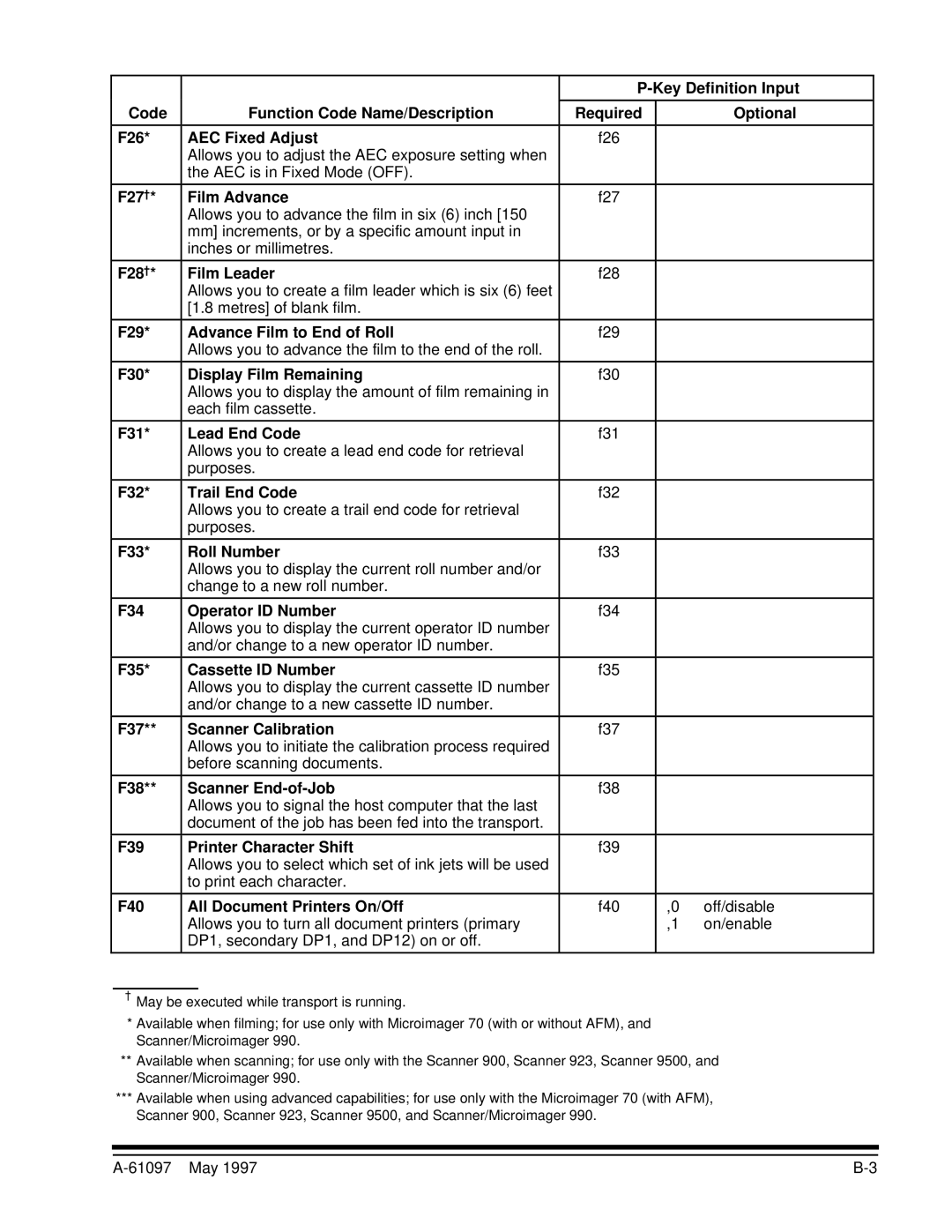|
|
|
| ||
|
|
|
|
| |
Code | Function Code Name/Description | Required |
| Optional | |
|
|
|
|
|
|
F26* | AEC Fixed Adjust | f26 |
|
|
|
| Allows you to adjust the AEC exposure setting when |
|
|
|
|
| the AEC is in Fixed Mode (OFF). |
|
|
|
|
|
|
|
|
|
|
F27†* | Film Advance | f27 |
|
|
|
| Allows you to advance the film in six (6) inch [150 |
|
|
|
|
| mm] increments, or by a specific amount input in |
|
|
|
|
| inches or millimetres. |
|
|
|
|
|
|
|
|
|
|
F28†* | Film Leader | f28 |
|
|
|
| Allows you to create a film leader which is six (6) feet |
|
|
|
|
| [1.8 metres] of blank film. |
|
|
|
|
|
|
|
|
|
|
F29* | Advance Film to End of Roll | f29 |
|
|
|
| Allows you to advance the film to the end of the roll. |
|
|
|
|
|
|
|
|
|
|
F30* | Display Film Remaining | f30 |
|
|
|
| Allows you to display the amount of film remaining in |
|
|
|
|
| each film cassette. |
|
|
|
|
|
|
|
|
|
|
F31* | Lead End Code | f31 |
|
|
|
| Allows you to create a lead end code for retrieval |
|
|
|
|
| purposes. |
|
|
|
|
|
|
|
|
|
|
F32* | Trail End Code | f32 |
|
|
|
| Allows you to create a trail end code for retrieval |
|
|
|
|
| purposes. |
|
|
|
|
|
|
|
|
|
|
F33* | Roll Number | f33 |
|
|
|
| Allows you to display the current roll number and/or |
|
|
|
|
| change to a new roll number. |
|
|
|
|
|
|
|
|
|
|
F34 | Operator ID Number | f34 |
|
|
|
| Allows you to display the current operator ID number |
|
|
|
|
| and/or change to a new operator ID number. |
|
|
|
|
|
|
|
|
|
|
F35* | Cassette ID Number | f35 |
|
|
|
| Allows you to display the current cassette ID number |
|
|
|
|
| and/or change to a new cassette ID number. |
|
|
|
|
|
|
|
|
|
|
F37** | Scanner Calibration | f37 |
|
|
|
| Allows you to initiate the calibration process required |
|
|
|
|
| before scanning documents. |
|
|
|
|
|
|
|
|
|
|
F38** | Scanner | f38 |
|
|
|
| Allows you to signal the host computer that the last |
|
|
|
|
| document of the job has been fed into the transport. |
|
|
|
|
|
|
|
|
|
|
F39 | Printer Character Shift | f39 |
|
|
|
| Allows you to select which set of ink jets will be used |
|
|
|
|
| to print each character. |
|
|
|
|
|
|
|
|
|
|
F40 | All Document Printers On/Off | f40 |
| ,0 | off/disable |
| Allows you to turn all document printers (primary |
|
| ,1 | on/enable |
| DP1, secondary DP1, and DP12) on or off. |
|
|
|
|
|
|
|
|
|
|
†May be executed while transport is running.
*Available when filming; for use only with Microimager 70 (with or without AFM), and Scanner/Microimager 990.
**Available when scanning; for use only with the Scanner 900, Scanner 923, Scanner 9500, and Scanner/Microimager 990.
***Available when using advanced capabilities; for use only with the Microimager 70 (with AFM), Scanner 900, Scanner 923, Scanner 9500, and Scanner/Microimager 990.
|