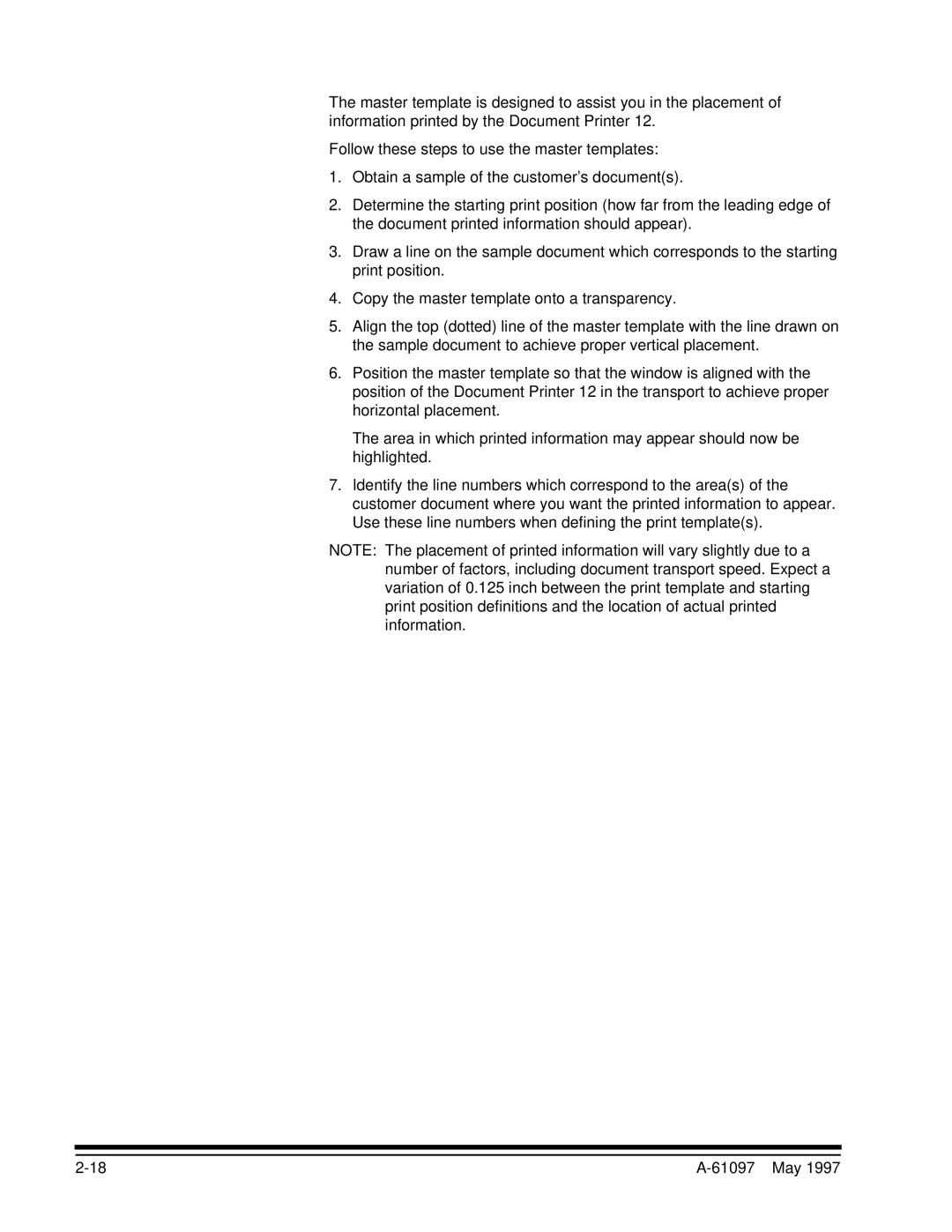The master template is designed to assist you in the placement of information printed by the Document Printer 12.
Follow these steps to use the master templates:
1.Obtain a sample of the customer’s document(s).
2.Determine the starting print position (how far from the leading edge of the document printed information should appear).
3.Draw a line on the sample document which corresponds to the starting print position.
4.Copy the master template onto a transparency.
5.Align the top (dotted) line of the master template with the line drawn on the sample document to achieve proper vertical placement.
6.Position the master template so that the window is aligned with the position of the Document Printer 12 in the transport to achieve proper horizontal placement.
The area in which printed information may appear should now be highlighted.
7.Identify the line numbers which correspond to the area(s) of the customer document where you want the printed information to appear. Use these line numbers when defining the print template(s).
NOTE: The placement of printed information will vary slightly due to a number of factors, including document transport speed. Expect a variation of 0.125 inch between the print template and starting print position definitions and the location of actual printed information.
|