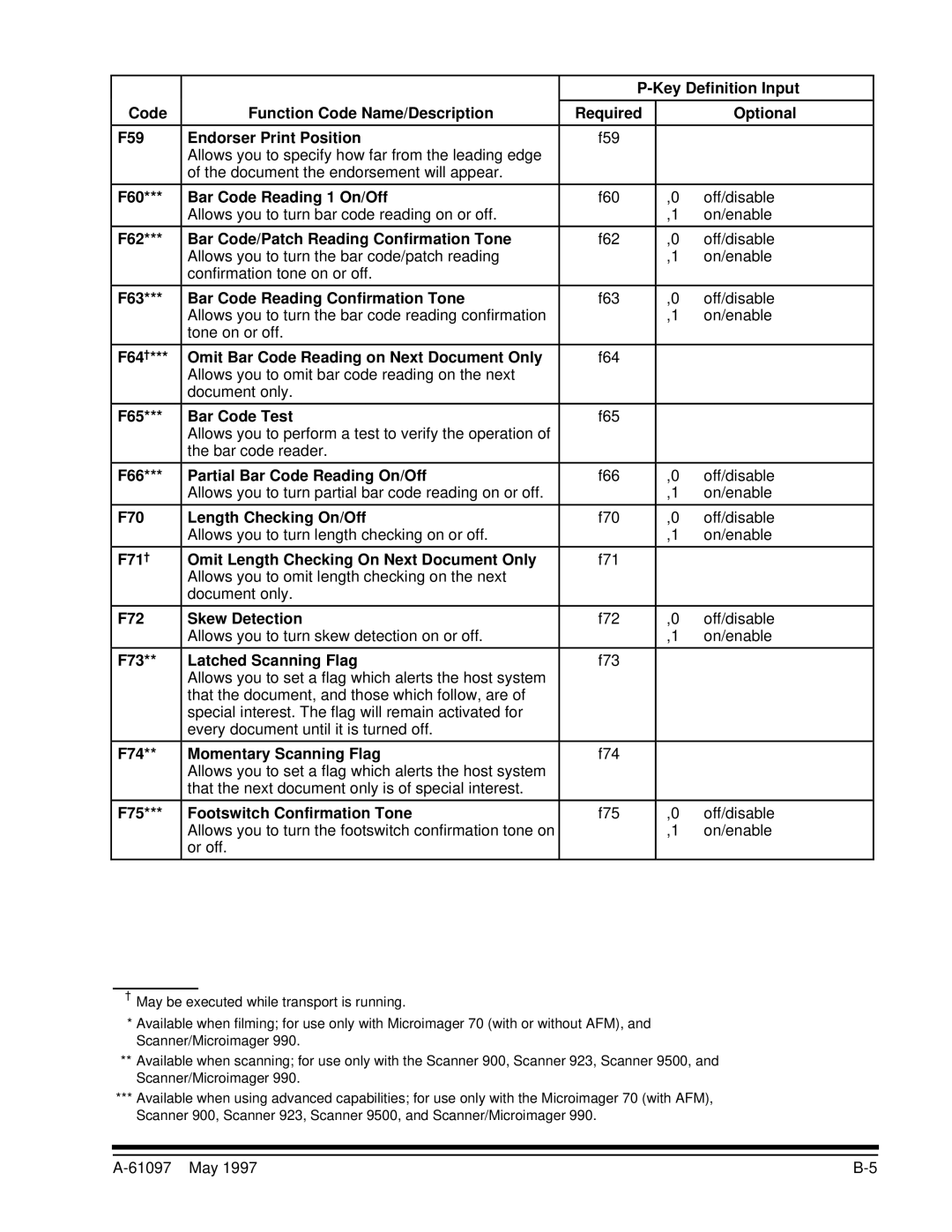|
|
|
| ||
|
|
|
|
| |
Code | Function Code Name/Description | Required |
| Optional | |
|
|
|
|
|
|
F59 | Endorser Print Position | f59 |
|
|
|
| Allows you to specify how far from the leading edge |
|
|
|
|
| of the document the endorsement will appear. |
|
|
|
|
|
|
|
|
|
|
F60*** | Bar Code Reading 1 On/Off | f60 |
| ,0 | off/disable |
| Allows you to turn bar code reading on or off. |
|
| ,1 | on/enable |
|
|
|
|
|
|
F62*** | Bar Code/Patch Reading Confirmation Tone | f62 |
| ,0 | off/disable |
| Allows you to turn the bar code/patch reading |
|
| ,1 | on/enable |
| confirmation tone on or off. |
|
|
|
|
|
|
|
|
|
|
F63*** | Bar Code Reading Confirmation Tone | f63 |
| ,0 | off/disable |
| Allows you to turn the bar code reading confirmation |
|
| ,1 | on/enable |
| tone on or off. |
|
|
|
|
|
|
|
|
|
|
F64†*** | Omit Bar Code Reading on Next Document Only | f64 |
|
|
|
| Allows you to omit bar code reading on the next |
|
|
|
|
| document only. |
|
|
|
|
|
|
|
|
|
|
F65*** | Bar Code Test | f65 |
|
|
|
| Allows you to perform a test to verify the operation of |
|
|
|
|
| the bar code reader. |
|
|
|
|
|
|
|
|
|
|
F66*** | Partial Bar Code Reading On/Off | f66 |
| ,0 | off/disable |
| Allows you to turn partial bar code reading on or off. |
|
| ,1 | on/enable |
|
|
|
|
|
|
F70 | Length Checking On/Off | f70 |
| ,0 | off/disable |
| Allows you to turn length checking on or off. |
|
| ,1 | on/enable |
|
|
|
|
|
|
F71† | Omit Length Checking On Next Document Only | f71 |
|
|
|
| Allows you to omit length checking on the next |
|
|
|
|
| document only. |
|
|
|
|
|
|
|
|
|
|
F72 | Skew Detection | f72 |
| ,0 | off/disable |
| Allows you to turn skew detection on or off. |
|
| ,1 | on/enable |
|
|
|
|
|
|
F73** | Latched Scanning Flag | f73 |
|
|
|
| Allows you to set a flag which alerts the host system |
|
|
|
|
| that the document, and those which follow, are of |
|
|
|
|
| special interest. The flag will remain activated for |
|
|
|
|
| every document until it is turned off. |
|
|
|
|
|
|
|
|
|
|
F74** | Momentary Scanning Flag | f74 |
|
|
|
| Allows you to set a flag which alerts the host system |
|
|
|
|
| that the next document only is of special interest. |
|
|
|
|
|
|
|
|
|
|
F75*** | Footswitch Confirmation Tone | f75 |
| ,0 | off/disable |
| Allows you to turn the footswitch confirmation tone on |
|
| ,1 | on/enable |
| or off. |
|
|
|
|
|
|
|
|
|
|
†May be executed while transport is running.
*Available when filming; for use only with Microimager 70 (with or without AFM), and Scanner/Microimager 990.
**Available when scanning; for use only with the Scanner 900, Scanner 923, Scanner 9500, and Scanner/Microimager 990.
***Available when using advanced capabilities; for use only with the Microimager 70 (with AFM), Scanner 900, Scanner 923, Scanner 9500, and Scanner/Microimager 990.
|