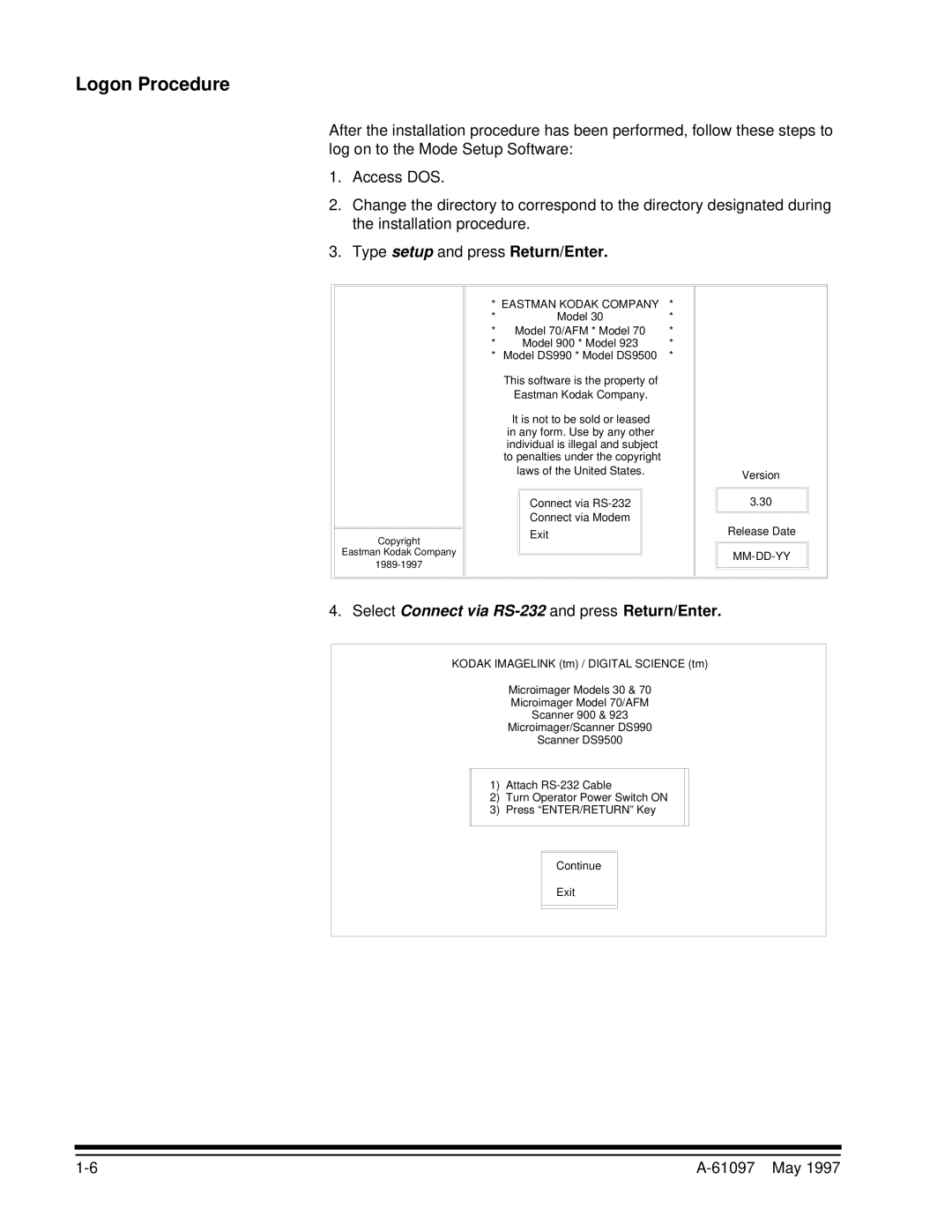Logon Procedure
After the installation procedure has been performed, follow these steps to log on to the Mode Setup Software:
1.Access DOS.
2.Change the directory to correspond to the directory designated during the installation procedure.
3.Type setup and press Return/Enter.
|
|
|
|
|
|
|
|
|
|
|
|
|
| * EASTMAN KODAK COMPANY | * |
|
|
| |||
|
|
| * |
| Model 30 | * |
|
|
| |
|
|
| * Model 70/AFM * Model 70 | * |
|
|
| |||
|
|
| * |
| Model 900 * Model 923 | * |
|
|
| |
|
|
| * Model DS990 * Model DS9500 | * |
|
|
| |||
|
|
|
| This software is the property of |
|
|
|
| ||
|
|
|
| Eastman Kodak Company. |
|
|
|
| ||
|
|
|
| It is not to be sold or leased |
|
|
|
| ||
|
|
|
| in any form. Use by any other |
|
|
|
| ||
|
|
|
| individual is illegal and subject |
|
|
|
| ||
|
|
|
| to penalties under the copyright |
|
|
|
| ||
|
|
|
| laws of the United States. |
|
| Version | |||
|
|
|
|
|
|
|
|
| ||
|
|
|
|
|
|
|
|
|
|
|
|
|
|
|
| Connect via |
|
|
| 3.30 |
|
|
|
|
|
| Connect via Modem |
|
|
|
|
|
|
|
|
|
|
|
|
|
|
| |
|
|
|
|
|
|
|
| Release Date | ||
|
|
|
|
| Exit |
|
|
| ||
|
|
|
|
|
|
|
| |||
Copyright |
|
|
|
|
| |||||
|
|
|
|
|
|
|
| |||
Eastman Kodak Company |
|
|
|
|
|
|
| |||
|
|
|
|
|
|
| ||||
|
|
|
|
|
|
|
|
| ||
|
|
|
|
|
|
|
|
|
| |
|
|
|
|
|
|
|
|
|
|
|
|
|
|
|
|
|
|
|
|
|
|
|
|
|
|
|
|
|
|
|
|
|
4.Select Connect via RS-232 and press Return/Enter.
KODAK IMAGELINK (tm) / DIGITAL SCIENCE (tm)
Microimager Models 30 & 70
Microimager Model 70/AFM
Scanner 900 & 923
Microimager/Scanner DS990
Scanner DS9500
1) Attach
2) Turn Operator Power Switch ON
3) Press “ENTER/RETURN” Key
Continue
Exit
|