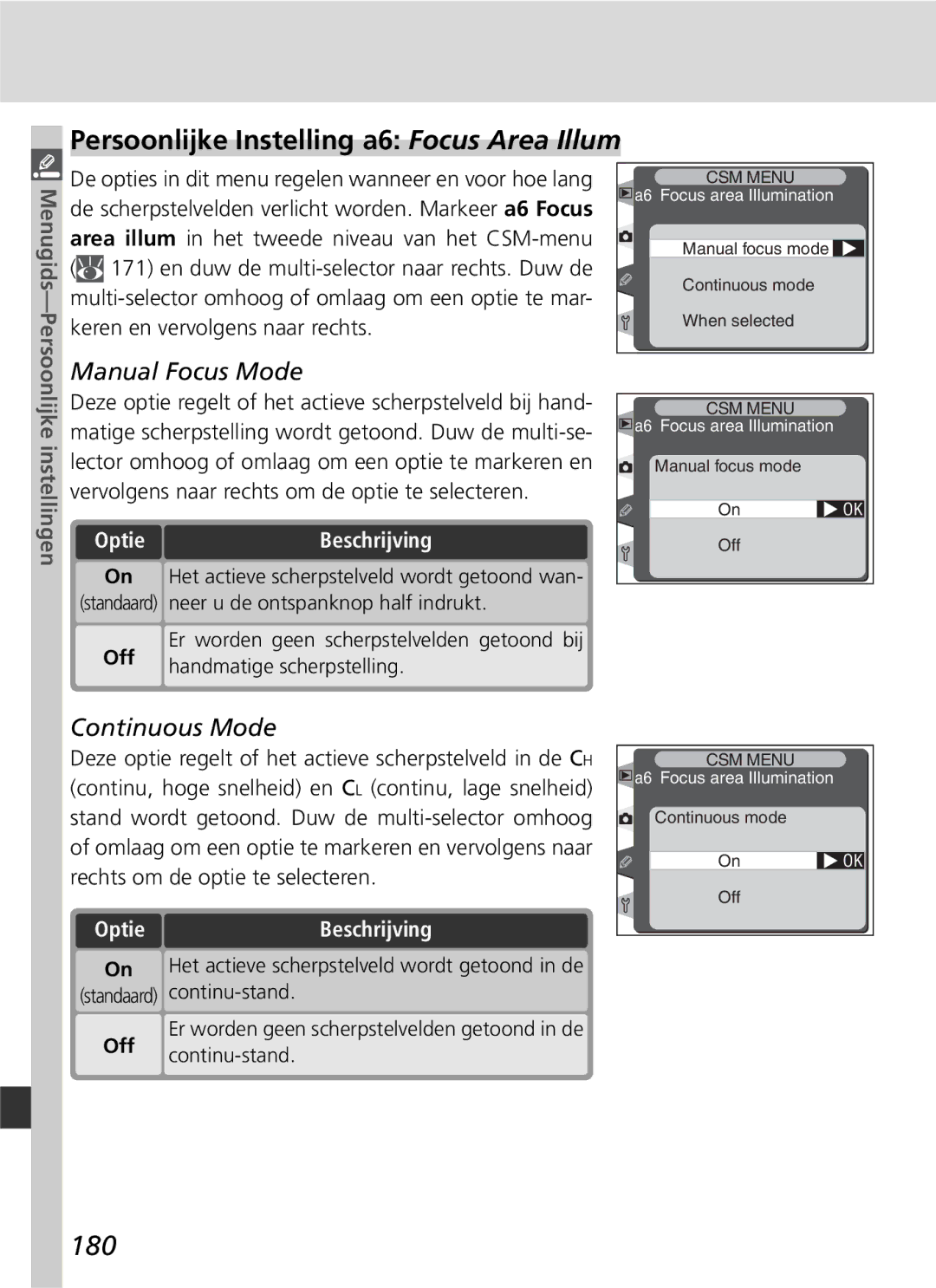Persoonlijke Instelling a6: Focus Area Illum
Menugids—
![]() De opties in dit menu regelen wanneer en voor hoe lang de scherpstelvelden verlicht worden. Markeer a6 Focus area illum in het tweede niveau van het
De opties in dit menu regelen wanneer en voor hoe lang de scherpstelvelden verlicht worden. Markeer a6 Focus area illum in het tweede niveau van het ![]() 171) en duw de
171) en duw de
CSM MENU
![]() a6 Focus area Illumination
a6 Focus area Illumination
Manual focus mode ![]()
Continuous mode
When selected
Persoonlijke instellingen
Manual Focus Mode
Deze optie regelt of het actieve scherpstelveld bij hand- matige scherpstelling wordt getoond. Duw de
OptieBeschrijving
On Het actieve scherpstelveld wordt getoond wan- (standaard) neer u de ontspanknop half indrukt.
Off | Er worden geen scherpstelvelden getoond bij | |
handmatige scherpstelling. | ||
|
CSM MENU
![]() a6 Focus area Illumination
a6 Focus area Illumination
Manual focus mode
On | OK |
Off
Continuous Mode
Deze optie regelt of het actieve scherpstelveld in de CH (continu, hoge snelheid) en CL (continu, lage snelheid) stand wordt getoond. Duw de
Optie | Beschrijving |
On | Het actieve scherpstelveld wordt getoond in de |
(standaard) |
Er worden geen scherpstelvelden getoond in de Off
CSM MENU
![]() a6 Focus area Illumination
a6 Focus area Illumination
Continuous mode
On | OK |
Off