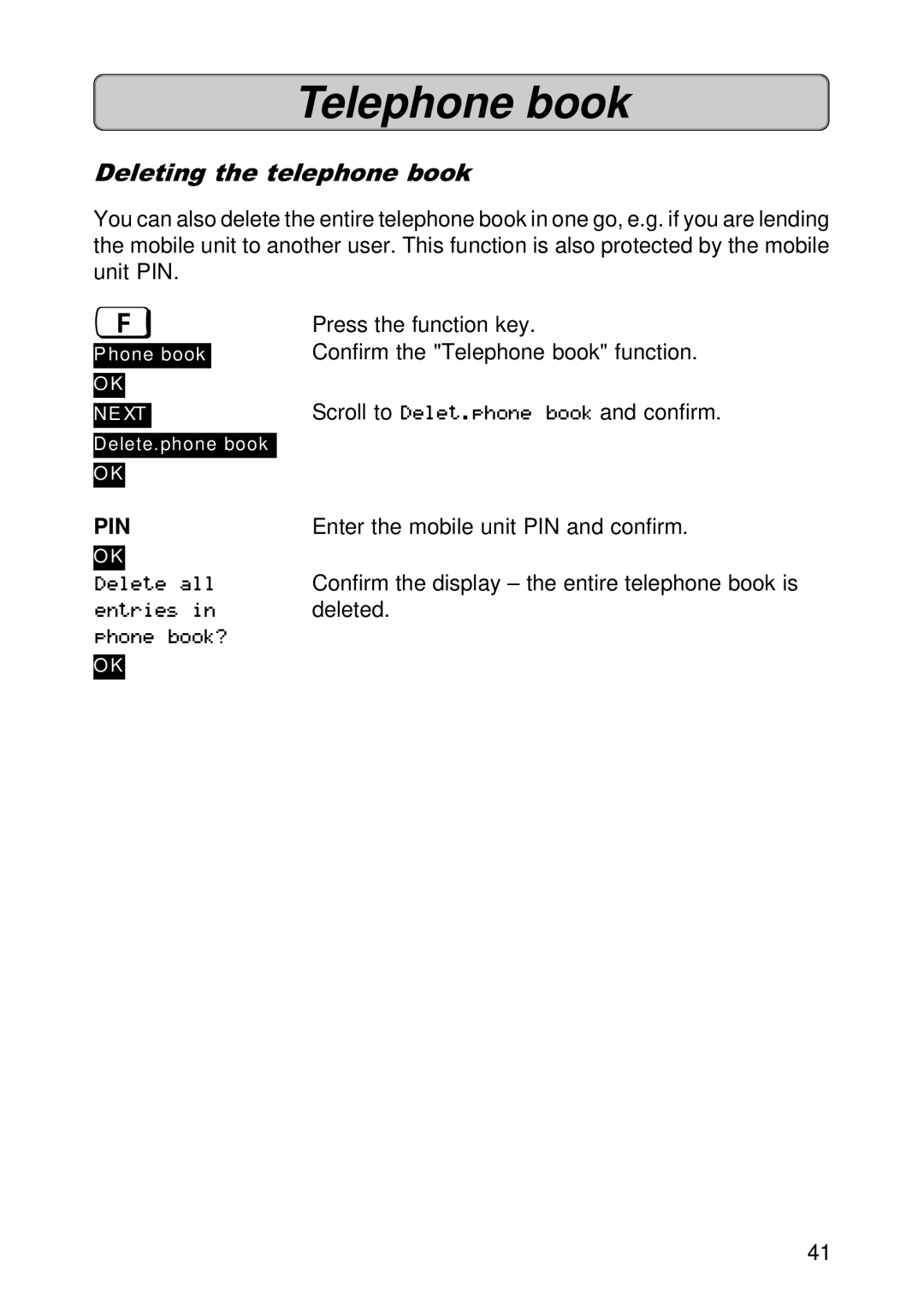Telephone book
Deleting the telephone book
You can also delete the entire telephone book in one go, e.g. if you are lending the mobile unit to another user. This function is also protected by the mobile unit PIN.
ß |
| Press the function key. | ||
P hone book |
| Confirm the "Telephone book" function. | ||
|
|
| ||
OK |
|
|
| |
| Scroll to Delet.phone book and confirm. | |||
NE XT |
| |||
|
| |||
Delete.phone book |
| |||
|
| |||
OK |
|
| ||
PIN | Enter the mobile unit PIN and confirm. | |||
|
| |||
OK |
|
| ||
Delete all | Confirm the display – the entire telephone book is | |||
entries in | deleted. | |||
phone book? |
| |||
OK |
|
| ||
|
|
|
|
|
41