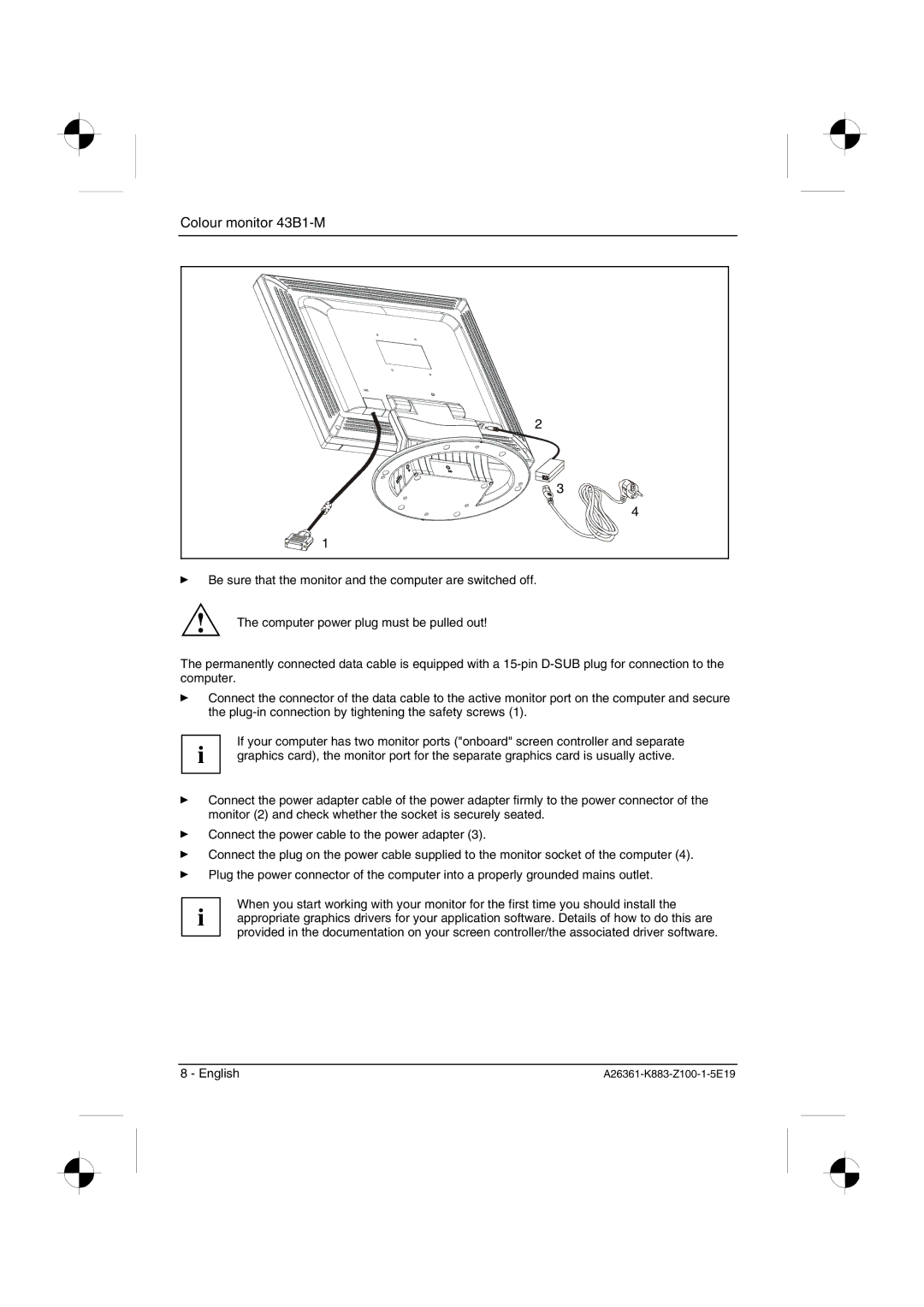Colour monitor |
2 |
3 |
4 |
1 |
ÊBe sure that the monitor and the computer are switched off.
!The computer power plug must be pulled out!
The permanently connected data cable is equipped with a
ÊConnect the connector of the data cable to the active monitor port on the computer and secure the
i | If your computer has two monitor ports ("onboard" screen controller and separate |
graphics card), the monitor port for the separate graphics card is usually active. |
ÊConnect the power adapter cable of the power adapter firmly to the power connector of the monitor (2) and check whether the socket is securely seated.
ÊConnect the power cable to the power adapter (3).
ÊConnect the plug on the power cable supplied to the monitor socket of the computer (4).
ÊPlug the power connector of the computer into a properly grounded mains outlet.
When you start working with your monitor for the first time you should install the
i appropriate graphics drivers for your application software. Details of how to do this are provided in the documentation on your screen controller/the associated driver software.
8 - English |