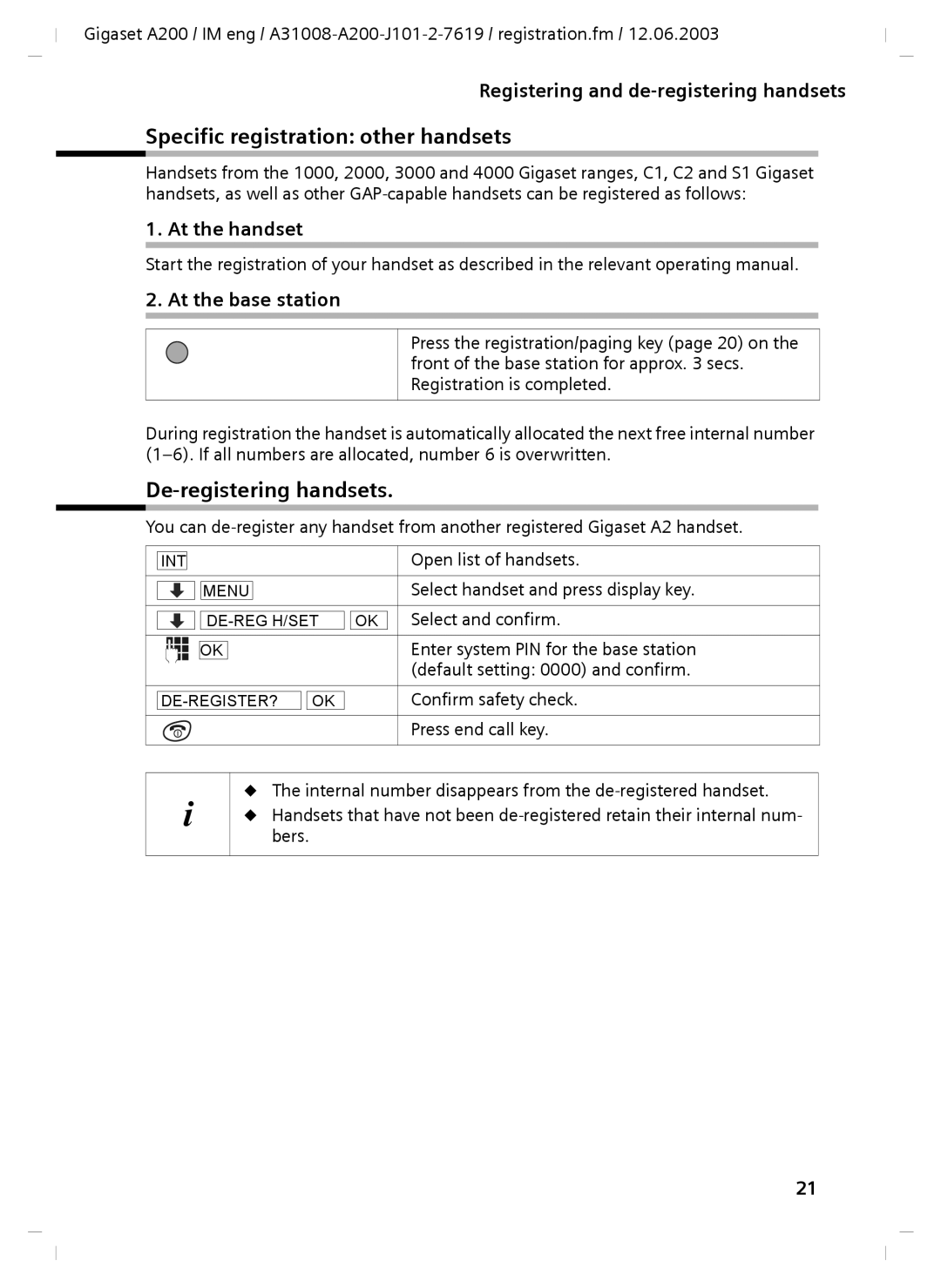A31008-A200-J101-2-7619 specifications
The Siemens A31008-A200-J101-2-7619 is a highly regarded model within the Siemens portfolio, known for its robust engineering and advanced functionality. This device is designed to cater to a variety of industrial applications, offering dependable performance that aligns with Siemens’ commitment to quality and innovation.At the core of the A31008-A200-J101-2-7619 is its state-of-the-art technology, which includes cutting-edge microprocessor control. This feature facilitates precision operations and enables complex calculations to ensure optimal performance. The integration of intelligent software solutions further enhances its capabilities, allowing for seamless communication with other industrial systems. This level of connectivity is vital in automated environments, promoting efficiency and streamlined operations.
One of the main characteristics of the Siemens A31008-A200-J101-2-7619 is its versatility. It is designed to support multiple industrial protocols, ensuring compatibility with a wide range of devices and systems. This adaptability makes it an ideal choice for organizations looking to integrate modern solutions into their existing setups without significant overhauls.
In terms of physical attributes, the A31008-A200-J101-2-7619 boasts a compact design that allows for easy installation in limited spaces. Its robust construction guarantees durability in harsh industrial settings, contributing to reduced maintenance costs and increased operational lifespan. Furthermore, the device is built to withstand extreme temperatures and environmental conditions, making it suitable for outdoor applications as well.
Another noteworthy feature is its energy efficiency, which aligns with modern sustainability goals. The Siemens A31008-A200-J101-2-7619 is engineered to minimize energy consumption while maximizing performance, supporting organizations in their quest for cost-effective and eco-friendly solutions.
User-friendliness is also a significant aspect of this model. The intuitive interface and comprehensive diagnostics tools enable quick system configuration and troubleshooting, which is essential for minimizing downtime.
In conclusion, the Siemens A31008-A200-J101-2-7619 stands out for its advanced technologies, versatility, and robust characteristics, making it an ideal choice for diverse industrial applications. Its balance of performance, energy efficiency, and user accessibility positions it as a reliable component in modern automation systems.