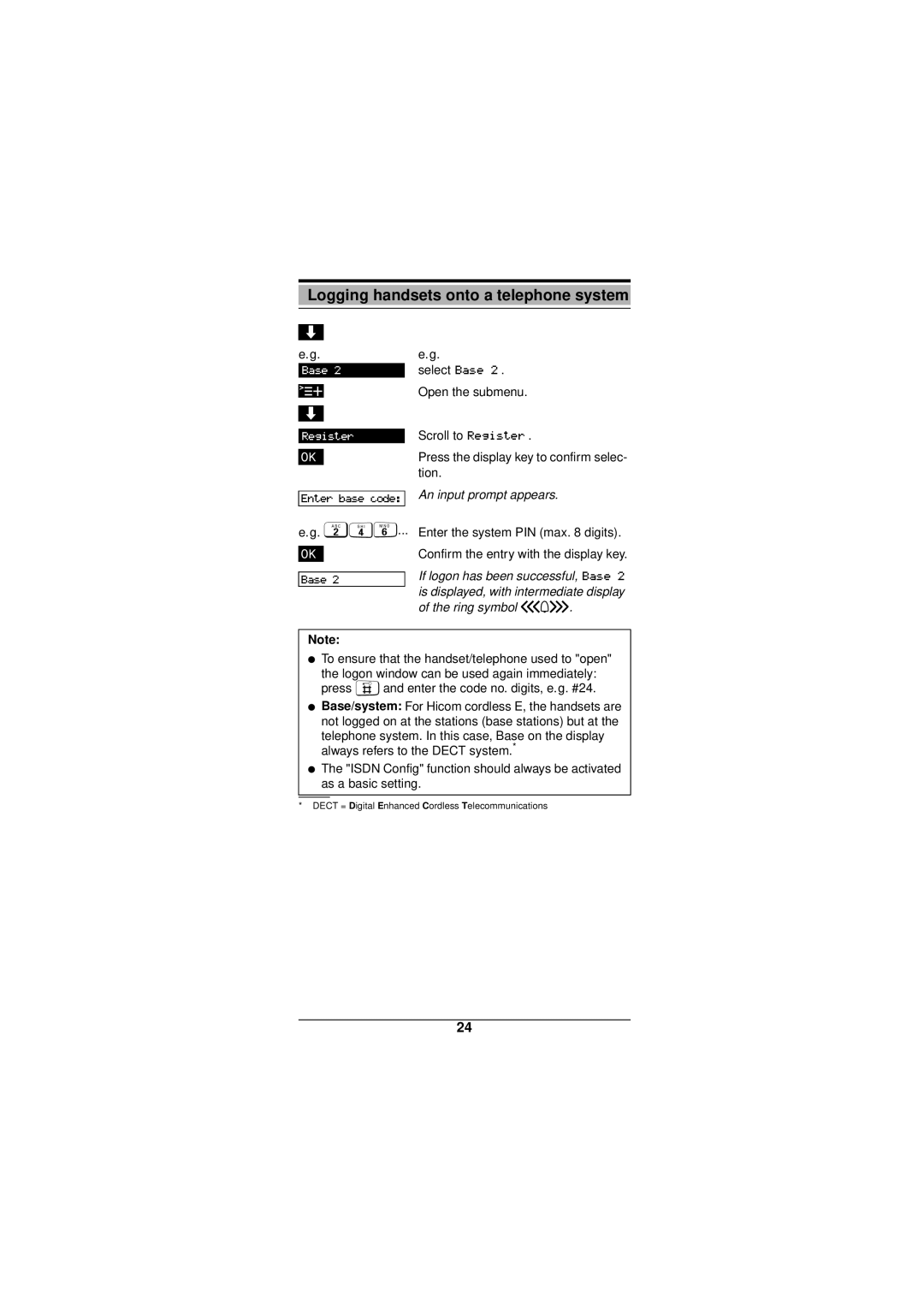Gigaset 3000 specifications
The Siemens Gigaset 3000 is a classic cordless phone that has been appreciated by users for its reliability and robust features. This model is part of Siemens’ Gigaset line, known for integrating advanced technology with user-friendly design.One of the standout features of the Gigaset 3000 is its DECT (Digital Enhanced Cordless Telecommunications) technology. DECT provides a secure and interference-free connection, which is crucial for maintaining clear voice quality during calls. The range of the Gigaset 3000 is impressive, allowing users to move freely throughout their homes or offices without losing signal strength.
The phone also boasts a large, easy-to-read illuminated display. The display provides essential information at a glance, including caller ID, battery status, and signal strength. Additionally, the intuitive menu navigation makes it simple for users to access settings and features without confusion.
Another notable characteristic of the Gigaset 3000 is its expanded phonebook capacity. Users can store numerous contacts, making it convenient to call frequently dialed numbers without needing to remember them. Moreover, the phone supports multiple handsets, allowing various units to be added to a single base station, facilitating seamless communication for larger households or small businesses.
Battery life is yet another asset of the Gigaset 3000. The phone features a long-lasting rechargeable battery, enabling extended talk time and standby duration. This ensures that users can rely on their phone without constantly worrying about charging it.
Regarding security, the Gigaset 3000 utilizes encryption technology to protect conversations from unauthorized access. This feature is critical for users who prioritize privacy in their communications.
Overall, the Siemens Gigaset 3000 is a solid choice for anyone in need of a dependable cordless phone. With its DECT technology, user-friendly interface, robust contact storage, long battery life, and high-level security features, it meets the needs of both families and professionals. Whether for home or office use, the Gigaset 3000 continues to be a reliable communication tool, embodying Siemens' commitment to quality and innovation in telecommunications.