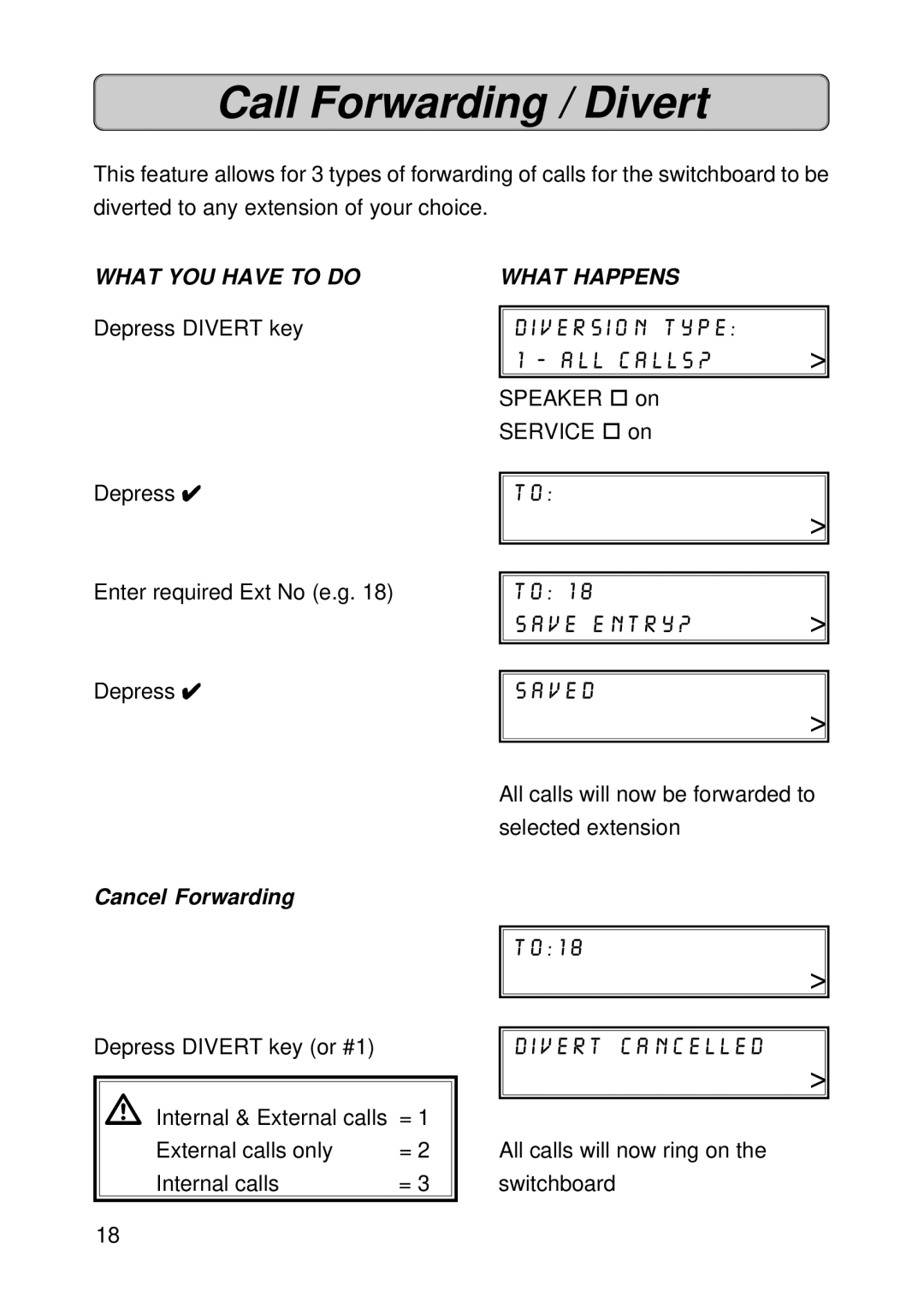Call Forwarding / Divert
This feature allows for 3 types of forwarding of calls for the switchboard to be diverted to any extension of your choice.
WHAT YOU HAVE TO DO
Depress DIVERT key
Depress ✔
Enter required Ext No (e.g. 18)
Depress ✔
Cancel Forwarding
Depress DIVERT key (or #1)
VInternal & External calls = 1
External calls only | = 2 |
Internal calls | = 3 |
WHAT HAPPENS
|
|
diversion type: |
|
1 - all calls? | > |
|
|
SPEAKER o on |
|
SERVICE o on |
|
|
|
to: |
|
| > |
|
|
|
|
to: 18 |
|
save entry? | > |
|
|
|
|
saved |
|
| > |
|
|
All calls will now be forwarded to
selected extension
to:18
>
divert cancelled
>
All calls will now ring on the switchboard
18