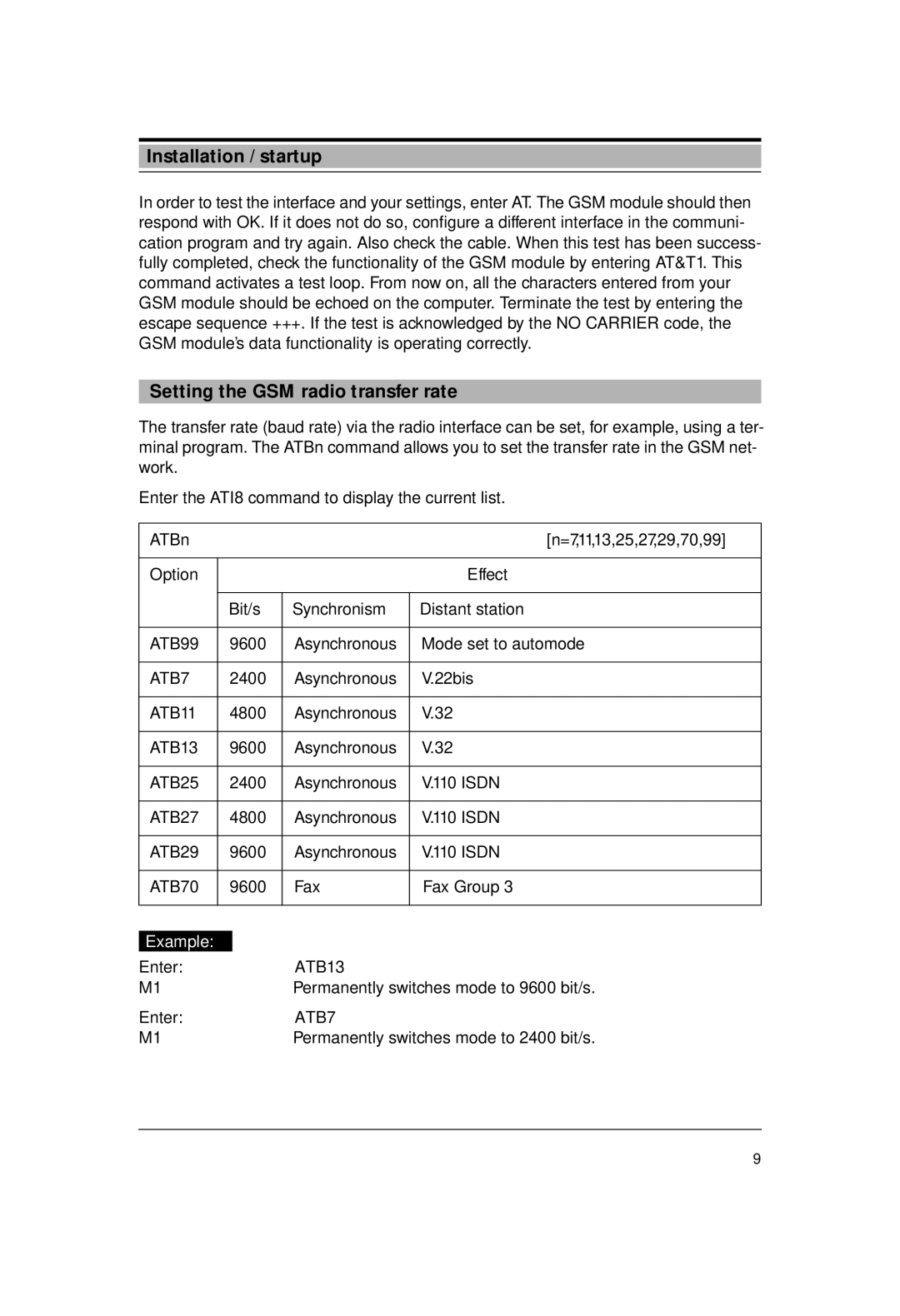M1 specifications
The Siemens M1 is a prominent urban transit solution designed for efficient and sustainable public transportation systems. This innovative metro train has become a staple in various metropolitan areas, known for its balance of performance, safety, and passenger comfort.One of the key features of the Siemens M1 is its modular design, which allows for flexibility in configuration depending on specific transit needs. The train typically consists of multiple carriages that can be adjusted for length and capacity, accommodating different passenger volumes while minimizing operational costs. This adaptability makes the M1 ideal for growing urban environments where ridership numbers can fluctuate.
The Siemens M1 is built with advanced technologies that enhance its operational efficiency. It utilizes a lightweight construction, primarily through the use of aluminum, which reduces energy consumption while still maintaining structural integrity and safety standards. The train is also equipped with cutting-edge traction systems that ensure smooth acceleration and fast braking, resulting in a comfortable ride for passengers.
Safety is a paramount concern in transit systems, and the M1 incorporates various safety technologies. It features advanced signaling systems that enhance communication between trains and trackside equipment. Moreover, the train is designed with anti-collision measures and real-time monitoring systems that can detect faults before they lead to service disruptions.
Passenger comfort is another critical aspect of the Siemens M1 design. The interiors are spacious and feature modern seating arrangements, allowing for easy movement within the train. Large windows provide natural light and views of the outside environment, contributing to a more pleasant travel experience. The train also offers features like climate control, information displays, and accessibility options for passengers with reduced mobility.
Environmental sustainability is an integral part of the Siemens M1’s design. It is tailored to reduce carbon emissions, featuring energy-efficient systems that lower the overall ecological footprint. Additionally, the train can be integrated with renewable energy sources, further promoting green public transport initiatives.
Overall, the Siemens M1 stands out as a versatile and efficient urban transit option, combining modern technology and design principles that cater to the needs of both operators and passengers. With its focus on safety, comfort, and sustainability, the Siemens M1 continues to play a vital role in shaping the future of urban mobility.