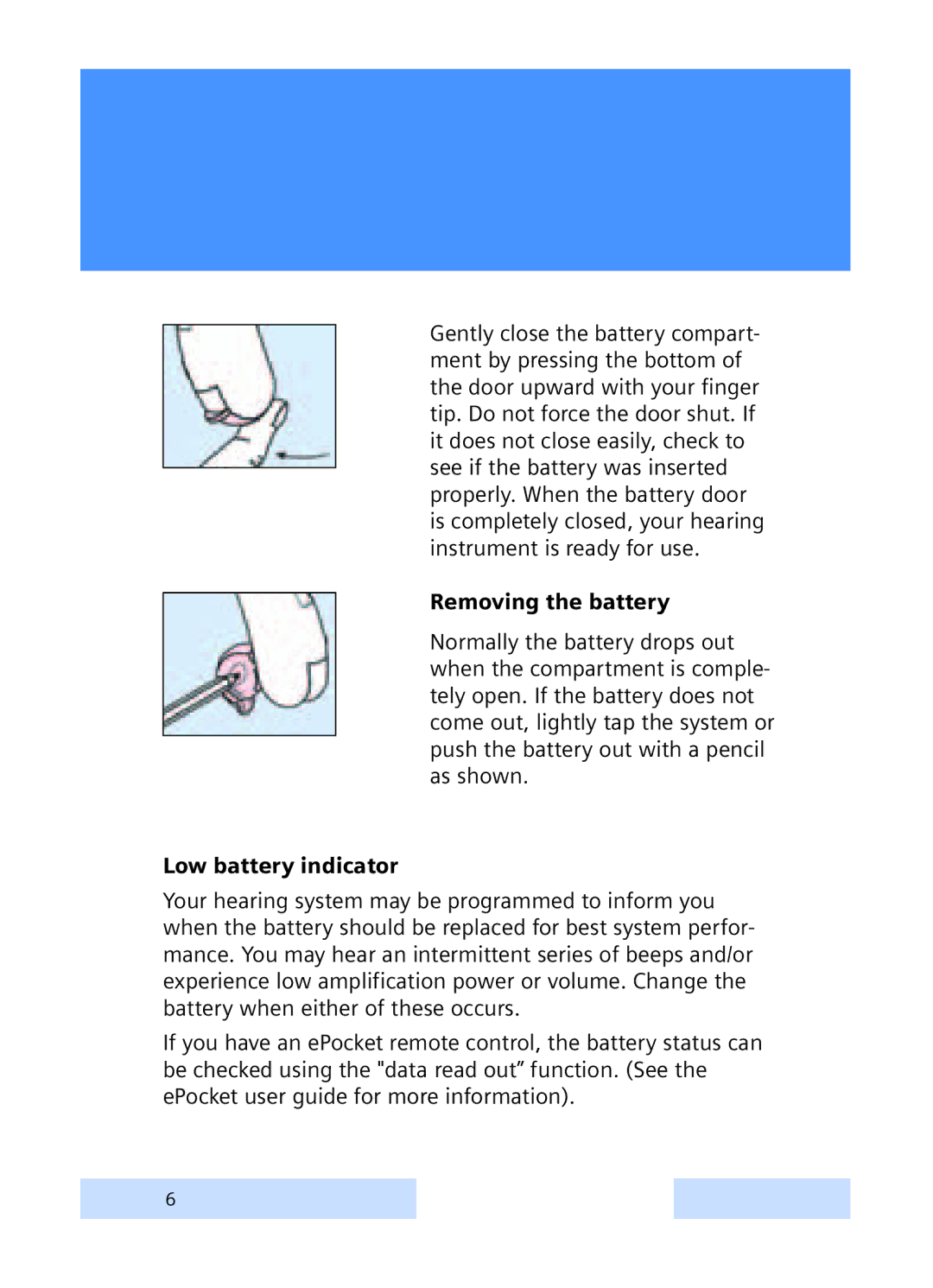Gently close the battery compart- ment by pressing the bottom of the door upward with your finger tip. Do not force the door shut. If it does not close easily, check to see if the battery was inserted properly. When the battery door is completely closed, your hearing instrument is ready for use.
Removing the battery
Normally the battery drops out when the compartment is comple- tely open. If the battery does not come out, lightly tap the system or push the battery out with a pencil as shown.
Low battery indicator
Your hearing system may be programmed to inform you when the battery should be replaced for best system perfor- mance. You may hear an intermittent series of beeps and/or experience low amplification power or volume. Change the battery when either of these occurs.
If you have an ePocket remote control, the battery status can be checked using the "data read out” function. (See the ePocket user guide for more information).
6