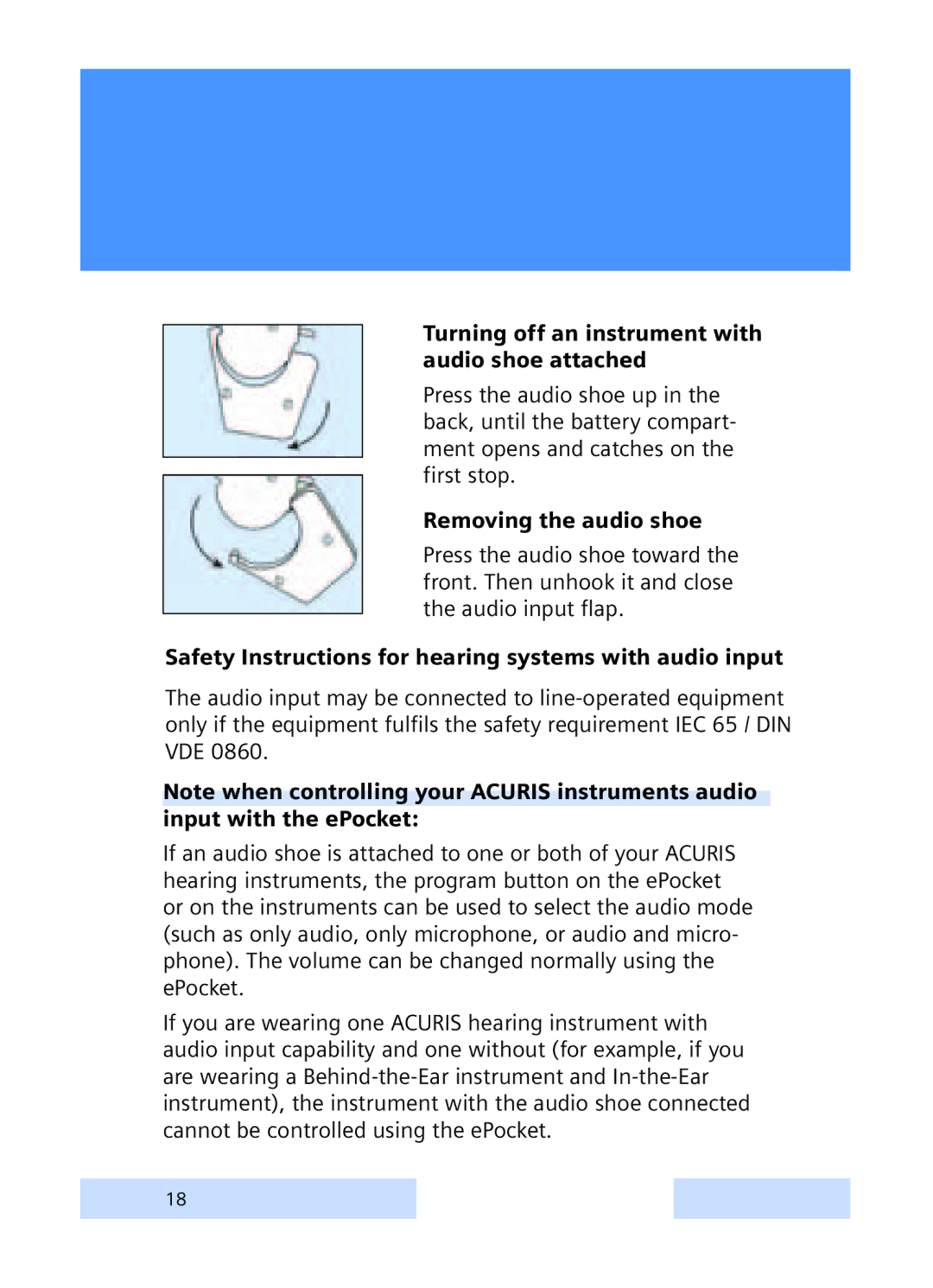Turning off an instrument with audio shoe attached
Press the audio shoe up in the back, until the battery compart- ment opens and catches on the first stop.
Removing the audio shoe
Press the audio shoe toward the front. Then unhook it and close the audio input flap.
Safety Instructions for hearing systems with audio input
The audio input may be connected to
Note when controlling your ACURIS instruments audio input with the ePocket:
If an audio shoe is attached to one or both of your ACURIS hearing instruments, the program button on the ePocket or on the instruments can be used to select the audio mode (such as only audio, only microphone, or audio and micro- phone). The volume can be changed normally using the ePocket.
If you are wearing one ACURIS hearing instrument with audio input capability and one without (for example, if you are wearing a
18