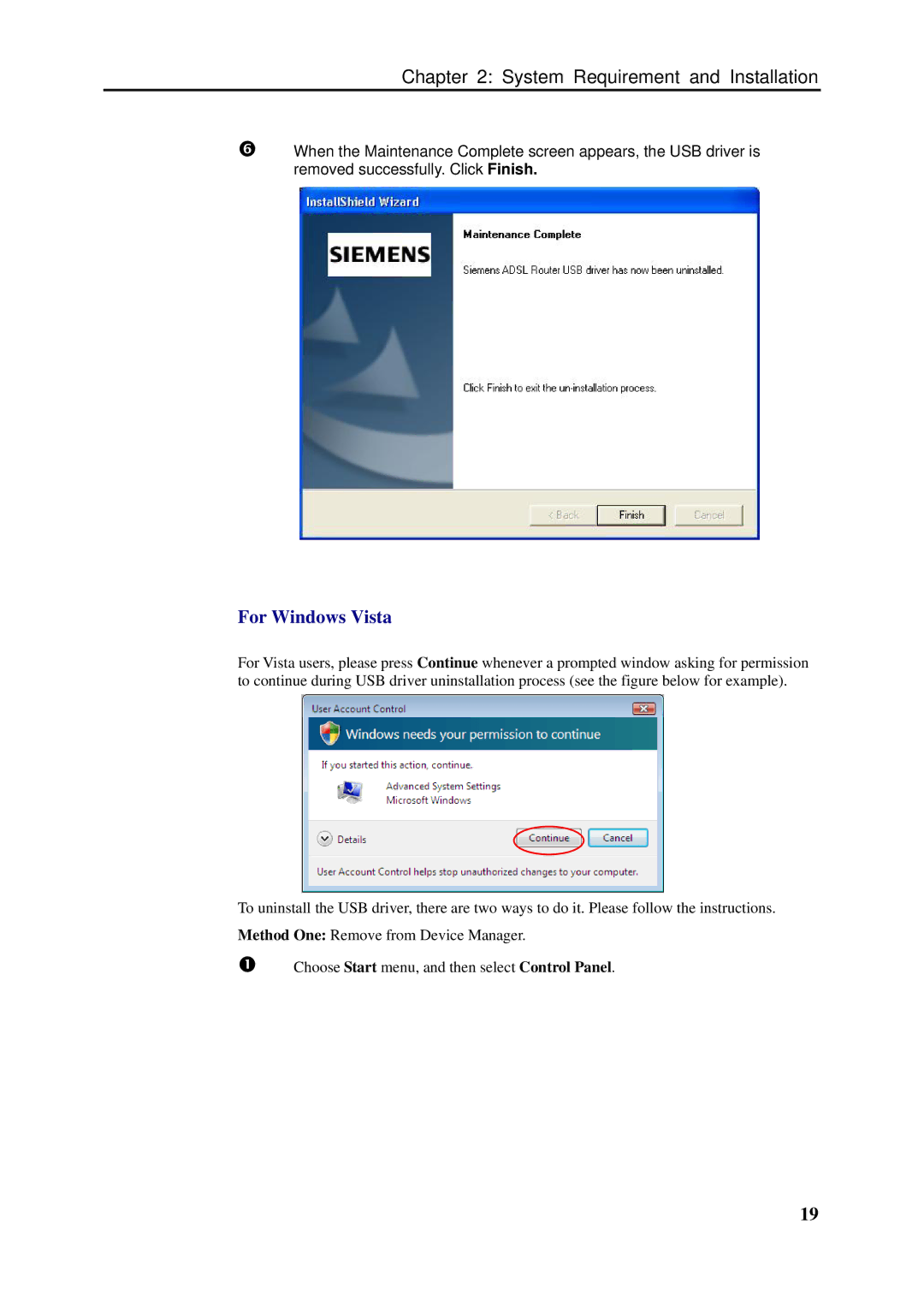SLI-5310-I IAD, SLI-5310 specifications
The Siemens SLI-5310 and SLI-5310-I Integrated Access Devices (IAD) are advanced telecommunications solutions designed to facilitate efficient connectivity and high-quality voice services over IP networks. These devices stand at the intersection of traditional telephony and modern IP-based communications, offering a robust solution for businesses requiring integrated voice and data services.One of the main features of the Siemens SLI-5310 is its ability to support multiple communication protocols, making it versatile for various network environments. This device can handle both TDM (Time Division Multiplexing) and VoIP (Voice over Internet Protocol), allowing organizations to transition smoothly from legacy systems to modern IP solutions. The SLI-5310-I variant extends these capabilities further by offering integrated router functionalities, ensuring reliable data transfer alongside voice services.
The SLI-5310 supports a range of interfaces, including analog and digital ports, enabling connection with various telephone types and devices. This flexibility ensures that businesses can leverage their existing telecommunications infrastructure while upgrading to newer technologies. The device is also equipped with advanced echo cancellation and voice compression technologies, improving voice quality and minimizing latency during calls.
In terms of management and monitoring, the Siemens SLI-5310 series comes with a user-friendly interface, which allows administrators to configure and manage settings seamlessly. Built with advanced security features, these IADs protect against potential threats, ensuring that both voice and data communications remain secure. Encryption protocols and support for VPNs (Virtual Private Networks) further enhance the security framework.
In summary, the Siemens SLI-5310 and SLI-5310-I IADs are versatile communications solutions that combine traditional and modern technologies to deliver high-quality voice and data services. With support for multiple interfaces, advanced voice processing capabilities, and robust security measures, these devices cater to the evolving needs of businesses looking for reliable telecommunications solutions. Their ability to integrate seamlessly into existing networks while offering scalability makes them an ideal choice for enterprises aiming to future-proof their communication systems.