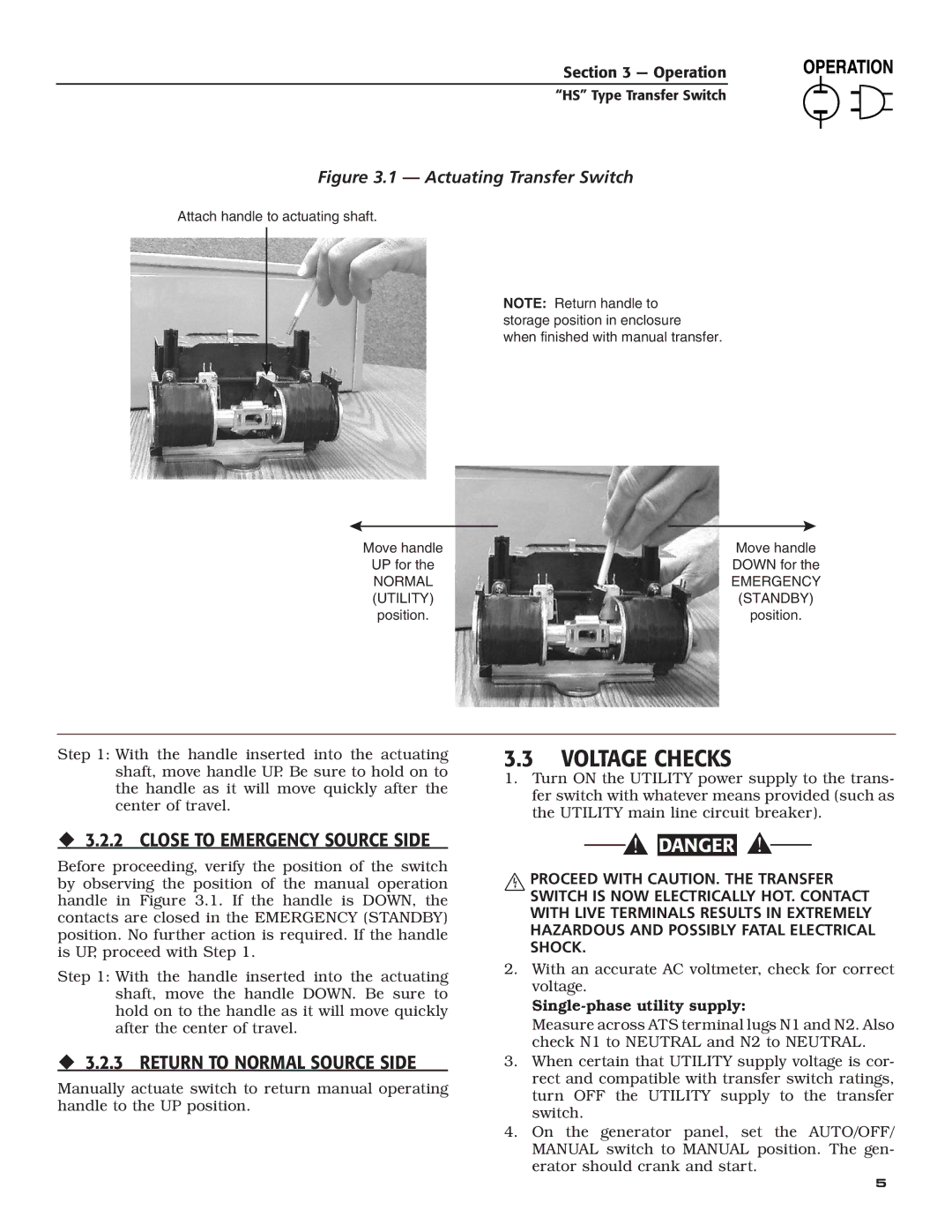Section 3 — Operation
“HS” Type Transfer Switch
Figure 3.1 — Actuating Transfer Switch
Attach handle to actuating shaft.
NOTE: Return handle to storage position in enclosure when finished with manual transfer.
Move handle | Move handle |
UP for the | DOWN for the |
NORMAL | EMERGENCY |
(UTILITY) | (STANDBY) |
position. | position. |
Step 1: With the handle inserted into the actuating shaft, move handle UP. Be sure to hold on to the handle as it will move quickly after the center of travel.
3.2.2 CLOSE TO EMERGENCY SOURCE SIDE
Before proceeding, verify the position of the switch by observing the position of the manual operation handle in Figure 3.1. If the handle is DOWN, the contacts are closed in the EMERGENCY (STANDBY) position. No further action is required. If the handle is UP, proceed with Step 1.
Step 1: With the handle inserted into the actuating shaft, move the handle DOWN. Be sure to hold on to the handle as it will move quickly after the center of travel.
3.2.3 RETURN TO NORMAL SOURCE SIDE
Manually actuate switch to return manual operating handle to the UP position.
3.3VOLTAGE CHECKS
1.Turn ON the UTILITY power supply to the trans- fer switch with whatever means provided (such as the UTILITY main line circuit breaker).
![]()
![]() DANGER
DANGER
PROCEED WITH CAUTION. THE TRANSFER SWITCH IS NOW ELECTRICALLY HOT. CONTACT WITH LIVE TERMINALS RESULTS IN EXTREMELY HAZARDOUS AND POSSIBLY FATAL ELECTRICAL SHOCK.
2.With an accurate AC voltmeter, check for correct voltage.
Measure across ATS terminal lugs N1 and N2. Also check N1 to NEUTRAL and N2 to NEUTRAL.
3.When certain that UTILITY supply voltage is cor- rect and compatible with transfer switch ratings, turn OFF the UTILITY supply to the transfer switch.
4.On the generator panel, set the AUTO/OFF/ MANUAL switch to MANUAL position. The gen- erator should crank and start.
5