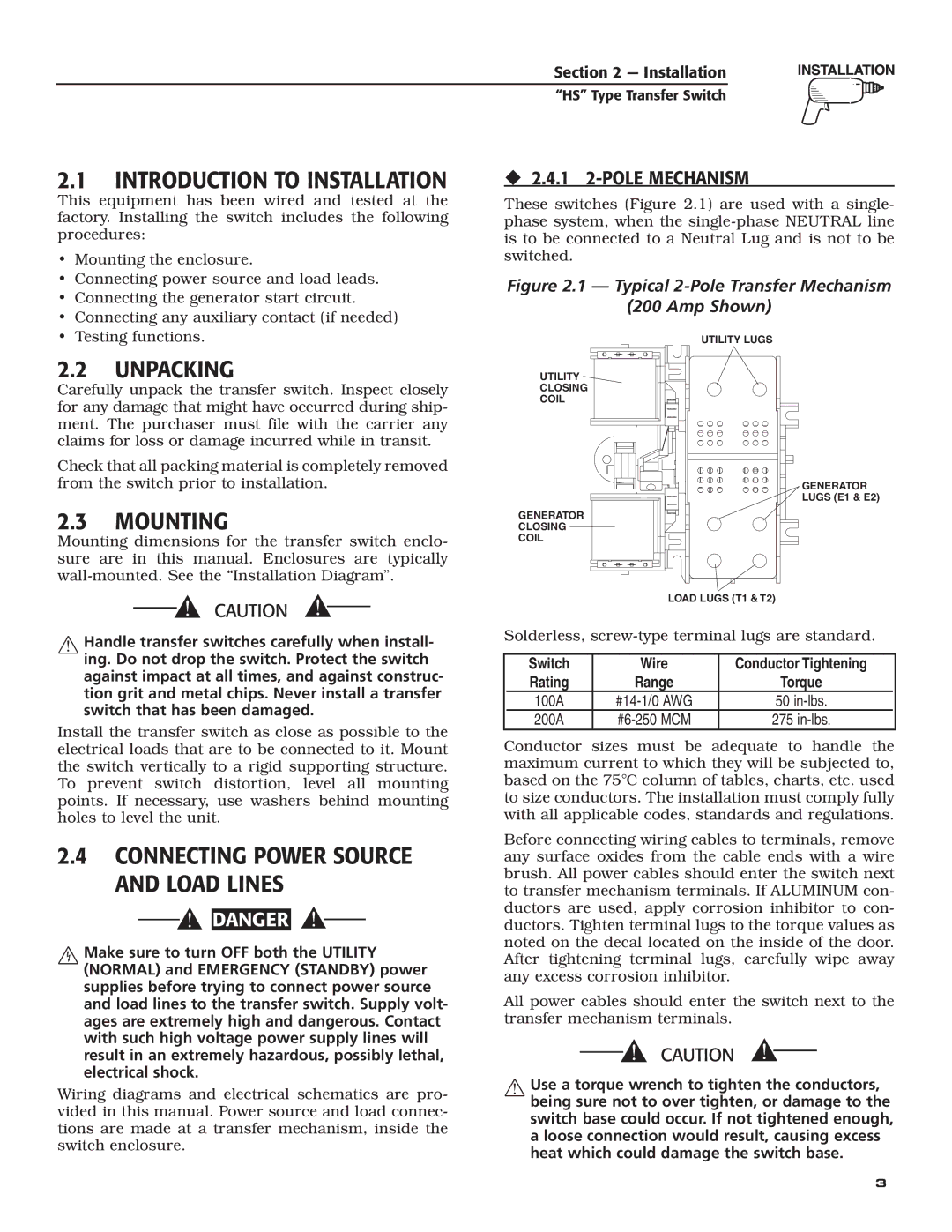Section 2 — Installation
“HS” Type Transfer Switch
2.1INTRODUCTION TO INSTALLATION
This equipment has been wired and tested at the factory. Installing the switch includes the following procedures:
•Mounting the enclosure.
•Connecting power source and load leads.
•Connecting the generator start circuit.
•Connecting any auxiliary contact (if needed)
•Testing functions.
2.2UNPACKING
Carefully unpack the transfer switch. Inspect closely for any damage that might have occurred during ship- ment. The purchaser must file with the carrier any claims for loss or damage incurred while in transit.
Check that all packing material is completely removed from the switch prior to installation.
2.3MOUNTING
Mounting dimensions for the transfer switch enclo- sure are in this manual. Enclosures are typically
Handle transfer switches carefully when install- ing. Do not drop the switch. Protect the switch against impact at all times, and against construc- tion grit and metal chips. Never install a transfer switch that has been damaged.
Install the transfer switch as close as possible to the electrical loads that are to be connected to it. Mount the switch vertically to a rigid supporting structure. To prevent switch distortion, level all mounting points. If necessary, use washers behind mounting holes to level the unit.
2.4CONNECTING POWER SOURCE AND LOAD LINES
![]()
![]() DANGER
DANGER
Make sure to turn OFF both the UTILITY (NORMAL) and EMERGENCY (STANDBY) power supplies before trying to connect power source and load lines to the transfer switch. Supply volt- ages are extremely high and dangerous. Contact with such high voltage power supply lines will result in an extremely hazardous, possibly lethal, electrical shock.
Wiring diagrams and electrical schematics are pro- vided in this manual. Power source and load connec- tions are made at a transfer mechanism, inside the switch enclosure.
2.4.1 2-POLE MECHANISM
These switches (Figure 2.1) are used with a single- phase system, when the
Figure 2.1 — Typical 2-Pole Transfer Mechanism
(200 Amp Shown)
UTILITY LUGS
UTILITY
CLOSING
COIL
GENERATOR
LUGS (E1 & E2)
GENERATOR
CLOSING
COIL
LOAD LUGS (T1 & T2)
Solderless,
| Switch | Wire | Conductor Tightening |
|
| Rating | Range | Torque |
|
| 100A | 50 |
| |
| 200A | 275 |
|
Conductor sizes must be adequate to handle the maximum current to which they will be subjected to, based on the 75°C column of tables, charts, etc. used to size conductors. The installation must comply fully with all applicable codes, standards and regulations.
Before connecting wiring cables to terminals, remove any surface oxides from the cable ends with a wire brush. All power cables should enter the switch next to transfer mechanism terminals. If ALUMINUM con- ductors are used, apply corrosion inhibitor to con- ductors. Tighten terminal lugs to the torque values as noted on the decal located on the inside of the door. After tightening terminal lugs, carefully wipe away any excess corrosion inhibitor.
All power cables should enter the switch next to the transfer mechanism terminals.
Use a torque wrench to tighten the conductors, being sure not to over tighten, or damage to the switch base could occur. If not tightened enough, a loose connection would result, causing excess heat which could damage the switch base.
3