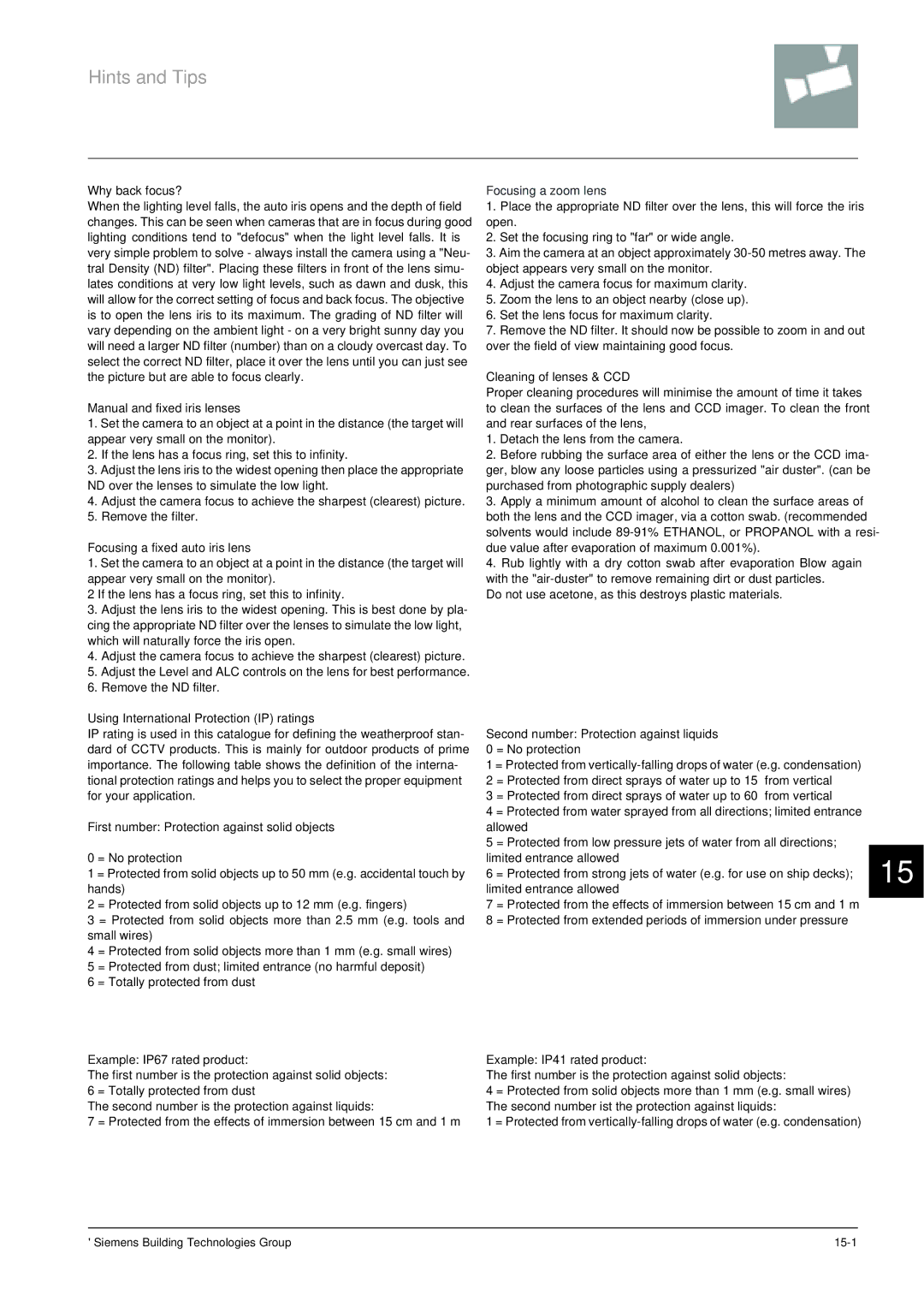CRT, TFT specifications
Siemens, a prominent name in electronics and engineering, has made significant contributions to display technology, particularly in the realms of Thin Film Transistor (TFT) and Cathode Ray Tube (CRT) displays. These technologies have paved the way for advancements in visual media, ranging from television sets to computer monitors.TFT display technology, a type of LCD (Liquid Crystal Display), employs thin film transistors to produce brighter and more vibrant images. One of the main features of TFT displays is their ability to deliver high resolution and excellent color reproduction, making them ideal for various applications such as smartphones, tablets, and laptops. TFT screens utilize an active matrix approach, which allows each pixel to be controlled individually. This method results in faster response times and improved image quality, with less motion blur, compared to older passive matrix displays.
One of the key characteristics of TFT technology is its versatility in different settings. It supports a wide range of viewing angles, which enhances the user experience whether one is viewing the display head-on or at an angle. Additionally, TFT displays are known for their thin profile and lightweight design, contributing to the overall portability of devices that incorporate them.
On the other hand, CRT technology, which was once the standard for televisions and computer monitors, uses electron beams and phosphorescent screens to produce images. One of the defining features of CRTs is their ability to display deep blacks and a wide color gamut. CRT technology can achieve high refresh rates, reducing flicker and improving the quality of fast-paced visuals. However, CRTs tend to be bulkier and heavier than modern display technologies like TFT.
Despite the evolution towards flat-panel displays, CRT technology is still appreciated for its natural color and motion portrayal. Siemens has leveraged these characteristics to produce quality CRT monitors that were favored in professional settings, including graphic design and medical imaging, where color accuracy is paramount.
In summary, Siemens has played a vital role in advancing both TFT and CRT technologies. TFT displays are recognized for their high resolution, fast response times, and design versatility, while CRTs are celebrated for their rich color and depth. As technology continues to advance, the legacy of these display types remains influential in shaping modern electronic devices.