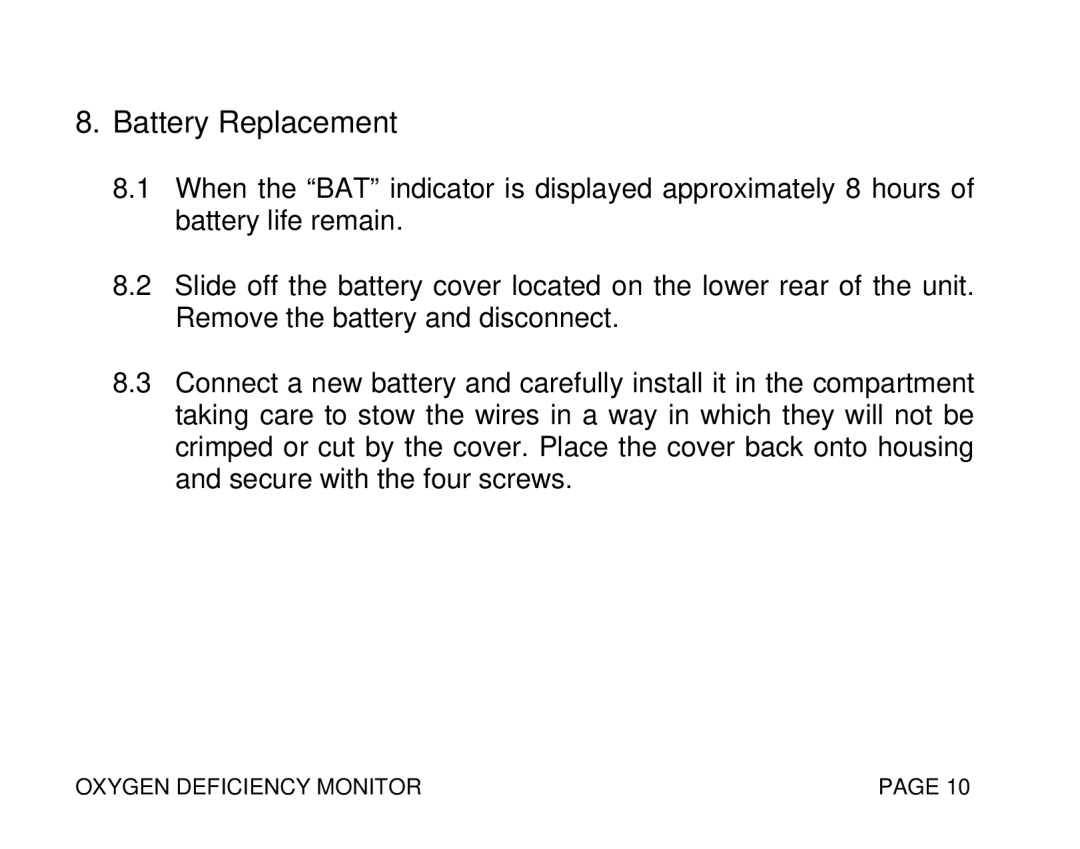55, T10008 specifications
Sierra Monitor Corporation's 55-T10008 is a robust and versatile device designed specifically for applications in industrial automation and control. This innovative product integrates cutting-edge technologies to enhance monitoring and management solutions in various environments.One of the main features of the 55-T10008 is its ability to support multiple communication protocols, making it compatible with a wide range of devices and systems. This flexibility ensures seamless integration into existing industrial networks, allowing for easier upgrades and expansions. The device can communicate via standard protocols such as Modbus, BACnet, and HTTP, ensuring a broad applicability in diverse operational settings.
The 55-T10008 also comes equipped with advanced sensor technologies, enabling it to monitor various parameters including temperature, humidity, and gas concentration. This multi-sensing capability is critical for industrial facilities that require real-time insights into their operational environments. By continuously tracking these metrics, the device helps in maintaining optimal performance and compliance with safety regulations.
Another key characteristic of the 55-T10008 is its user-friendly interface. The device is designed with ease of use in mind, featuring intuitive navigation and accessible configuration options. Users can easily set parameters, view readings, and analyze data without needing extensive technical knowledge. This accessibility is crucial in environments where quick decision-making is vital for operational efficiency.
Moreover, the 55-T10008 boasts robust data logging features. It can store historical data for analysis, troubleshooting, and reporting purposes. This functionality allows users to identify trends over time, enabling predictive maintenance and operational improvements. The data can be accessed remotely, which adds an additional layer of convenience for personnel managing multiple sites.
Durability is another highlight of the 55-T10008. Built to withstand challenging industrial conditions, it offers high resistance to environmental factors such as dust, moisture, and temperature fluctuations. This reliability ensures that the device continues to function effectively even in the harshest environments.
In summary, Sierra Monitor Corporation's 55-T10008 stands out for its wide-ranging communication capabilities, advanced sensor technologies, user-friendly interface, robust data logging features, and exceptional durability. These characteristics make it an invaluable tool for organizations aiming to optimize their industrial processes and improve overall safety and efficiency.