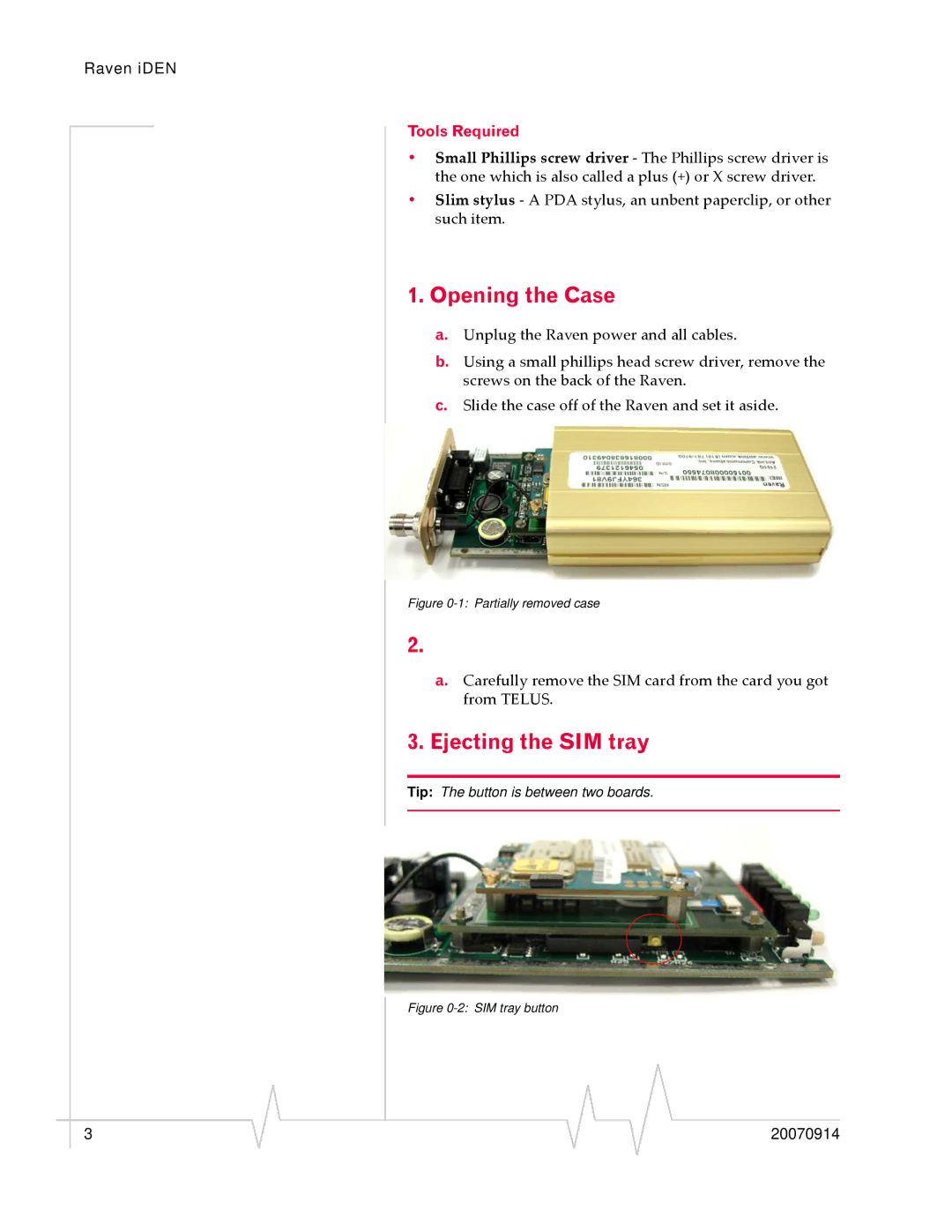20070914 specifications
Sierra Wireless 20070914 is a cutting-edge wireless communication module designed for IoT applications, offering remarkable features and robust performance. This module represents a significant advancement in the realm of embedded wireless solutions, catering to a variety of industries including automotive, industrial automation, and smart cities.One of the key features of the Sierra Wireless 20070914 is its support for multiple cellular standards, including LTE, which ensures high-speed data transfer and reliable connectivity. The module is designed to operate on various frequency bands, making it versatile and suitable for global deployment. This multi-band capability allows businesses to deploy their IoT solutions in different regions without modification, reducing time-to-market and deployment costs.
Another standout characteristic of the Sierra Wireless 20070914 is its comprehensive and seamless integration with cloud services. The module supports advanced cloud connectivity options, enabling real-time data processing and analysis, which is crucial for industries that rely on timely decision-making. This feature is particularly important in sectors like transportation and logistics, where real-time tracking and monitoring are essential.
The power efficiency of the Sierra Wireless 20070914 is noteworthy. It is engineered to operate optimally in low-power modes, making it ideal for battery-operated devices. This focus on energy efficiency ensures prolonged device lifecycles, supporting the growing demand for sustainable and eco-friendly technologies.
Moreover, the module includes encrypted communication features, enhancing security and protecting sensitive data transmissions. With the increasing prevalence of cyber threats, this security aspect is critical for businesses looking to safeguard their IoT applications from unauthorized access and data breaches.
In addition to these features, the Sierra Wireless 20070914 offers comprehensive development support, including software development kits (SDKs) and application programming interfaces (APIs). This makes it easier for developers to integrate the module into their existing systems, streamlining the development process and accelerating innovation.
Overall, the Sierra Wireless 20070914 stands out as a powerful solution for IoT connectivity, blending advanced technology, security, and efficiency. Its capabilities are designed to support the diverse needs of modern industries, paving the way for future innovations and advancements in wireless communication. As businesses increasingly turn to IoT for modernization, modules like the Sierra Wireless 20070914 will play a crucial role in enabling this transformation.