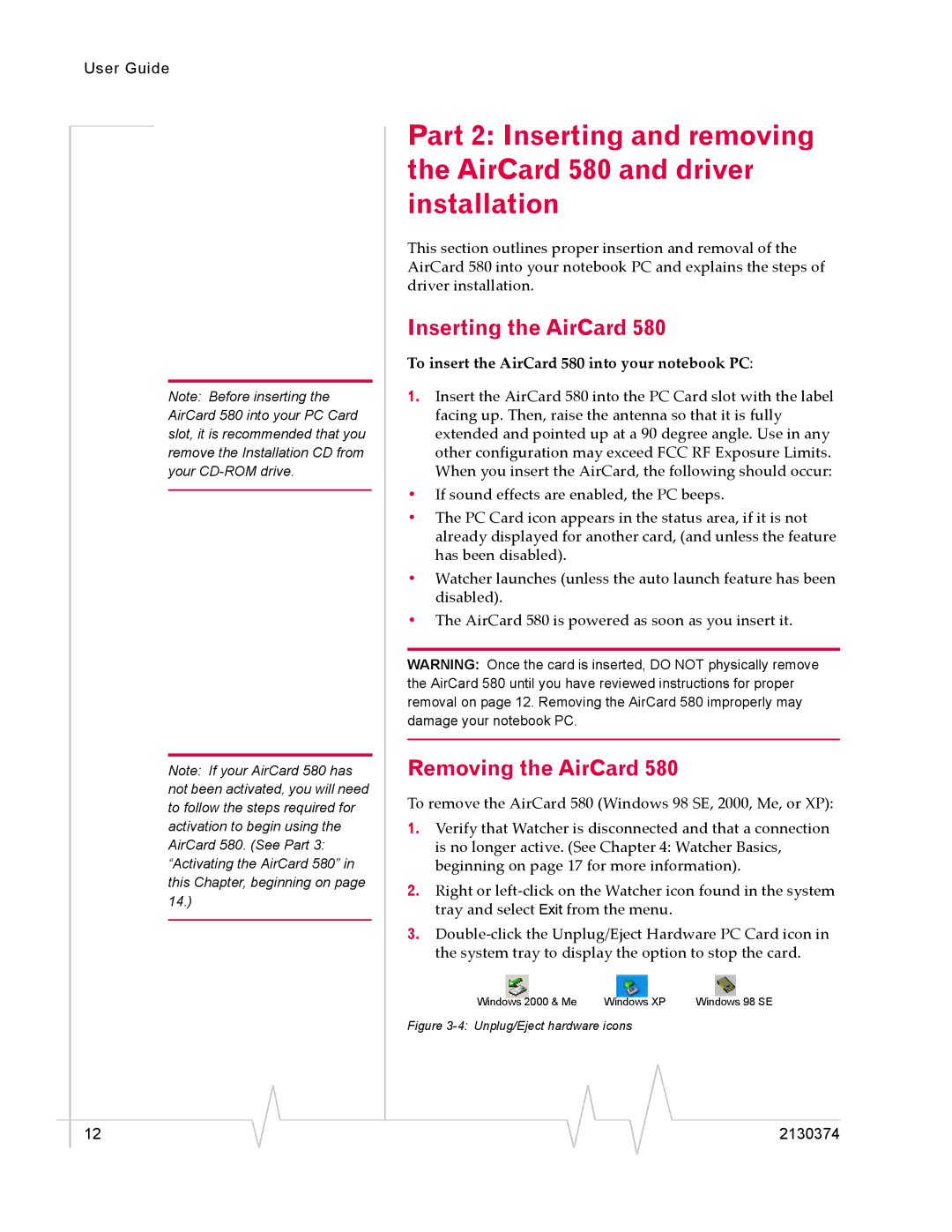2130374 v3 specifications
The Sierra Wireless 2130374 v3 is a state-of-the-art cellular module designed for a variety of applications, from IoT solutions to industrial automation. This module is part of Sierra Wireless's robust AirPrime family and is recognized for its advanced features and reliability, making it suitable for both consumer and enterprise-level solutions.One of the standout features of the 2130374 v3 is its LTE connectivity, which offers high-speed data transmission and low latency. Supporting multiple LTE bands, it ensures global compatibility, enabling seamless communication across different regions and networks. This capability makes it an ideal choice for applications requiring real-time data exchange, such as remote monitoring, telematics, and smart grid technologies.
In addition to LTE, the module also supports fallback to 3G and even 2G networks, allowing it to maintain connectivity in areas with varying network coverage. This multi-band support is crucial for devices deployed in remote locations or in industrial settings where network conditions may fluctuate.
The 2130374 v3 features an easy-to-use interface, with multiple connectivity options including USB and UART. This versatility allows developers to integrate the module into a wide range of devices quickly and efficiently. The module is also equipped with a GPS feature, providing location tracking capabilities that enhance its utility for fleet management and asset tracking systems.
Power efficiency is another significant characteristic of the 2130374 v3. By optimizing power consumption, the module extends the operational life of battery-powered devices, which is vital for IoT applications where charging opportunities may be limited.
Security is also a top priority in the design of the 2130374 v3. The module incorporates advanced security features, including secure boot, trusted execution environment, and robust encryption protocols. These measures help protect sensitive data, ensuring secure communication and safeguarding against unauthorized access.
In summary, the Sierra Wireless 2130374 v3 stands out as a powerful and versatile cellular module. Its LTE capabilities, multi-band support, easy integration interfaces, GPS functionality, energy efficiency, and strong security features make it a premier choice for developers and companies looking to deploy reliable and scalable connectivity solutions in an increasingly connected world. Whether for industrial automation or IoT applications, the 2130374 v3 delivers performance and reliability that users can depend on.