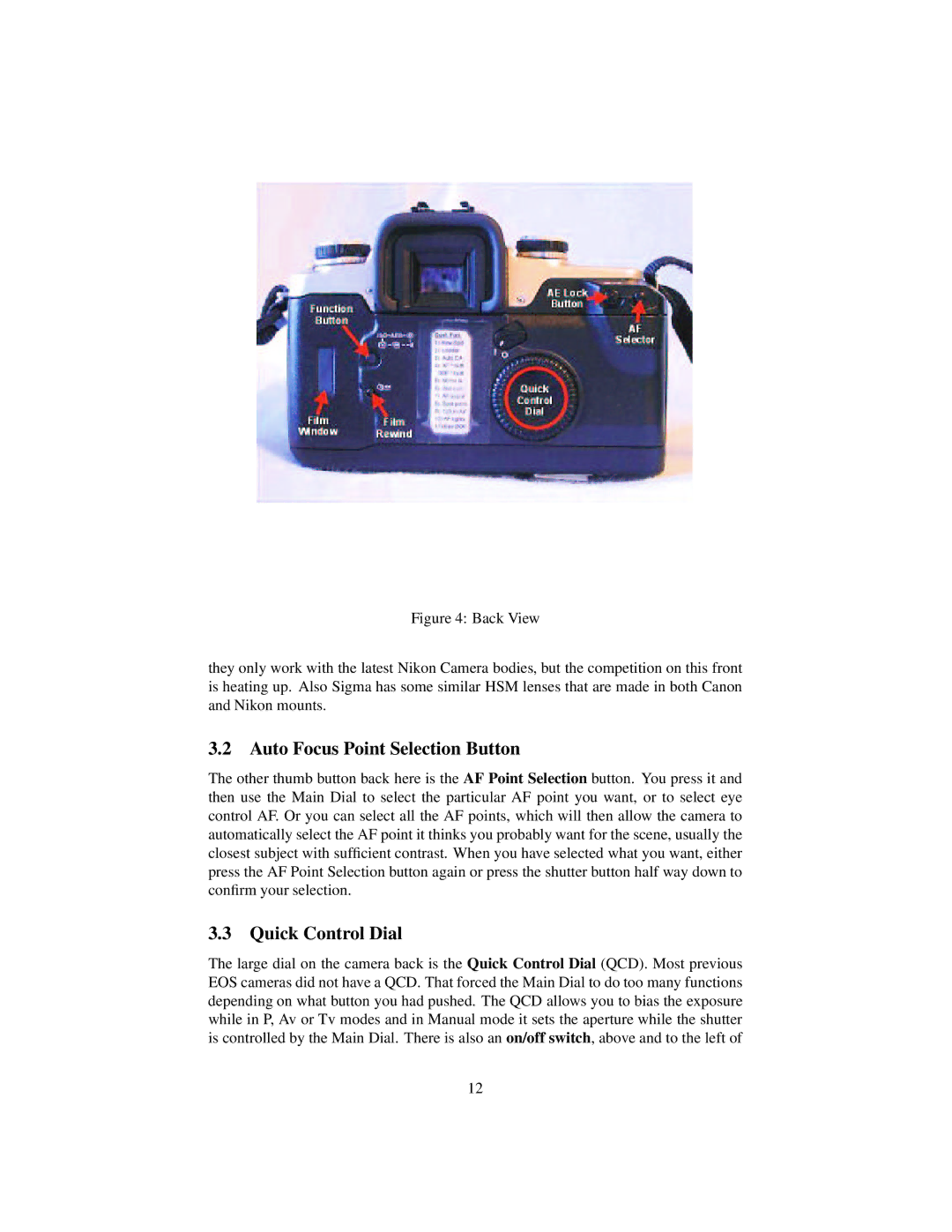Figure 4: Back View
they only work with the latest Nikon Camera bodies, but the competition on this front is heating up. Also Sigma has some similar HSM lenses that are made in both Canon and Nikon mounts.
3.2 Auto Focus Point Selection Button
The other thumb button back here is the AF Point Selection button. You press it and then use the Main Dial to select the particular AF point you want, or to select eye control AF. Or you can select all the AF points, which will then allow the camera to automatically select the AF point it thinks you probably want for the scene, usually the closest subject with sufficient contrast. When you have selected what you want, either press the AF Point Selection button again or press the shutter button half way down to confirm your selection.
3.3 Quick Control Dial
The large dial on the camera back is the Quick Control Dial (QCD). Most previous EOS cameras did not have a QCD. That forced the Main Dial to do too many functions depending on what button you had pushed. The QCD allows you to bias the exposure while in P, Av or Tv modes and in Manual mode it sets the aperture while the shutter is controlled by the Main Dial. There is also an on/off switch, above and to the left of
12