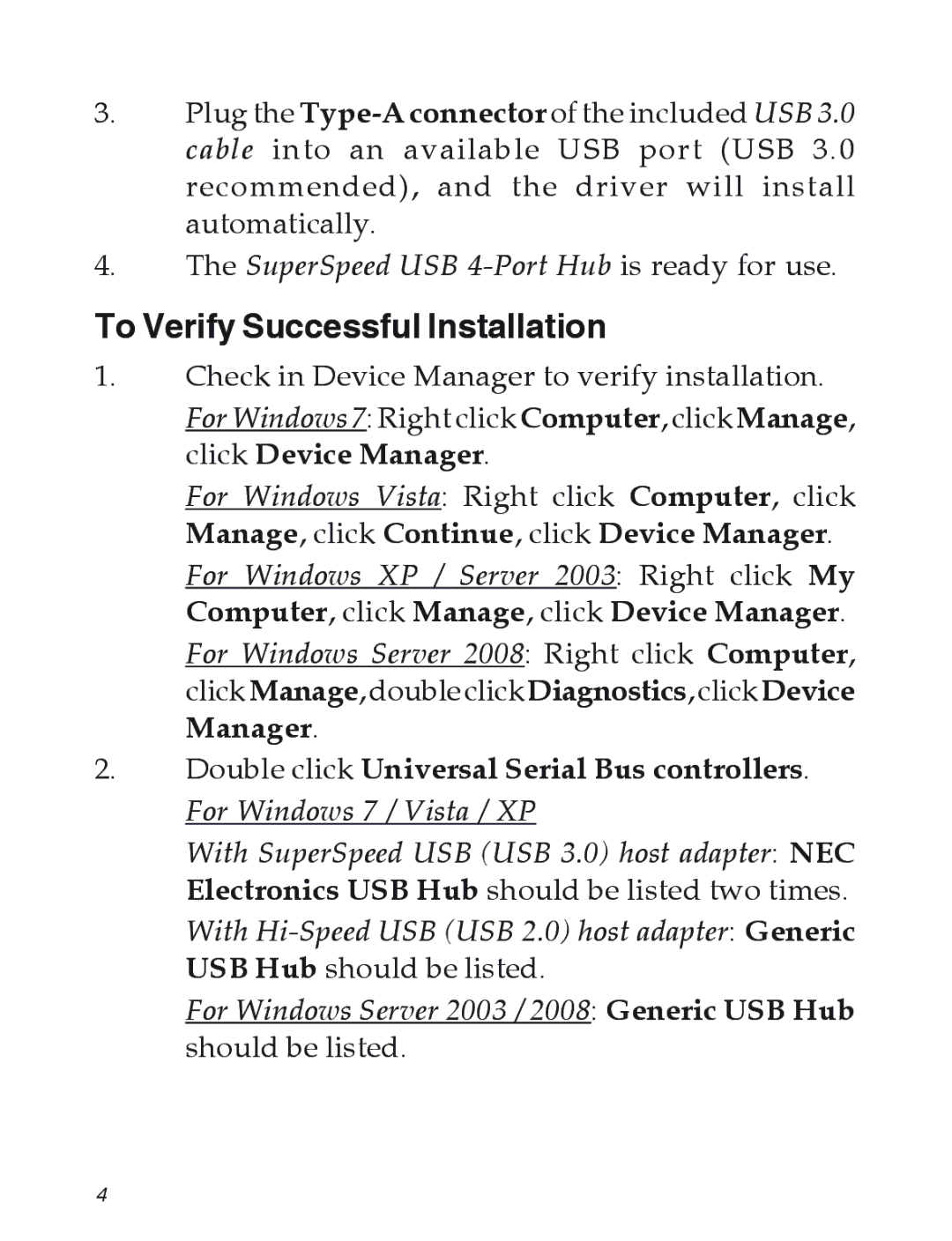3.Plug the
4.The SuperSpeed USB
To Verify Successful Installation
1.Check in Device Manager to verify installation.
For Windows 7: Right click Computer, click Manage, click Device Manager.
For Windows Vista: Right click Computer, click Manage, click Continue, click Device Manager.
For Windows XP / Server 2003: Right click My Computer, click Manage, click Device Manager.
For Windows Server 2008: Right click Computer, click Manage,doubleclickDiagnostics,clickDevice Manager.
2.Double click Universal Serial Bus controllers. For Windows 7 / Vista / XP
With SuperSpeed USB (USB 3.0) host adapter: NEC Electronics USB Hub should be listed two times.
With
For Windows Server 2003 / 2008: Generic USB Hub should be listed.
4