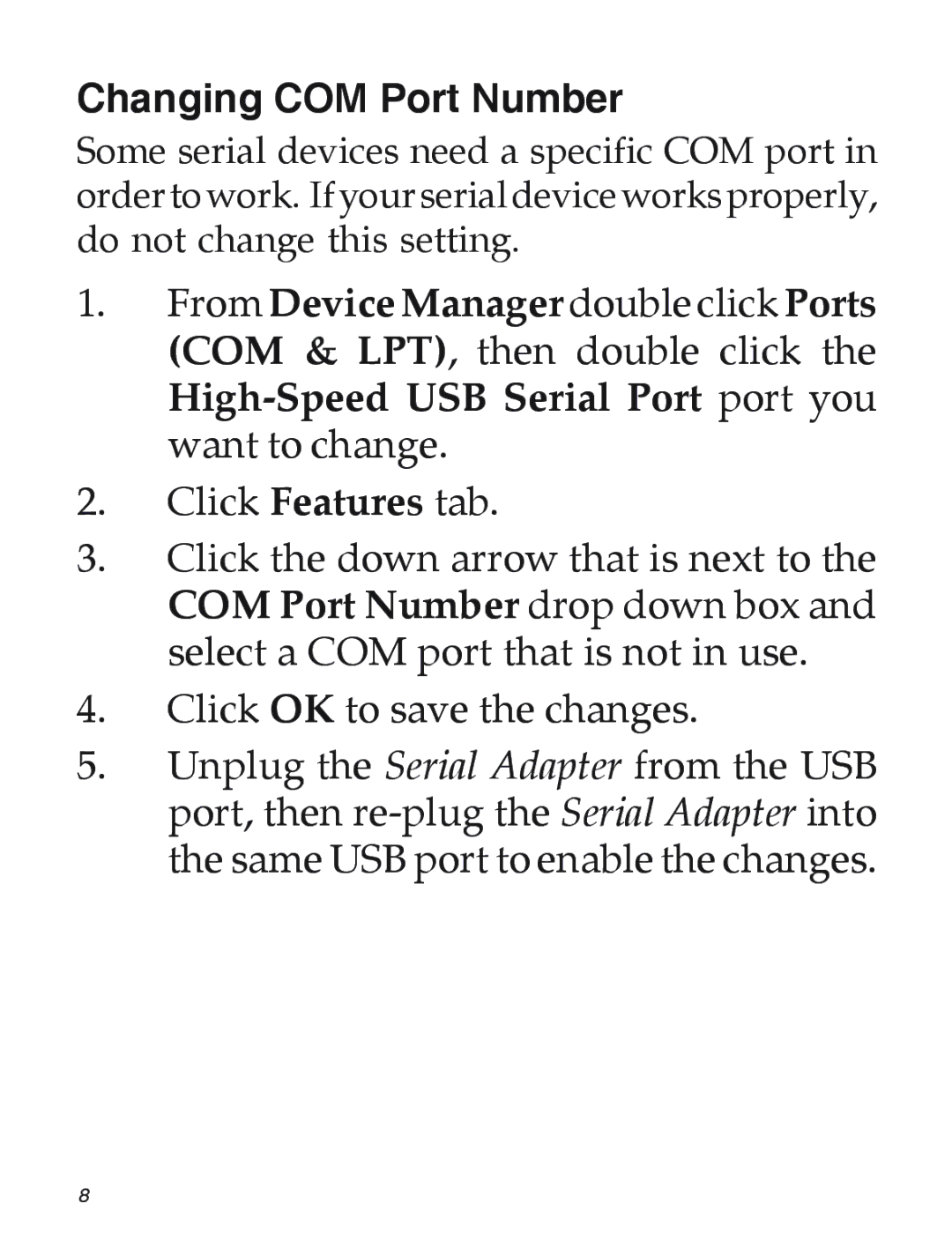Changing COM Port Number
Some serial devices need a specific COM port in order to work. If your serial device works properly, do not change this setting.
1.From Device Manager double click Ports (COM & LPT), then double click the
2.Click Features tab.
3.Click the down arrow that is next to the COM Port Number drop down box and select a COM port that is not in use.
4.Click OK to save the changes.
5.Unplug the Serial Adapter from the USB port, then
8