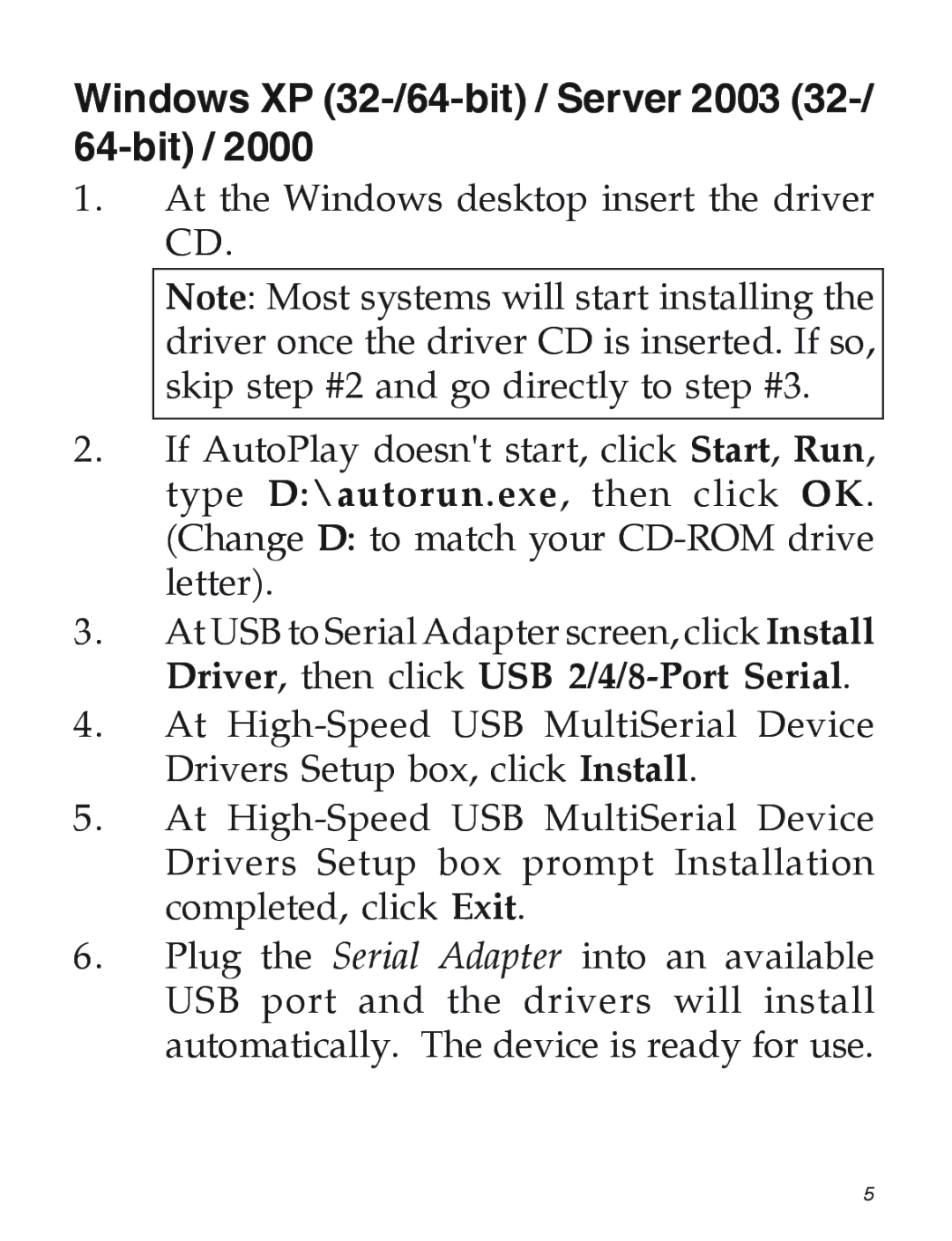Windows XP (32-/64-bit) / Server 2003 (32-/ 64-bit) / 2000
1.At the Windows desktop insert the driver CD.
Note: Most systems will start installing the driver once the driver CD is inserted. If so, skip step #2 and go directly to step #3.
2.If AutoPlay doesn't start, click Start, Run, type D:\autorun.exe, then click OK. (Change D: to match your
3.At USB to Serial Adapter screen, click Install Driver, then click USB
4.At
5.At
6.Plug the Serial Adapter into an available USB port and the drivers will install automatically. The device is ready for use.
5