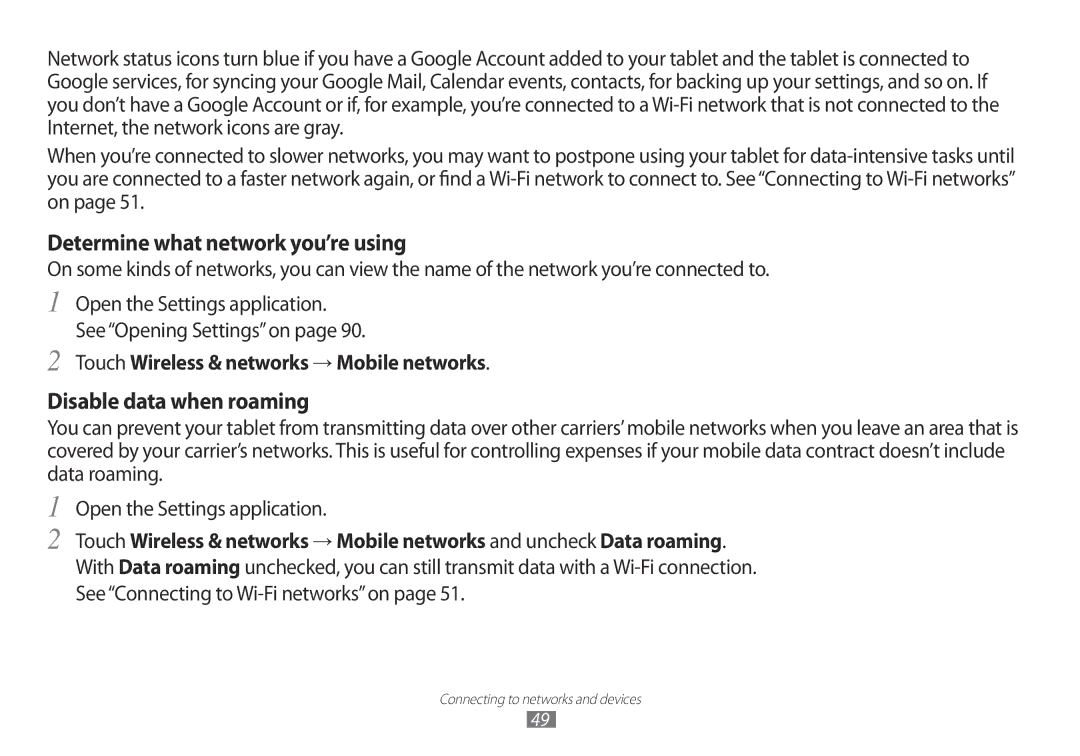Network status icons turn blue if you have a Google Account added to your tablet and the tablet is connected to Google services, for syncing your Google Mail, Calendar events, contacts, for backing up your settings, and so on. If you don’t have a Google Account or if, for example, you’re connected to a
When you’re connected to slower networks, you may want to postpone using your tablet for
Determine what network you’re using
On some kinds of networks, you can view the name of the network you’re connected to.
1
2
Open the Settings application.
See“Opening Settings”on page 90.
Touch Wireless & networks → Mobile networks.
Disable data when roaming
You can prevent your tablet from transmitting data over other carriers’mobile networks when you leave an area that is covered by your carrier’s networks. This is useful for controlling expenses if your mobile data contract doesn’t include data roaming.
1
2
Open the Settings application.
Touch Wireless & networks → Mobile networks and uncheck Data roaming. With Data roaming unchecked, you can still transmit data with a
Connecting to networks and devices
49