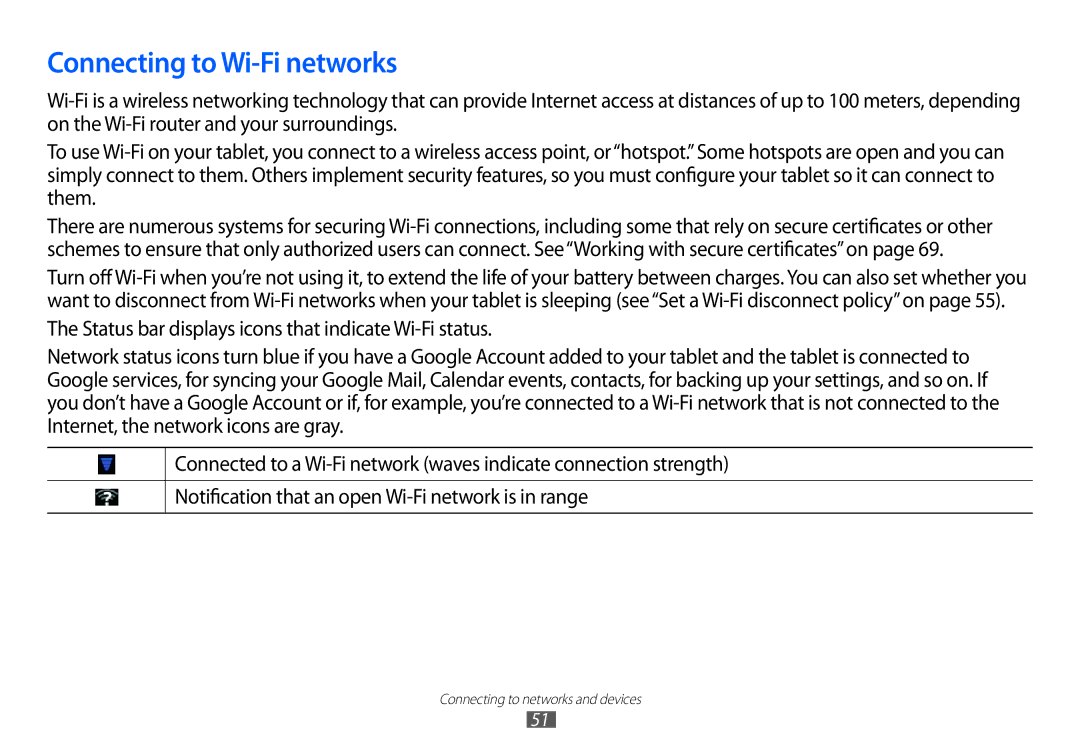Connecting to Wi-Fi networks
Wi-Fi is a wireless networking technology that can provide Internet access at distances of up to 100 meters, depending on the Wi-Fi router and your surroundings.
To use Wi-Fi on your tablet, you connect to a wireless access point, or“hotspot.”Some hotspots are open and you can simply connect to them. Others implement security features, so you must configure your tablet so it can connect to them.
There are numerous systems for securing Wi-Fi connections, including some that rely on secure certificates or other schemes to ensure that only authorized users can connect. See“Working with secure certificates”on page 69.
Turn off Wi-Fi when you’re not using it, to extend the life of your battery between charges. You can also set whether you want to disconnect from Wi-Fi networks when your tablet is sleeping (see“Set a Wi-Fi disconnect policy”on page 55).
The Status bar displays icons that indicate Wi-Fi status.
Network status icons turn blue if you have a Google Account added to your tablet and the tablet is connected to Google services, for syncing your Google Mail, Calendar events, contacts, for backing up your settings, and so on. If you don’t have a Google Account or if, for example, you’re connected to a Wi-Fi network that is not connected to the Internet, the network icons are gray.
Connected to a Wi-Fi network (waves indicate connection strength)
Notification that an open Wi-Fi network is in range
Connecting to networks and devices