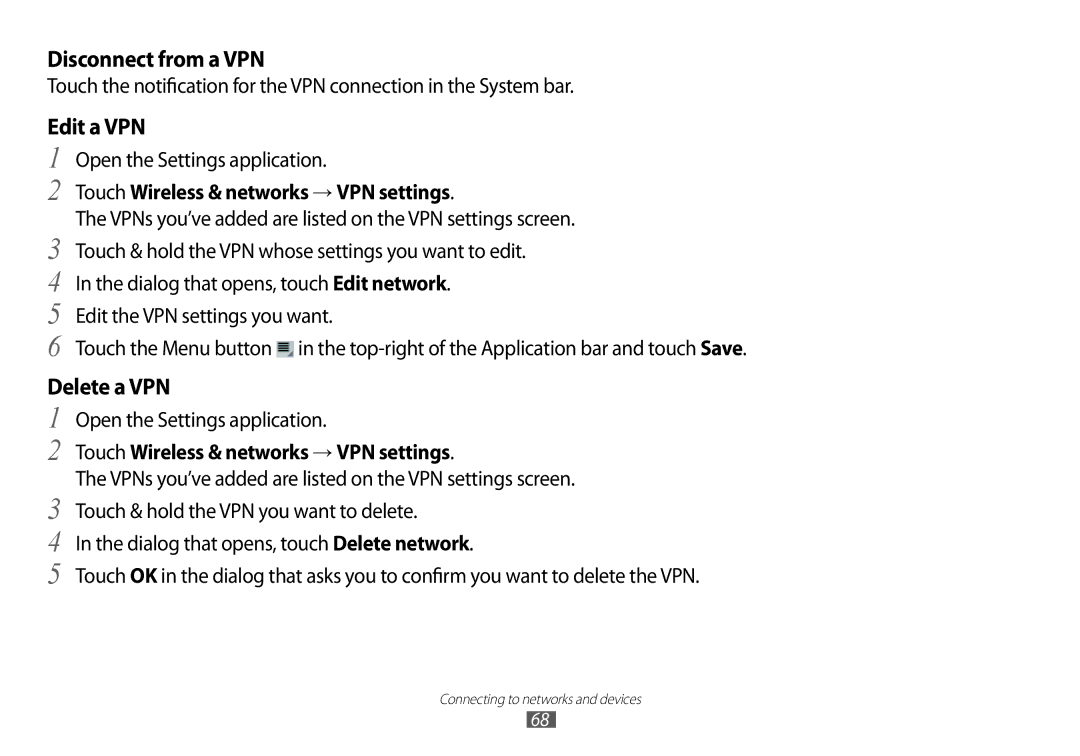Disconnect from a VPN
Touch the notification for the VPN connection in the System bar.
Edit a VPN
1 Open the Settings application.
2 Touch Wireless & networks → VPN settings.
The VPNs you’ve added are listed on the VPN settings screen.
3 Touch & hold the VPN whose settings you want to edit.
4 In the dialog that opens, touch Edit network.
5 Edit the VPN settings you want.
6 Touch the Menu button ![]() in the
in the
Delete a VPN
1 Open the Settings application.
2 Touch Wireless & networks → VPN settings.
The VPNs you’ve added are listed on the VPN settings screen.
3 Touch & hold the VPN you want to delete.
4 In the dialog that opens, touch Delete network.
5 Touch OK in the dialog that asks you to confirm you want to delete the VPN.
Connecting to networks and devices
68