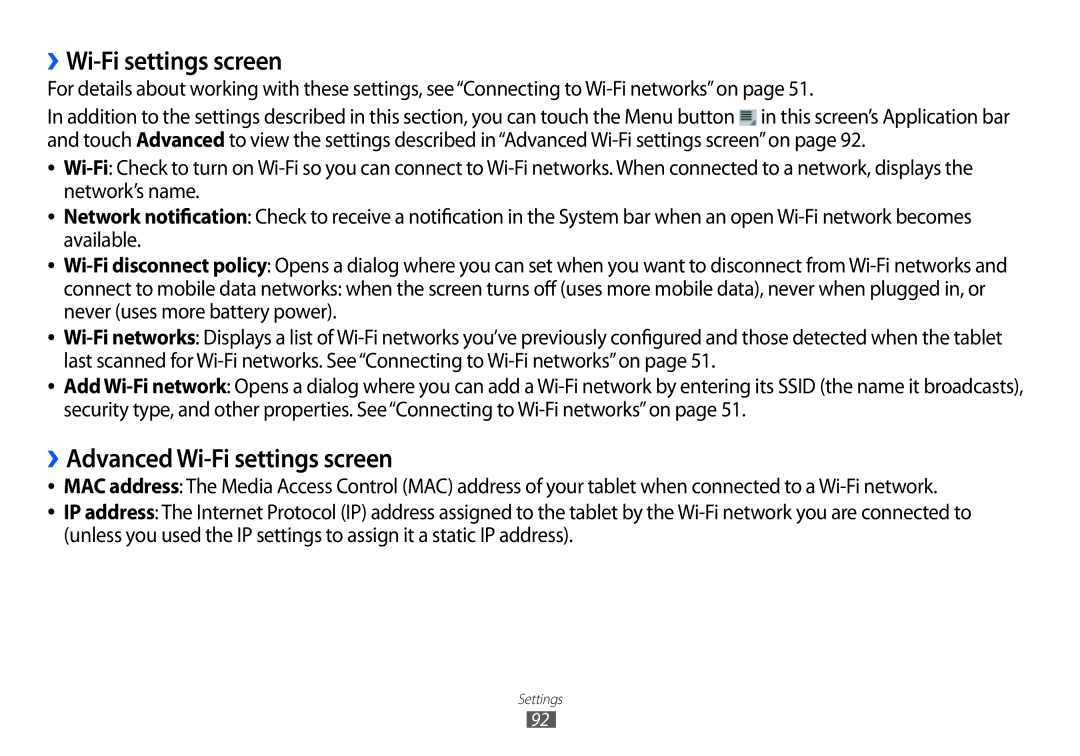››Wi-Fi settings screen
For details about working with these settings, see“Connecting to
In addition to the settings described in this section, you can touch the Menu button ![]() in this screen’s Application bar and touch Advanced to view the settings described in“Advanced
in this screen’s Application bar and touch Advanced to view the settings described in“Advanced
●●
●● Network notification: Check to receive a notification in the System bar when an open
●●
●●
●●
Add
››Advanced Wi-Fi settings screen
●●
●●
MAC address: The Media Access Control (MAC) address of your tablet when connected to a
IP address: The Internet Protocol (IP) address assigned to the tablet by the
Settings
92