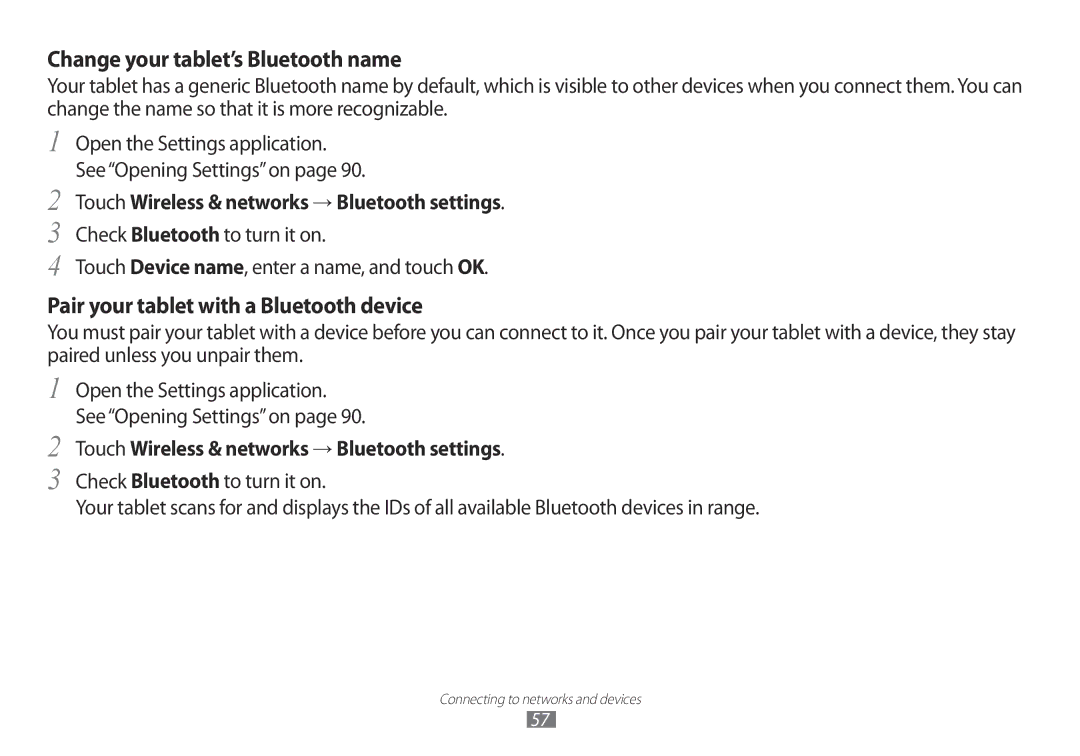Change your tablet’s Bluetooth name
Your tablet has a generic Bluetooth name by default, which is visible to other devices when you connect them. You can change the name so that it is more recognizable.
1
2
3
4
Open the Settings application.
See“Opening Settings”on page 90.
Touch Wireless & networks → Bluetooth settings. Check Bluetooth to turn it on.
Touch Device name, enter a name, and touch OK.
Pair your tablet with a Bluetooth device
You must pair your tablet with a device before you can connect to it. Once you pair your tablet with a device, they stay paired unless you unpair them.
1
2
3
Open the Settings application.
See“Opening Settings”on page 90.
Touch Wireless & networks → Bluetooth settings.
Check Bluetooth to turn it on.
Your tablet scans for and displays the IDs of all available Bluetooth devices in range.
Connecting to networks and devices
57