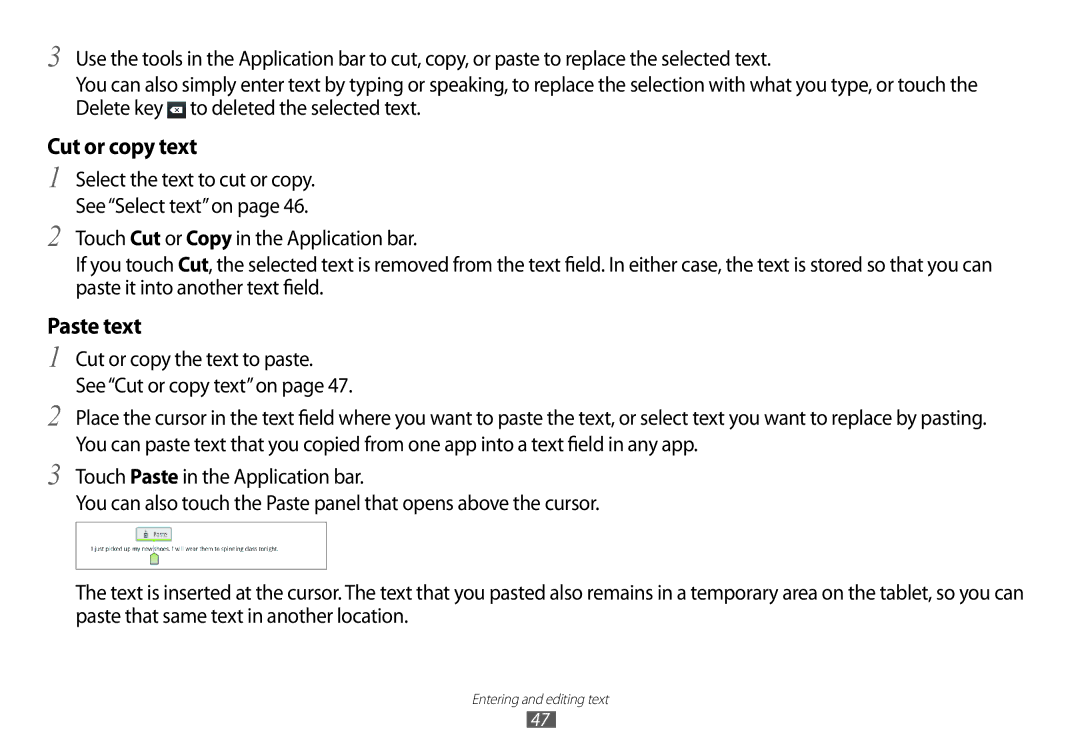3 Use the tools in the Application bar to cut, copy, or paste to replace the selected text.
You can also simply enter text by typing or speaking, to replace the selection with what you type, or touch the Delete key ![]() to deleted the selected text.
to deleted the selected text.
Cut or copy text
1
2
Select the text to cut or copy. See“Select text”on page 46.
Touch Cut or Copy in the Application bar.
If you touch Cut, the selected text is removed from the text field. In either case, the text is stored so that you can paste it into another text field.
Paste text
1
2
3
Cut or copy the text to paste. See“Cut or copy text”on page 47.
Place the cursor in the text field where you want to paste the text, or select text you want to replace by pasting. You can paste text that you copied from one app into a text field in any app.
Touch Paste in the Application bar.
You can also touch the Paste panel that opens above the cursor.
The text is inserted at the cursor. The text that you pasted also remains in a temporary area on the tablet, so you can paste that same text in another location.
Entering and editing text
47