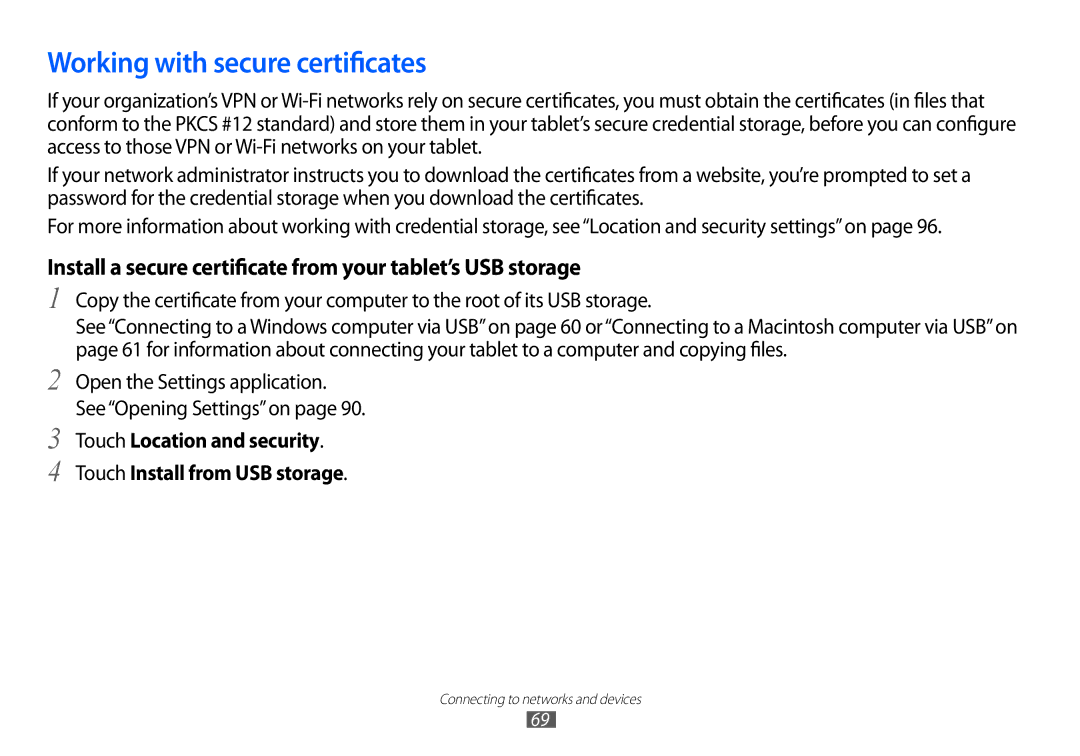Working with secure certificates
If your organization’s VPN or
If your network administrator instructs you to download the certificates from a website, you’re prompted to set a password for the credential storage when you download the certificates.
For more information about working with credential storage, see“Location and security settings”on page 96.
Install a secure certificate from your tablet’s USB storage
1
2
3
4
Copy the certificate from your computer to the root of its USB storage.
See“Connecting to a Windows computer via USB”on page 60 or“Connecting to a Macintosh computer via USB”on page 61 for information about connecting your tablet to a computer and copying files.
Open the Settings application. See“Opening Settings”on page 90.
Touch Location and security.
Touch Install from USB storage.
Connecting to networks and devices
69