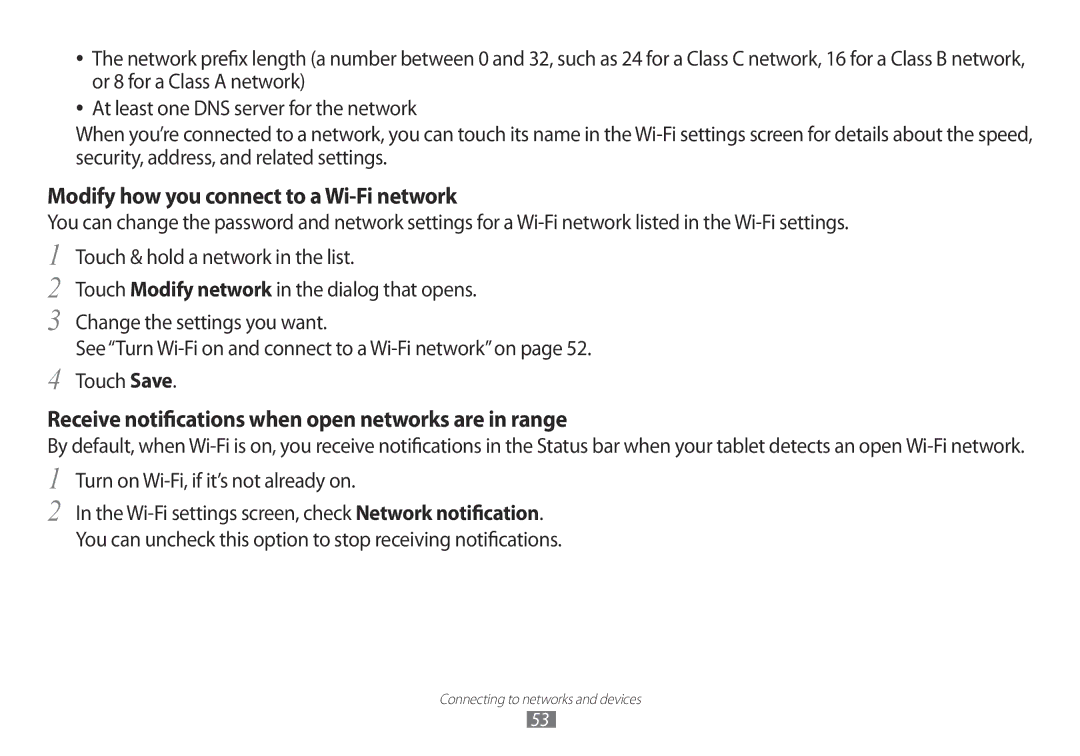●● The network prefix length (a number between 0 and 32, such as 24 for a Class C network, 16 for a Class B network, or 8 for a Class A network)
●● At least one DNS server for the network
When you’re connected to a network, you can touch its name in the
Modify how you connect to a Wi-Fi network
You can change the password and network settings for a
1
2
3
4
Touch & hold a network in the list.
Touch Modify network in the dialog that opens.
Change the settings you want.
See“Turn
Receive notifications when open networks are in range
By default, when
1
2
Turn on Wi-Fi, if it’s not already on.
In the
Connecting to networks and devices
53