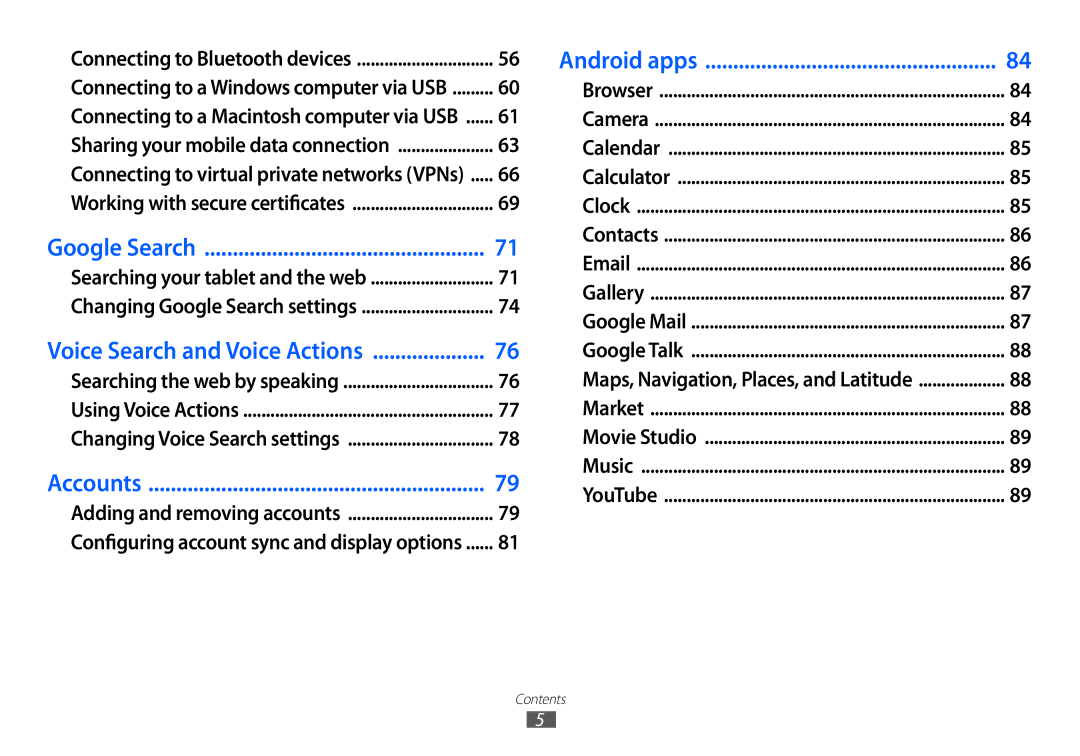Connecting to Bluetooth devices | 56 |
Connecting to a Windows computer via USB | 60 |
Connecting to a Macintosh computer via USB | 61 |
Sharing your mobile data connection | 63 |
Connecting to virtual private networks (VPNs) | 66 |
Working with secure certificates | 69 |
Google Search | 71 |
Searching your tablet and the web | 71 |
Changing Google Search settings | 74 |
Voice Search and Voice Actions | 76 |
Searching the web by speaking | 76 |
Using Voice Actions | 77 |
Changing Voice Search settings | 78 |
Accounts | 79 |
Adding and removing accounts | 79 |
Configuring account sync and display options | 81 |
Android apps | 84 |
Browser | 84 |
Camera | 84 |
Calendar | 85 |
Calculator | 85 |
Clock | 85 |
Contacts | 86 |
86 | |
Gallery | 87 |
Google Mail | 87 |
Google Talk | 88 |
Maps, Navigation, Places, and Latitude | 88 |
Market | 88 |
Movie Studio | 89 |
Music | 89 |
YouTube | 89 |
Contents
5