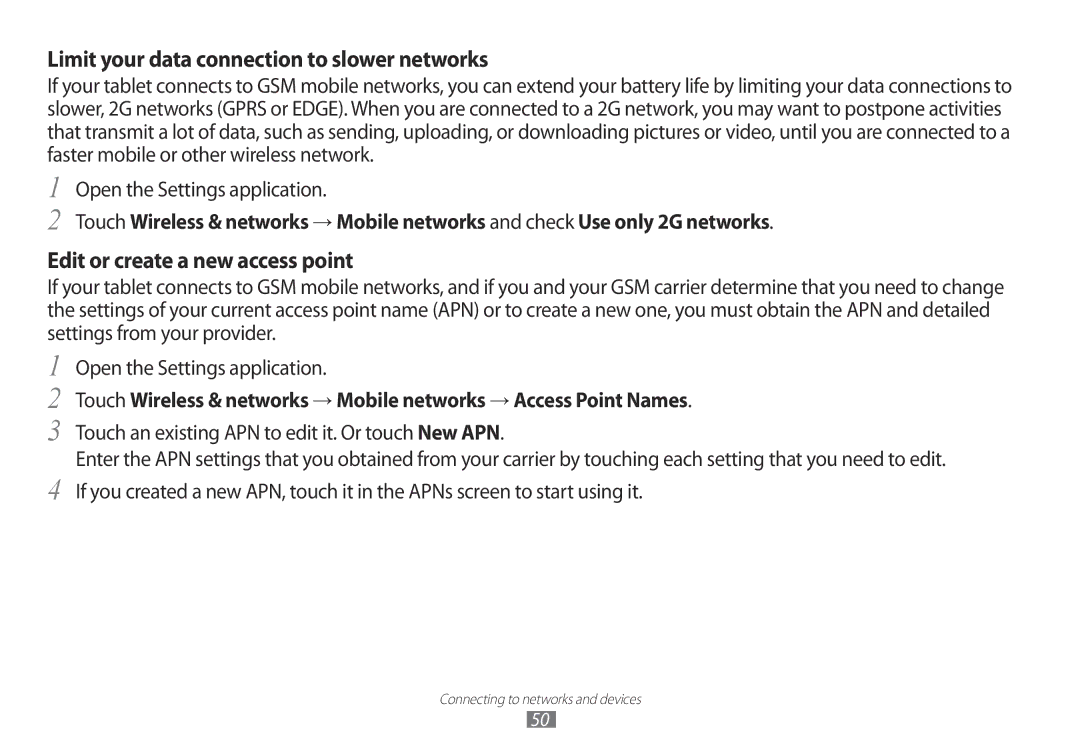Limit your data connection to slower networks
If your tablet connects to GSM mobile networks, you can extend your battery life by limiting your data connections to slower, 2G networks (GPRS or EDGE). When you are connected to a 2G network, you may want to postpone activities that transmit a lot of data, such as sending, uploading, or downloading pictures or video, until you are connected to a faster mobile or other wireless network.
1
2
Open the Settings application.
Touch Wireless & networks → Mobile networks and check Use only 2G networks.
Edit or create a new access point
If your tablet connects to GSM mobile networks, and if you and your GSM carrier determine that you need to change the settings of your current access point name (APN) or to create a new one, you must obtain the APN and detailed settings from your provider.
1
2
3
4
Open the Settings application.
Touch Wireless & networks → Mobile networks → Access Point Names.
Touch an existing APN to edit it. Or touch New APN.
Enter the APN settings that you obtained from your carrier by touching each setting that you need to edit. If you created a new APN, touch it in the APNs screen to start using it.
Connecting to networks and devices
50