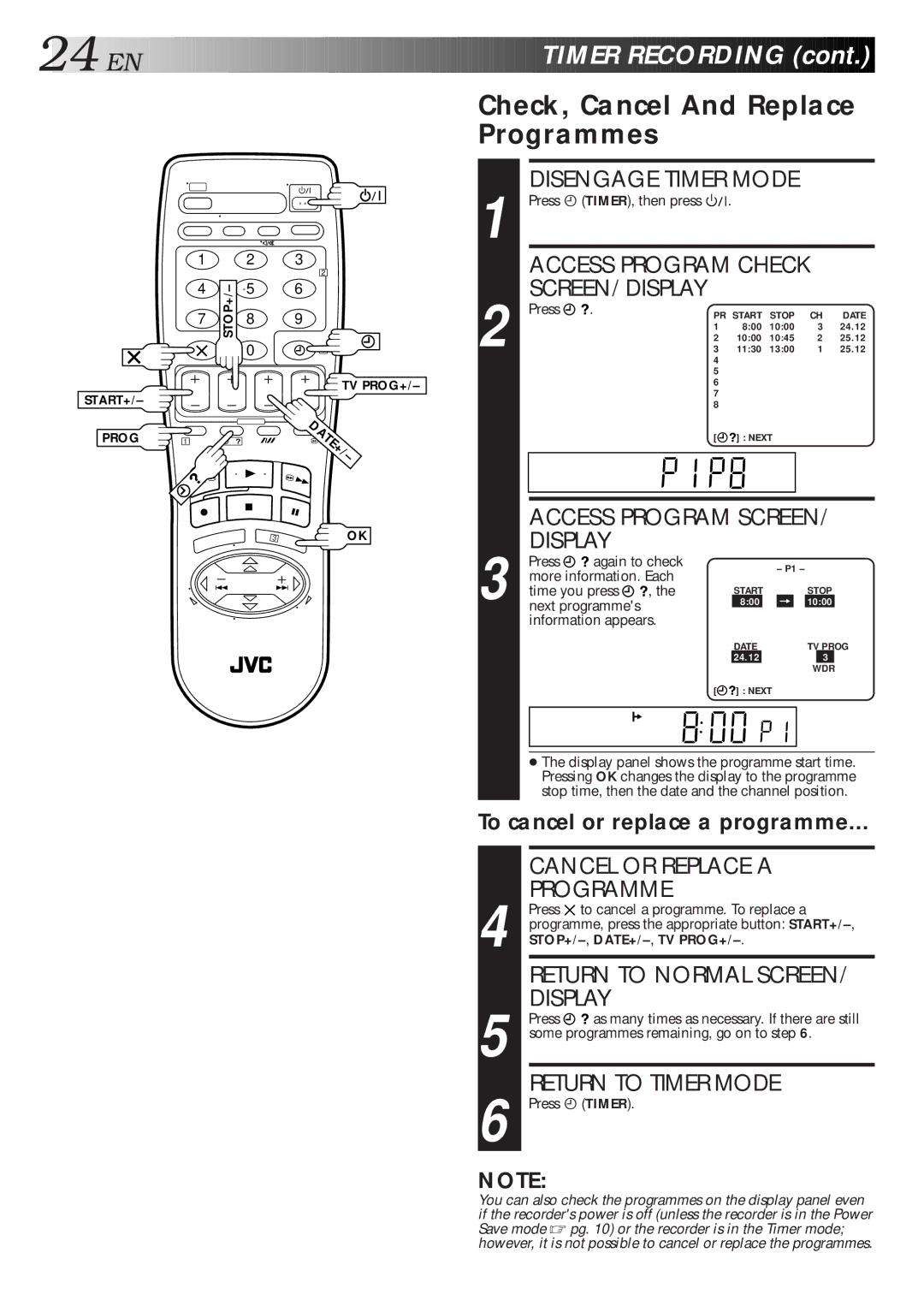24

 EN
EN






















































 TIMER
TIMER
 RECORDING
RECORDING (cont.)
(cont.)


Check, Cancel And Replace
Programmes
START+/–
1
4
7
STOP+/–
2 3
5 6
89
0![]()
2
4![]()
![]()
![]() TV PROG+/–
TV PROG+/–
|
| DISENGAGE TIMER MODE |
|
| ||||||
1 Press ä (TIMER), then press |
|
|
| . |
|
|
|
| ||
|
|
|
|
|
| |||||
|
| ACCESS PROGRAM CHECK |
| |||||||
2 |
| SCREEN/DISPLAY |
|
|
|
|
|
|
|
|
Press . |
| PR START | STOP | CH | DATE | |||||
|
| 1 |
|
| 8:00 | 10:00 | 3 | 24.12 | ||
|
| 2 |
|
| 10:00 | 10:45 | 2 | 25.12 | ||
|
| 3 |
|
| 11:30 | 13:00 | 1 | 25.12 | ||
|
|
| 4 |
|
|
|
|
|
| |
|
|
| 5 |
|
|
|
|
|
| |
|
|
| 6 |
|
|
|
|
|
| |
|
|
| 7 |
|
|
|
|
|
| |
|
|
| 8 |
|
|
|
|
|
| |
PROG
1 | ? | DATE+/ |
| ||
|
| – |
| 3 | OK |
[ | ] : NEXT |
ACCESS PROGRAM SCREEN/ DISPLAY
Press | again to check |
|
| – P1 – | ||||||||||
| more information. Each |
|
| |||||||||||
|
|
|
|
|
|
|
|
| ||||||
| time you press | , the | START |
|
|
|
| STOP |
| |||||
3 next programme's |
| 8:00 |
| = |
|
| 10:00 |
| ||||||
|
|
|
|
|
| |||||||||
| information appears. |
|
|
|
|
|
|
|
| |||||
|
|
|
|
|
|
| DATE |
|
|
| TV PROG | |||
|
|
|
|
|
|
| 24.12 |
|
|
| 3 |
| ||
|
|
|
|
|
| [ | ] : NEXT |
|
|
|
| WDR |
| |
|
|
|
|
|
|
|
|
|
|
|
| |||
|
|
|
|
|
|
|
|
|
|
|
|
|
|
|
|
|
|
|
|
|
|
|
|
|
|
|
|
|
|
|
|
|
|
|
|
|
|
|
|
|
|
|
|
|
●The display panel shows the programme start time. Pressing OK changes the display to the programme stop time, then the date and the channel position.
To cancel or replace a programme...
4
5
6
CANCEL OR REPLACE A
PROGRAMME
Press ![]() to cancel a programme. To replace a programme, press the appropriate button:
to cancel a programme. To replace a programme, press the appropriate button:
STOP+/–, DATE+/–, TV PROG+/–.
RETURN TO NORMAL SCREEN/ DISPLAY
Press ![]()
![]() as many times as necessary. If there are still some programmes remaining, go on to step 6.
as many times as necessary. If there are still some programmes remaining, go on to step 6.
RETURN TO TIMER MODE
Press ä (TIMER).
NOTE:
You can also check the programmes on the display panel even if the recorder's power is off (unless the recorder is in the Power Save mode ☞ pg. 10) or the recorder is in the Timer mode; however, it is not possible to cancel or replace the programmes.