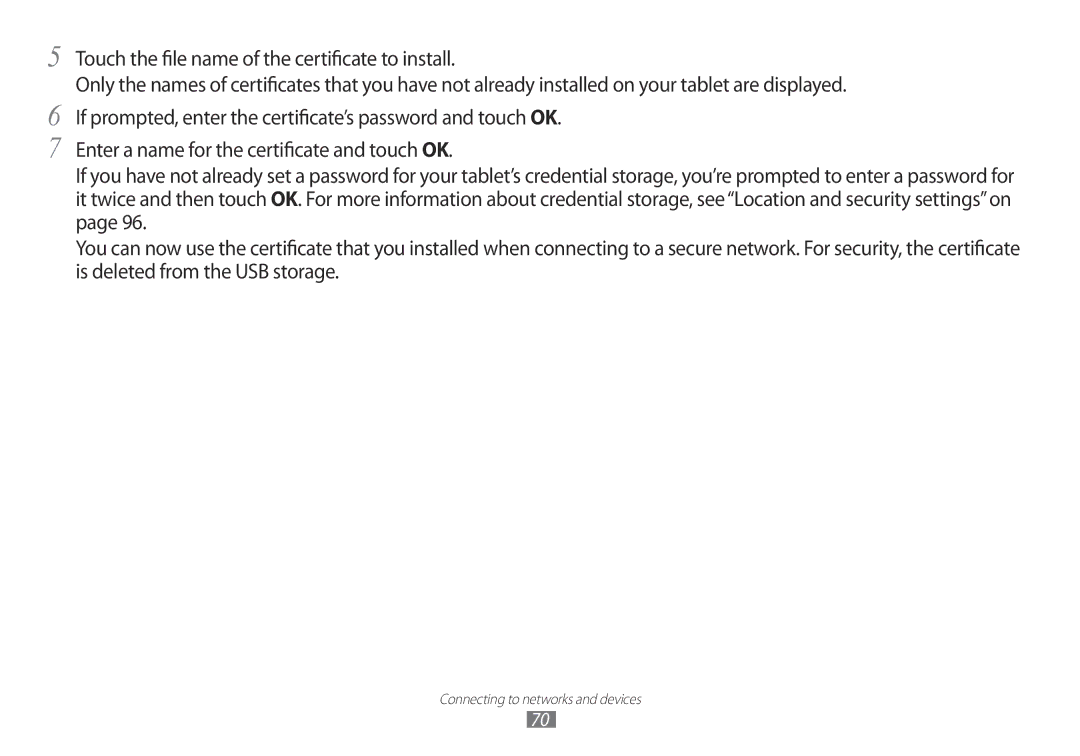5
6
7
Touch the file name of the certificate to install.
Only the names of certificates that you have not already installed on your tablet are displayed. If prompted, enter the certificate’s password and touch OK.
Enter a name for the certificate and touch OK.
If you have not already set a password for your tablet’s credential storage, you’re prompted to enter a password for it twice and then touch OK. For more information about credential storage, see“Location and security settings”on page 96.
You can now use the certificate that you installed when connecting to a secure network. For security, the certificate is deleted from the USB storage.
Connecting to networks and devices
70