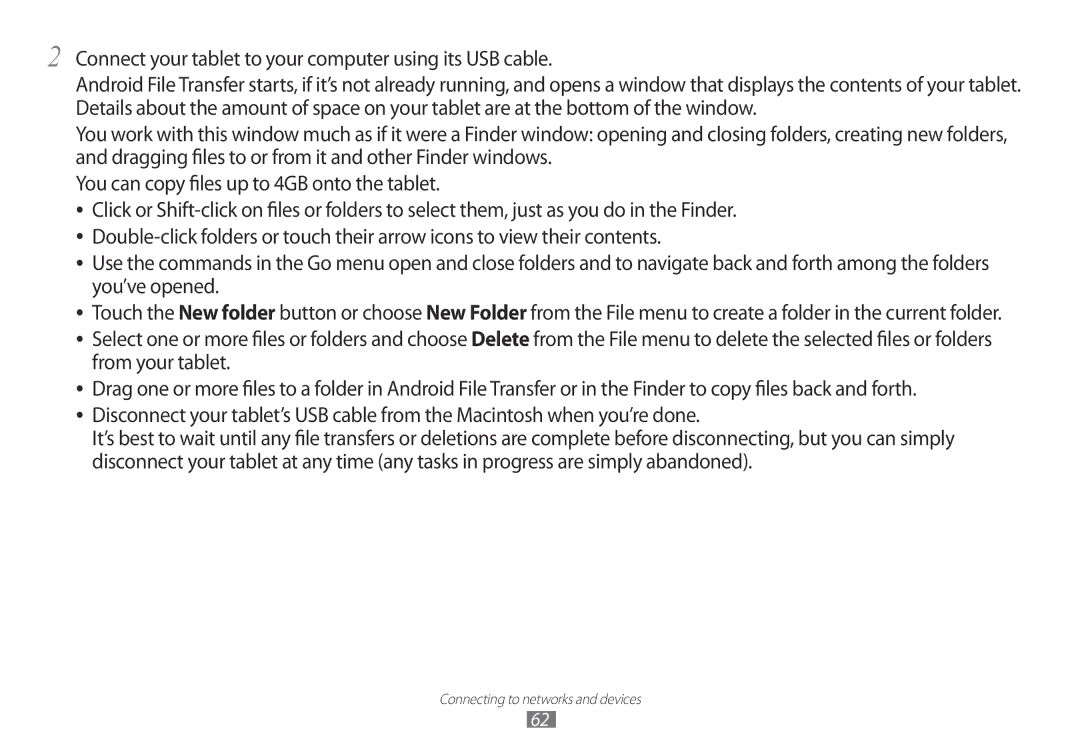2 Connect your tablet to your computer using its USB cable.
Android File Transfer starts, if it’s not already running, and opens a window that displays the contents of your tablet. Details about the amount of space on your tablet are at the bottom of the window.
You work with this window much as if it were a Finder window: opening and closing folders, creating new folders, and dragging files to or from it and other Finder windows.
You can copy files up to 4GB onto the tablet.
●● Click or
●● Use the commands in the Go menu open and close folders and to navigate back and forth among the folders you’ve opened.
●● Touch the New folder button or choose New Folder from the File menu to create a folder in the current folder. ●● Select one or more files or folders and chooseDelete from the File menu to delete the selected files or folders
from your tablet.
●● Drag one or more files to a folder in Android File Transfer or in the Finder to copy files back and forth.
●● Disconnect your tablet’s USB cable from the Macintosh when you’re done.
It’s best to wait until any file transfers or deletions are complete before disconnecting, but you can simply disconnect your tablet at any time (any tasks in progress are simply abandoned).
Connecting to networks and devices
62