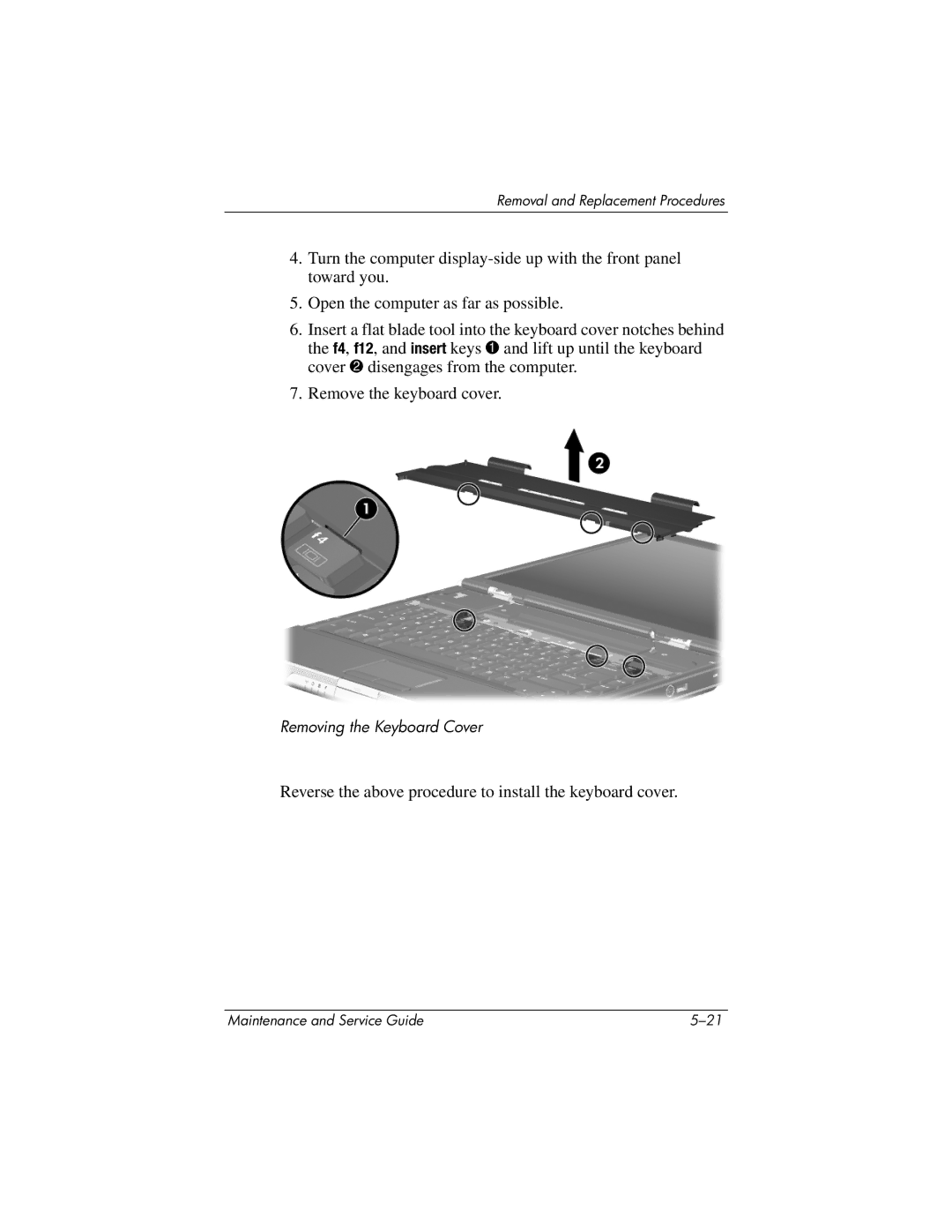Removal and Replacement Procedures
4.Turn the computer
5.Open the computer as far as possible.
6.Insert a flat blade tool into the keyboard cover notches behind the f4, f12, and insert keys 1 and lift up until the keyboard cover 2 disengages from the computer.
7.Remove the keyboard cover.
Removing the Keyboard Cover
Reverse the above procedure to install the keyboard cover.
Maintenance and Service Guide |