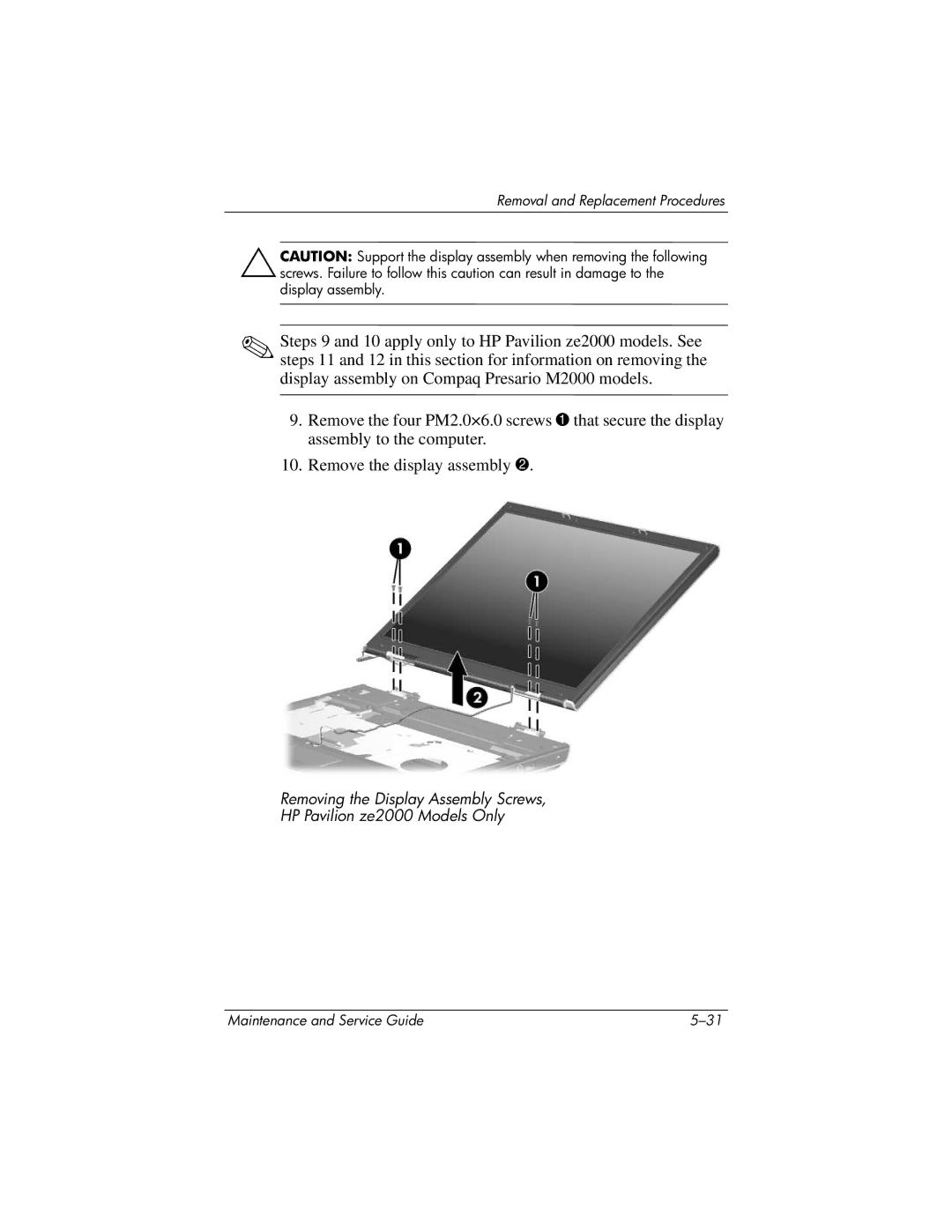Removal and Replacement Procedures
ÄCAUTION: Support the display assembly when removing the following screws. Failure to follow this caution can result in damage to the display assembly.
✎Steps 9 and 10 apply only to HP Pavilion ze2000 models. See steps 11 and 12 in this section for information on removing the display assembly on Compaq Presario M2000 models.
9.Remove the four PM2.0×6.0 screws 1 that secure the display assembly to the computer.
10.Remove the display assembly 2.
Removing the Display Assembly Screws,
HP Pavilion ze2000 Models Only
Maintenance and Service Guide |