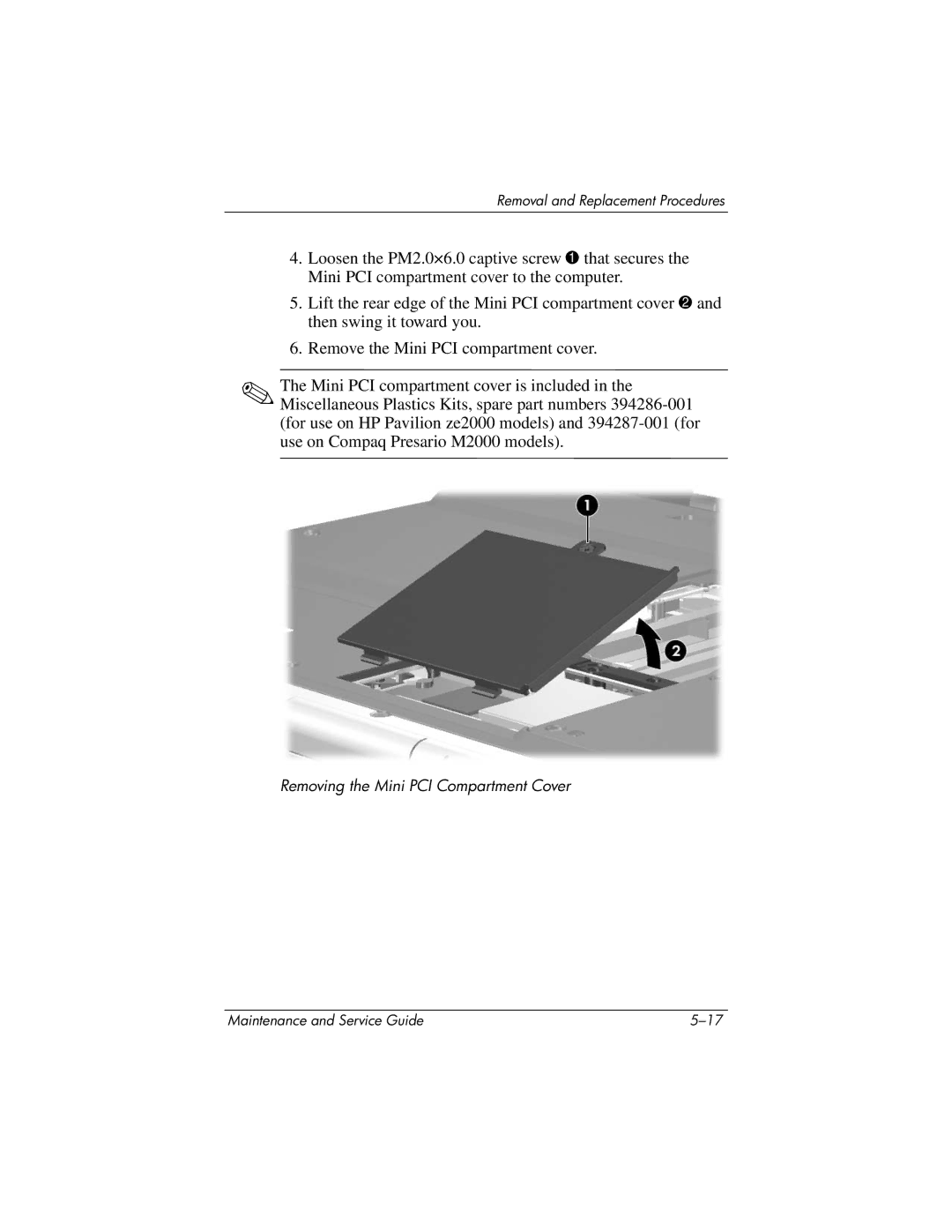Removal and Replacement Procedures
4.Loosen the PM2.0×6.0 captive screw 1 that secures the Mini PCI compartment cover to the computer.
5.Lift the rear edge of the Mini PCI compartment cover 2 and then swing it toward you.
6.Remove the Mini PCI compartment cover.
✎The Mini PCI compartment cover is included in the Miscellaneous Plastics Kits, spare part numbers
Removing the Mini PCI Compartment Cover
Maintenance and Service Guide |