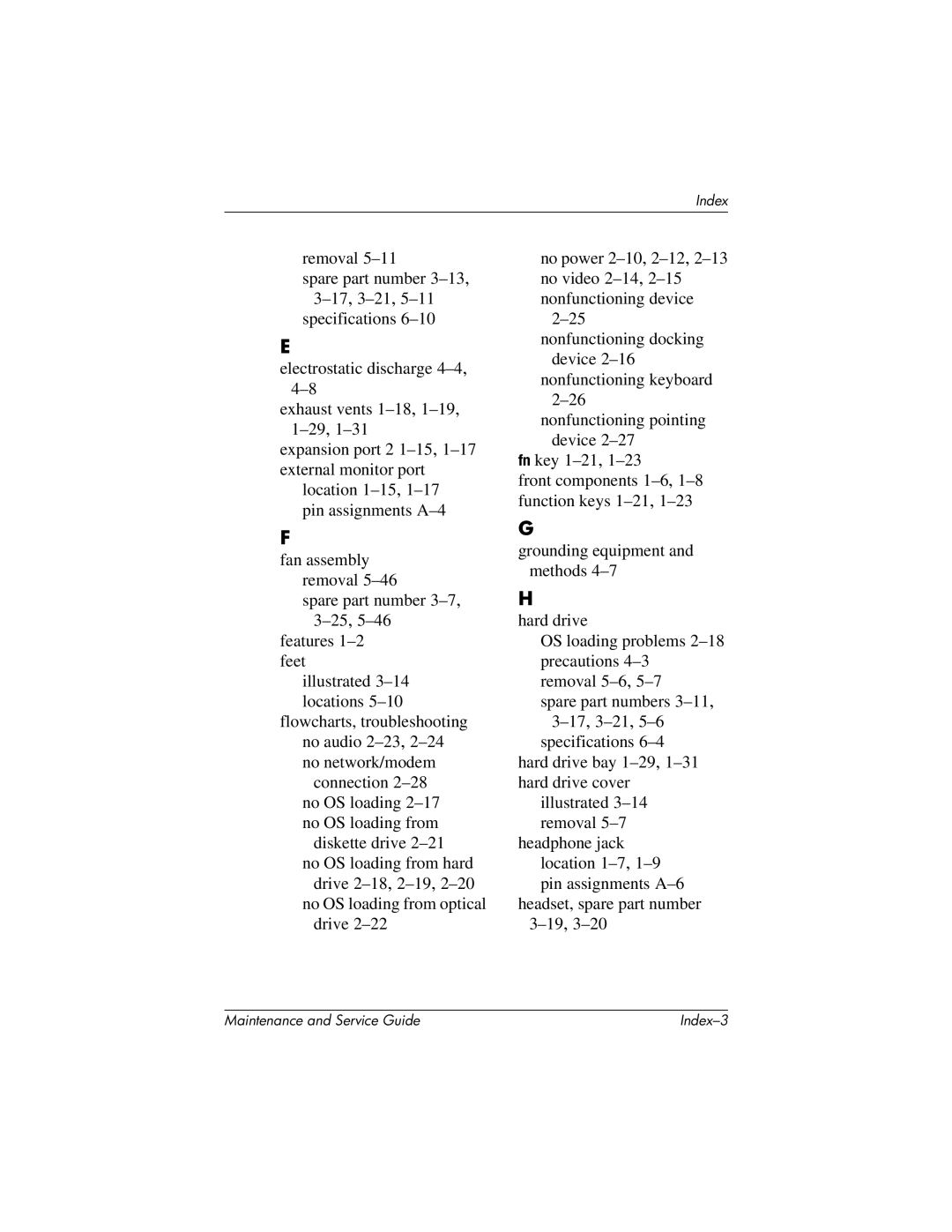removal 5–11
spare part number 3–13,3–17,3–21,5–11
specifications 6–10
E
electrostatic discharge 4–4,4–8
exhaust vents 1–18,1–19,1–29,1–31
expansion port 2 1–15,1–17 external monitor port
location 1–15,1–17 pin assignments A–4
F
fan assembly removal 5–46
spare part number 3–7,3–25,5–46
features 1–2 feet
illustrated 3–14 locations 5–10
flowcharts, troubleshooting no audio 2–23,2–24 no network/modem
connection 2–28 no OS loading 2–17 no OS loading from diskette drive 2–21
no OS loading from hard drive 2–18,2–19,2–20 no OS loading from optical
drive 2–22
no power 2–10,2–12,2–13no video 2–14,2–15 nonfunctioning device
2–25 nonfunctioning docking
device 2–16 nonfunctioning keyboard
2–26 nonfunctioning pointing
device 2–27fn key 1–21,1–23
front components 1–6,1–8 function keys 1–21,1–23
G
grounding equipment and methods 4–7
H
hard drive
OS loading problems 2–18 precautions 4–3removal 5–6,5–7
spare part numbers 3–11,3–17,3–21,5–6
specifications 6–4hard drive bay 1–29,1–31 hard drive cover
illustrated 3–14 removal 5–7
headphone jack location 1–7,1–9 pin assignments A–6
headset, spare part number 3–19,3–20