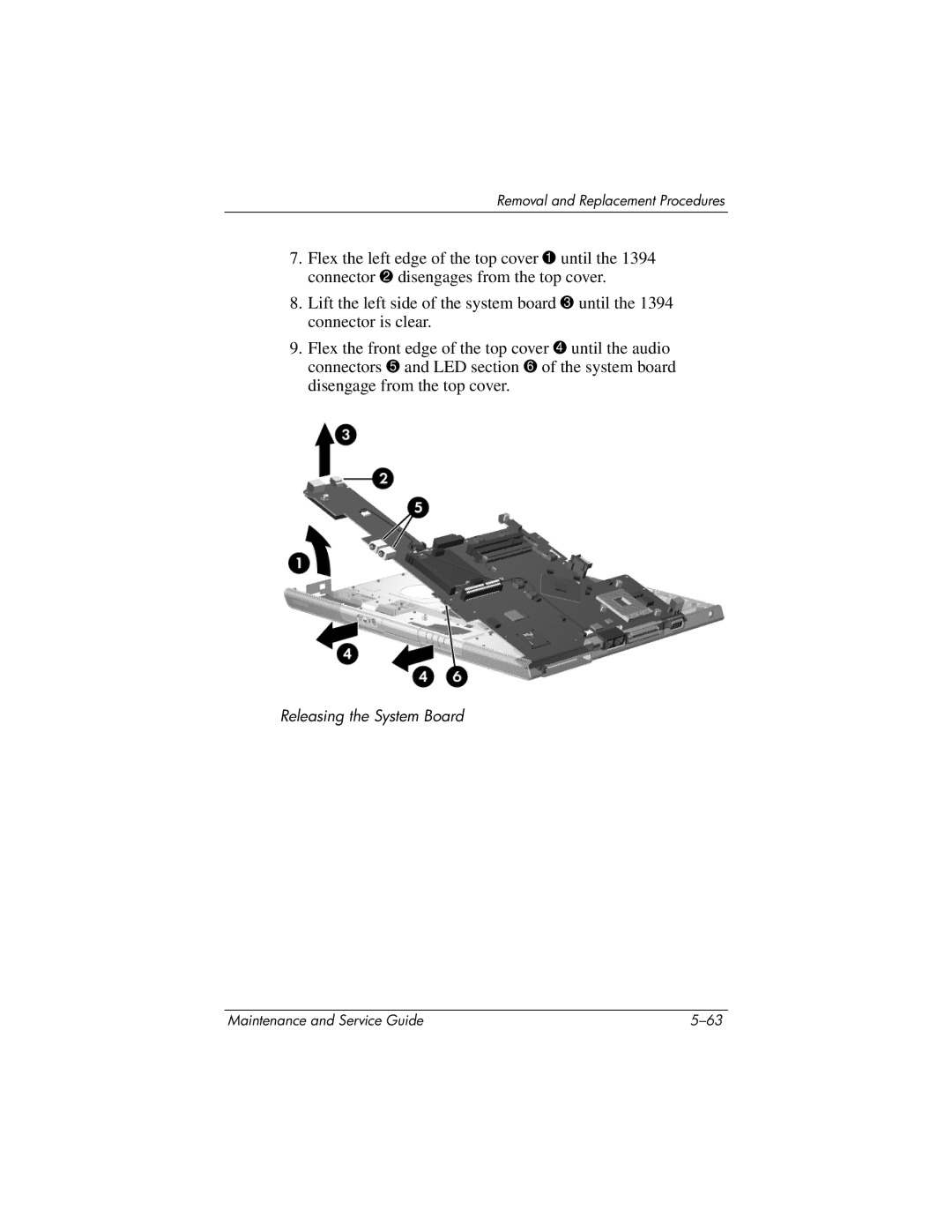Removal and Replacement Procedures
7.Flex the left edge of the top cover 1 until the 1394 connector 2 disengages from the top cover.
8.Lift the left side of the system board 3 until the 1394 connector is clear.
9.Flex the front edge of the top cover 4 until the audio connectors 5 and LED section 6 of the system board disengage from the top cover.
Releasing the System Board
Maintenance and Service Guide |