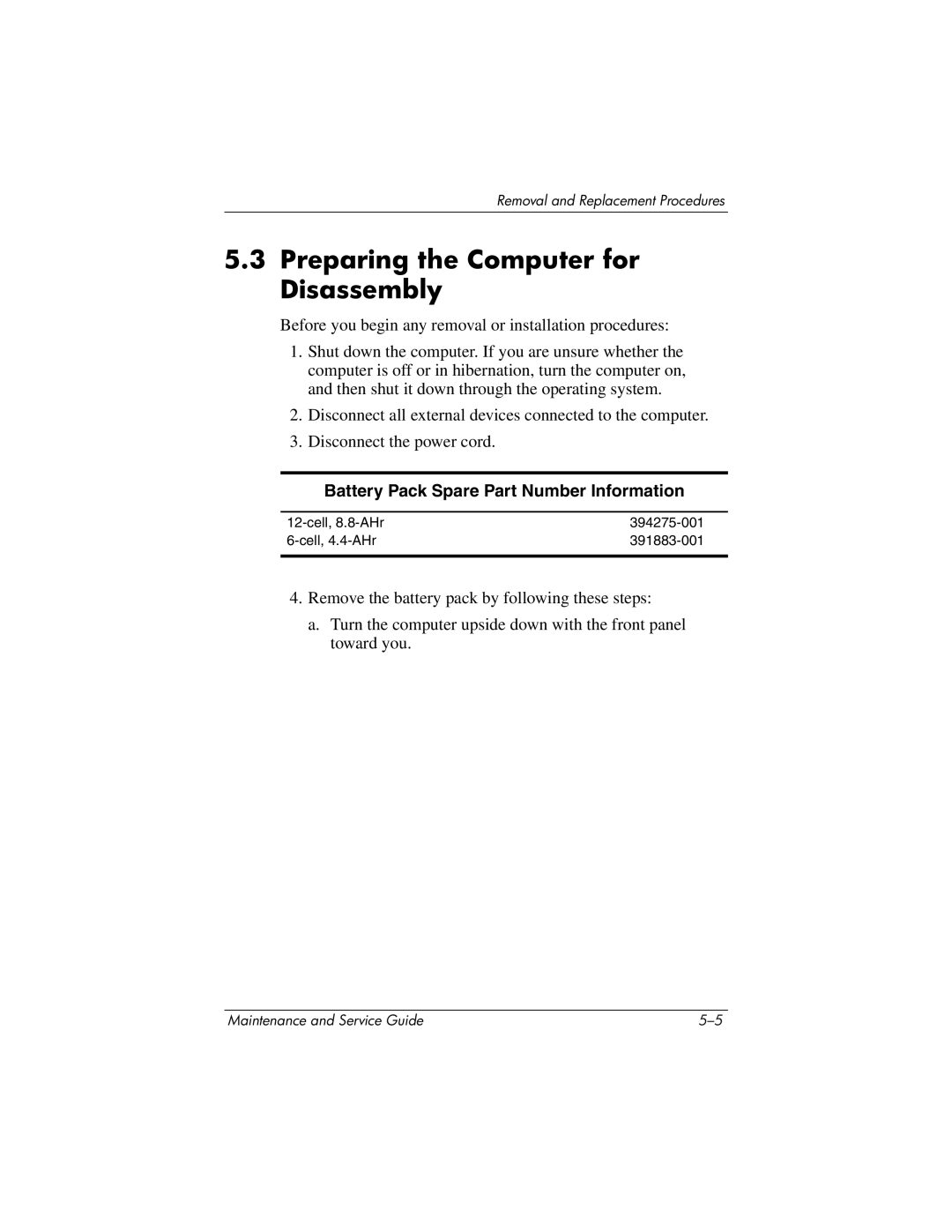Removal and Replacement Procedures
5.3Preparing the Computer for Disassembly
Before you begin any removal or installation procedures:
1.Shut down the computer. If you are unsure whether the computer is off or in hibernation, turn the computer on, and then shut it down through the operating system.
2.Disconnect all external devices connected to the computer.
3.Disconnect the power cord.
Battery Pack Spare Part Number Information
|
|
4.Remove the battery pack by following these steps:
a.Turn the computer upside down with the front panel toward you.
Maintenance and Service Guide |