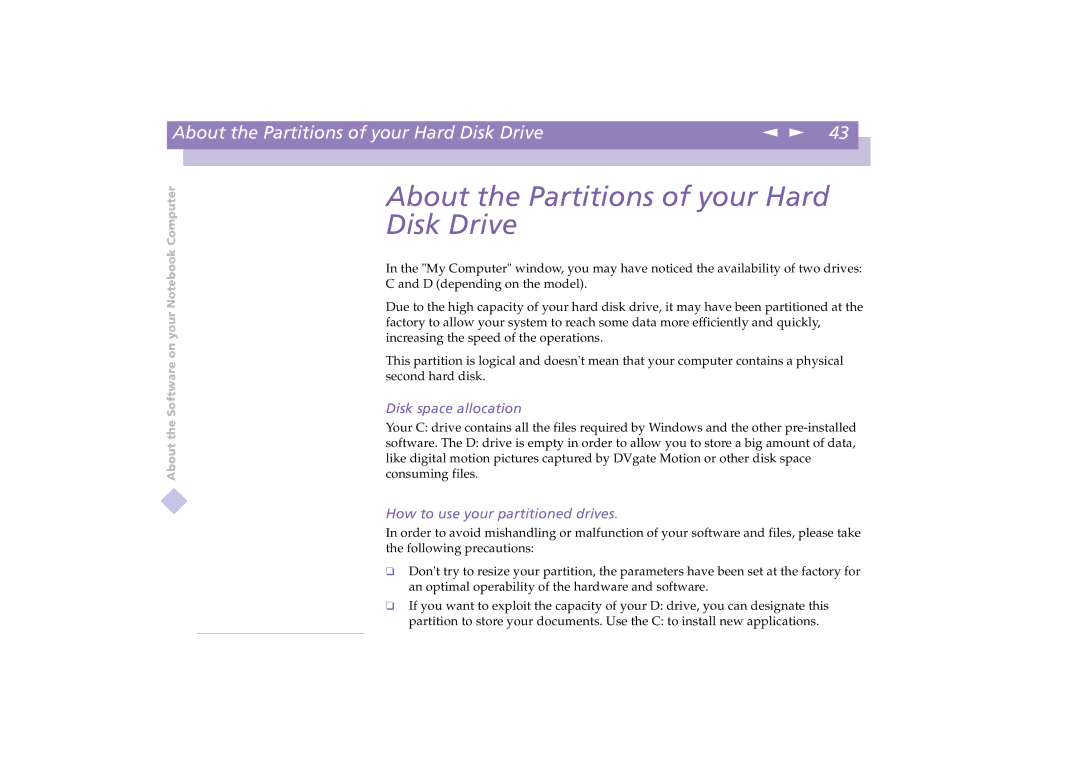| About the Partitions of your Hard Disk Drive | n N 43 |
|
|
|
|
|
|
|
|
|
About the Software on your Notebook Computer
About the Partitions of your Hard Disk Drive
In the "My Computer" window, you may have noticed the availability of two drives: C and D (depending on the model).
Due to the high capacity of your hard disk drive, it may have been partitioned at the factory to allow your system to reach some data more efficiently and quickly, increasing the speed of the operations.
This partition is logical and doesn't mean that your computer contains a physical second hard disk.
Disk space allocation
Your C: drive contains all the files required by Windows and the other
software. The D: drive is empty in order to allow you to store a big amount of data, like digital motion pictures captured by DVgate Motion or other disk space consuming files.
How to use your partitioned drives.
In order to avoid mishandling or malfunction of your software and files, please take the following precautions:
❑Don't try to resize your partition, the parameters have been set at the factory for an optimal operability of the hardware and software.
❑If you want to exploit the capacity of your D: drive, you can designate this
partition to store your documents. Use the C: to install new applications.