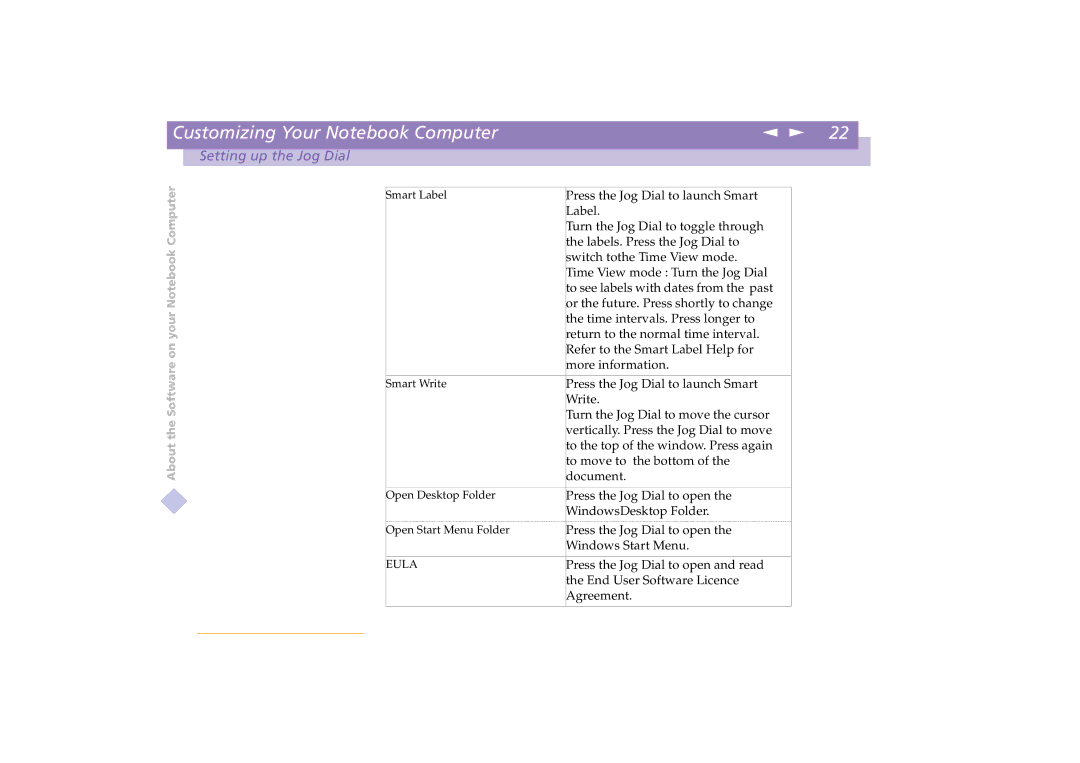| Customizing Your Notebook Computer | n N | 22 |
| ||
|
|
|
|
|
|
|
| Setting up the Jog Dial |
|
|
|
| |
Computer |
|
|
|
|
|
|
| Smart Label | the labels. Press the Jog Dial to |
|
|
| |
|
| Press the Jog Dial to launch Smart |
|
|
| |
|
|
| Label. |
|
|
|
Notebook |
|
| Turn the Jog Dial to toggle through |
|
|
|
|
| or the future. Press shortly to change |
|
|
| |
|
|
| switch tothe Time View mode. |
|
|
|
|
|
| Time View mode : Turn the Jog Dial |
|
|
|
|
|
| to see labels with dates from the past |
|
|
|
your |
|
| the time intervals. Press longer to |
|
|
|
|
| return to the normal time interval. |
|
|
| |
on |
|
| Refer to the Smart Label Help for |
|
|
|
|
|
|
|
|
| |
Software |
|
| more information. |
|
|
|
|
|
|
|
|
| |
| Smart Write | Press the Jog Dial to launch Smart |
|
|
| |
|
|
|
|
| ||
|
|
| Write. |
|
|
|
the |
|
| Turn the Jog Dial to move the cursor |
|
|
|
|
| vertically. Press the Jog Dial to move |
|
|
| |
|
|
|
|
|
| |
About |
|
| to the top of the window. Press again |
|
|
|
|
| document. |
|
|
| |
|
|
| to move to the bottom of the |
|
|
|
|
|
|
|
|
|
|
|
| Open Desktop Folder | Press the Jog Dial to open the |
|
|
|
|
|
| WindowsDesktop Folder. |
|
|
|
|
|
|
|
|
|
|
|
| Open Start Menu Folder | Press the Jog Dial to open the |
|
|
|
|
|
| Windows Start Menu. |
|
|
|
|
|
|
|
|
|
|
|
| EULA | Press the Jog Dial to open and read |
|
|
|
|
|
| the End User Software Licence |
|
|
|
|
|
| Agreement. |
|
|
|
|
|
|
|
|
|
|