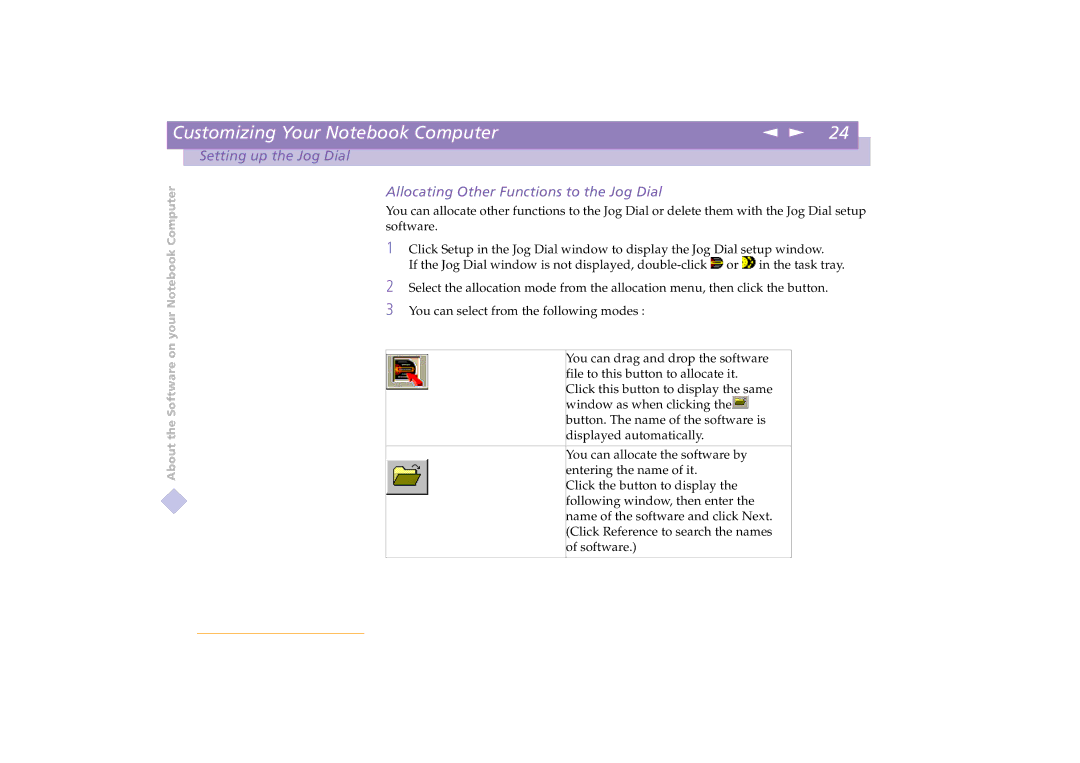| Customizing Your Notebook Computer | n N 24 |
|
|
|
|
|
| Setting up the Jog Dial |
|
|
About the Software on your Notebook Computer
Allocating Other Functions to the Jog Dial
You can allocate other functions to the Jog Dial or delete them with the Jog Dial setup software.
1 Click Setup in the Jog Dial window to display the Jog Dial setup window.
If the Jog Dial window is not displayed, ![]()
![]() or
or ![]()
![]() in the task tray.
in the task tray.
2 Select the allocation mode from the allocation menu, then click the button.
3 You can select from the following modes :
You can drag and drop the software file to this button to allocate it. Click this button to display the same window as when clicking the![]() button. The name of the software is displayed automatically.
button. The name of the software is displayed automatically.
You can allocate the software by entering the name of it.
Click the button to display the following window, then enter the name of the software and click Next. (Click Reference to search the names of software.)